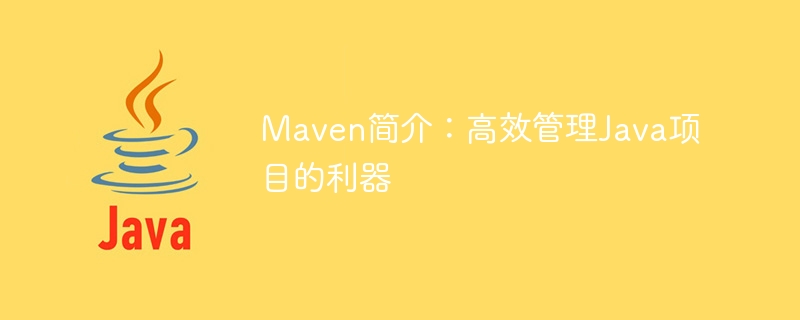Maven Introduction: A powerful tool for efficient management of Java projects
Overview:
Maven is an open source project management tool that can help developers efficiently manage and Build the Java project. By providing a unified project structure, dependency management and automated build mechanism, Maven greatly simplifies the development and maintenance process of Java projects. This article will introduce the basic concepts, core functions and usage of Maven, as well as its importance and advantages in Java project development.
1. Basic concepts of Maven:
- Project Object Model (POM): Each Maven project has a POM file, which defines the basic information of the project , dependencies, plug-in configuration, etc. The POM file is the core of the entire project, through which the automated construction of the project can be realized.
- Coordinates and warehouses: Maven uses coordinates to uniquely identify a project or a dependent library. The coordinates include information such as organization name, project name, version number, etc. Maven will place the project's dependency library in a local or remote warehouse, and developers can obtain the required dependency libraries from the warehouse based on the coordinates.
- Life cycle and plug-ins: Maven defines a series of build life cycles, including compilation, testing, packaging, deployment and other stages. At each stage of the life cycle, specific tasks can be performed through plug-ins, such as compiling source code, running unit tests, generating documentation, etc.
2. Maven’s core functions:
- Dependency management: Maven can automatically manage project dependencies. Developers only need to declare the required dependent libraries in the POM file, and Maven will automatically download and configure the relevant library files. At the same time, it can also resolve dependency conflicts and ensure the consistency of the project's dependent library versions.
- Automated build: Maven provides a powerful build system that can automate the project build process. Developers only need to execute predefined commands, such as mvn compile, mvn test, etc., and Maven will automatically complete compilation, testing, packaging and other operations based on the configuration in the POM file.
- Multi-module management: Maven supports the management of multi-module projects. By splitting the project into multiple modules, code reuse and modular development can be achieved. At the same time, Maven can automatically resolve dependencies between modules and ensure that each module is built in the correct order.
3. How to use Maven:
- Installation and configuration: First, you need to download and install Maven. Then, configure the path of Maven in the environment variable of the operating system so that the Maven command can be called directly on the command line.
- Create a project: Creating a project using Maven is very simple. Just execute the mvn archetype:generate command and follow the prompts to select the project template and related configurations. Maven will automatically generate a basic project structure and POM file.
- Compilation and testing: Execute the mvn compile command to compile the source code of the project. Execute the mvn test command to run the unit test of the project.
- Packaging and deployment: Execute the mvn package command to package the project into an executable jar or war package. Execute the mvn deploy command to deploy the packaged package to the remote warehouse.
4. The advantages and importance of Maven in Java project development:
- Improve development efficiency: Maven simplifies the project construction and dependency management process, reducing development time Manual operation by personnel. Developers only need to focus on their own code logic without spending too much time and energy on project configuration and construction.
- Manage dependent libraries: Maven can automatically download and manage the dependent libraries of the project and ensure the version consistency of the dependent libraries. In this way, developers don't have to worry about problems caused by dependency conflicts and version updates, and can focus more on their business logic.
- Unified project structure: Maven stipulates a standard project structure and naming convention, making the structure and configuration of different projects more unified and standardized. In this way, the structure and configuration of the project can be easily found and understood when working as a team.
- Better maintainability: Maven provides a powerful plug-in mechanism that can realize automated construction, testing, deployment and other tasks. By configuring appropriate plug-ins, the maintainability and reliability of the project can be greatly improved.
Summary:
As an efficient project management tool, Maven brings a lot of convenience to the development and maintenance of Java projects. It greatly improves development efficiency and quality by unifying project structure, managing dependent libraries, and automating builds. Therefore, mastering and using Maven proficiently is one of the necessary skills for every Java developer.
The above is the detailed content of Maven: An introduction to effective tools for Java project management. For more information, please follow other related articles on the PHP Chinese website!