
The win11 monitor supports users to modify the scaling ratio to adjust the overall visual effect. So what is the optimal scaling ratio for win11? In fact, according to different monitors and user preferences, just set the most appropriate one.
Answer: The best scaling ratio for win11 is the ratio that is most suitable for users.
1. If your monitor size is relatively large.
2. You may feel that the text is too small. At this time, you can increase it, such as 125% or 150%.

3. If your monitor is relatively small.
4. Adjusting the size will cause the proportion of text icons to be too large. At this time, you can adjust it down to 75% or 50%.
5. In short, the scaling ratio is an option that can be adjusted in real time. If you don’t like it, just adjust it again.

1. First, we click on the "Start Menu" on the far left of the taskbar

2. Then open the “Settings”

3. Then open the “Display” setting on the right.

4. After opening, click the dialog box to the right of "Zoom" to change the zoom ratio.
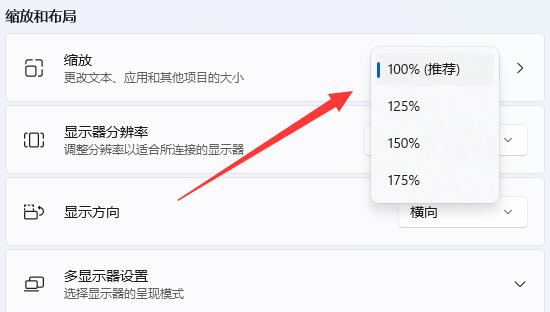
The above is the detailed content of A fascinating introduction to scaling in Windows 11. For more information, please follow other related articles on the PHP Chinese website!




