
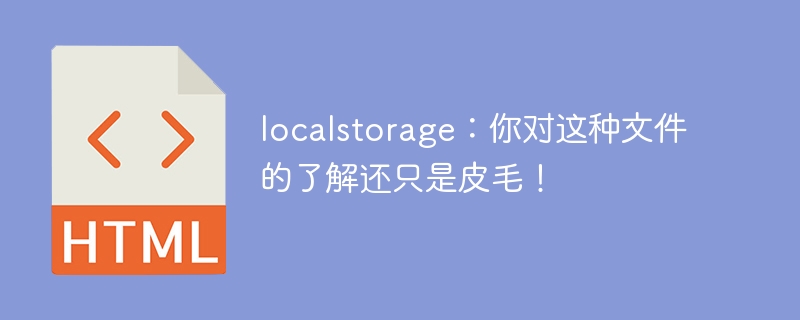
localstorage: Your understanding of this kind of file is only superficial! , need specific code examples
Introduction:
In modern web development, persistent storage is very important. There are many different ways to implement persistent storage, one of which is using local storage technology. Local storage allows web applications to store data in the browser for subsequent use. In this article, we'll take a closer look at local storage and provide concrete code examples.
What is localstorage?
Localstorage is a local storage mechanism provided in HTML5. It allows us to store key-value pair data in the browser and this data can be shared between different pages. Localstorage is browser-based, so it only stores data on the client side and does not send it to the server.
Code example:
The following is a simple code example showing how to use localstorage to store and get data:
// 存储数据
localStorage.setItem('name', 'John');
localStorage.setItem('age', '25');
// 获取数据
var name = localStorage.getItem('name');
var age = localStorage.getItem('age');
console.log(name); // 输出:John
console.log(age); // 输出:25The above code first uses the localStorage.setItem method A key-value pair data named "name" and value "John" is stored. Then, use the localStorage.getItem method to obtain the stored data and assign it to the variables name and age. Finally, use the console.log method to print the data to the console.
Note:
Common usage scenarios:
LocalStorage can be used in many different scenarios, here are a few common examples:
Summary:
Localstorage is a very useful local storage technology that can help developers store and retrieve data in the browser. This article provides a simple code example to help readers understand how to use localstorage. However, localstorage has many other functions and uses that developers can take advantage of according to their own needs and scenarios. When using localstorage in actual projects, you should pay attention to issues such as data type conversion, storage size limitations, and data life cycle.
The above is the detailed content of Understanding localstorage: You have only seen a small part!. For more information, please follow other related articles on the PHP Chinese website!




