MySQL与SQL Server的一些区别浅析_MySQL
1、mysql支持enum,和set类型,sql server不支持
2、mysql不支持nchar,nvarchar,ntext类型
3、mysql的递增语句是AUTO_INCREMENT,而mssql是identity(1,1)
4、mssql默认到处表创建语句的默认值表示是((0)),而在mysql里面是不允许带两括号的
5、mysql需要为表指定存储类型
6、mssql识别符是[],[type]表示他区别于关键字,但是mysql却是 `,也就是按键1左边的那个符号
7、mssql支持getdate()方法获取当前时间日期,但是mysql里面可以分日期类型和时间类型,获取当前日期是cur_date(),当前完整时间是 now()函数
8、mssql不支持replace into 语句,但是在最新的sql20008里面,也支持merge语法
9、mysql支持insert into table1 set t1 = ‘', t2 = ‘' ,但是mssql不支持这样写
10、mysql支持insert into tabl1 values (1,1), (1,1), (1,1), (1,1), (1,1), (1,1), (1,1)
11 mssql不支持limit语句,是非常遗憾的,只能用top 取代limt 0,N,row_number() over()函数取代limit N,M
12、mysql在创建表时要为每个表指定一个存储引擎类型,而mssql只支持一种存储引擎
13、mysql不支持默认值为当前时间的datetime类型(mssql很容易做到),在mysql里面是用timestamp类型
14、mssql里面检查是否有这个表再删除,需要这样:if exists (select * from dbo.sysobjects where id=id (N'uc_newpm') and OBJECTPROPERTY(id, N'IsUserTable') = 1) 但是在mysql里面只需要 DROP TABLE IF EXISTS cdb_forums;
15、mysql支持无符号型的整数,那么比不支持无符号型的mssql就能多出一倍的最大数存储
16、mysql不支持在mssql里面使用非常方便的varchar(max)类型,这个类型在mssql里面既可做一般数据存储,也可以做blob数据存储
17、mysql创建非聚集索引只需要在创建表的时候指定为key就行,比如:KEY displayorder (fid,displayorder) 在mssql里面必须要:
代码如下:
create unique nonclustered index index_uc_protectedmembers_username_appid on dbo.uc_protectedmembers (username asc,appid asc)
18、mysql text字段类型不允许有默认值
19、mysql的一个表的总共字段长度不超过65XXX。
20、一个很表面的区别就是mysql的安装特别简单,而且文件大小才23M左右(5.5.23),相比微软这个庞然大物,安装进度来说简直就是.....
21、mysql的管理工具有几个比较好的,mysql_front,和官方那个套件,不过都没有SSMS的使用方便,这是mysql很大的一个缺点。
22、mysql的存储过程只是出现在最新的版本中,稳定性和性能可能不如mssql。
23、同样的负载压力,mysql要消耗更少的CPU和内存,mssql的确是很耗资源。
24、php连接mysql和mssql的方式都差不多,只需要将函数的mysql替换成mssql即可,如果是PDO方式只需要把mysql替换mssql即可。
25、mysql支持date,time,year类型,mssql到2008才支持date和time。
附:MySQL与MSSQL分页的区别
之前一直用MySQL,虽然比起mssql这个庞大的数据库系统mysql很苗条,但它并不逊色。以下说说这两个在数据库各自的分页区别
例1,取出前十条
代码如下:
SELECT * FROM table LIMIT 10;
在mssql中
代码如下:
SELECT TOP 10 * FROM table
例2,每页十条,取出第三页
在MySQL中
代码如下:
SELECT * FROM table LIMIT 20,10
在mssql中
代码如下:
SELECT TOP 10 * FROM table WHERE id NOT IN(
SELECT TOP 20 id FROM table ORDER BY id DESC
) ORDER BY id DESC;
由以上例子可以看出,在MySQL中分页用LIMIT关键字,如果是LIMIT 10表示取前十条,如果是LIMIT 10,10表示偏移十条取前十条记录。在mssql中用top关键字,如果只取前n条记录直接top n即可,但是要是分页取就有点麻烦。

Hot AI Tools

Undresser.AI Undress
AI-powered app for creating realistic nude photos

AI Clothes Remover
Online AI tool for removing clothes from photos.

Undress AI Tool
Undress images for free

Clothoff.io
AI clothes remover

Video Face Swap
Swap faces in any video effortlessly with our completely free AI face swap tool!

Hot Article

Hot Tools

Notepad++7.3.1
Easy-to-use and free code editor

SublimeText3 Chinese version
Chinese version, very easy to use

Zend Studio 13.0.1
Powerful PHP integrated development environment

Dreamweaver CS6
Visual web development tools

SublimeText3 Mac version
God-level code editing software (SublimeText3)

Hot Topics
 1393
1393
 52
52
 1205
1205
 24
24
 MySQL's Place: Databases and Programming
Apr 13, 2025 am 12:18 AM
MySQL's Place: Databases and Programming
Apr 13, 2025 am 12:18 AM
MySQL's position in databases and programming is very important. It is an open source relational database management system that is widely used in various application scenarios. 1) MySQL provides efficient data storage, organization and retrieval functions, supporting Web, mobile and enterprise-level systems. 2) It uses a client-server architecture, supports multiple storage engines and index optimization. 3) Basic usages include creating tables and inserting data, and advanced usages involve multi-table JOINs and complex queries. 4) Frequently asked questions such as SQL syntax errors and performance issues can be debugged through the EXPLAIN command and slow query log. 5) Performance optimization methods include rational use of indexes, optimized query and use of caches. Best practices include using transactions and PreparedStatemen
 How to connect to the database of apache
Apr 13, 2025 pm 01:03 PM
How to connect to the database of apache
Apr 13, 2025 pm 01:03 PM
Apache connects to a database requires the following steps: Install the database driver. Configure the web.xml file to create a connection pool. Create a JDBC data source and specify the connection settings. Use the JDBC API to access the database from Java code, including getting connections, creating statements, binding parameters, executing queries or updates, and processing results.
 How to start mysql by docker
Apr 15, 2025 pm 12:09 PM
How to start mysql by docker
Apr 15, 2025 pm 12:09 PM
The process of starting MySQL in Docker consists of the following steps: Pull the MySQL image to create and start the container, set the root user password, and map the port verification connection Create the database and the user grants all permissions to the database
 Centos install mysql
Apr 14, 2025 pm 08:09 PM
Centos install mysql
Apr 14, 2025 pm 08:09 PM
Installing MySQL on CentOS involves the following steps: Adding the appropriate MySQL yum source. Execute the yum install mysql-server command to install the MySQL server. Use the mysql_secure_installation command to make security settings, such as setting the root user password. Customize the MySQL configuration file as needed. Tune MySQL parameters and optimize databases for performance.
 How to install mysql in centos7
Apr 14, 2025 pm 08:30 PM
How to install mysql in centos7
Apr 14, 2025 pm 08:30 PM
The key to installing MySQL elegantly is to add the official MySQL repository. The specific steps are as follows: Download the MySQL official GPG key to prevent phishing attacks. Add MySQL repository file: rpm -Uvh https://dev.mysql.com/get/mysql80-community-release-el7-3.noarch.rpm Update yum repository cache: yum update installation MySQL: yum install mysql-server startup MySQL service: systemctl start mysqld set up booting
 Difference between centos and ubuntu
Apr 14, 2025 pm 09:09 PM
Difference between centos and ubuntu
Apr 14, 2025 pm 09:09 PM
The key differences between CentOS and Ubuntu are: origin (CentOS originates from Red Hat, for enterprises; Ubuntu originates from Debian, for individuals), package management (CentOS uses yum, focusing on stability; Ubuntu uses apt, for high update frequency), support cycle (CentOS provides 10 years of support, Ubuntu provides 5 years of LTS support), community support (CentOS focuses on stability, Ubuntu provides a wide range of tutorials and documents), uses (CentOS is biased towards servers, Ubuntu is suitable for servers and desktops), other differences include installation simplicity (CentOS is thin)
 MySQL's Role: Databases in Web Applications
Apr 17, 2025 am 12:23 AM
MySQL's Role: Databases in Web Applications
Apr 17, 2025 am 12:23 AM
The main role of MySQL in web applications is to store and manage data. 1.MySQL efficiently processes user information, product catalogs, transaction records and other data. 2. Through SQL query, developers can extract information from the database to generate dynamic content. 3.MySQL works based on the client-server model to ensure acceptable query speed.
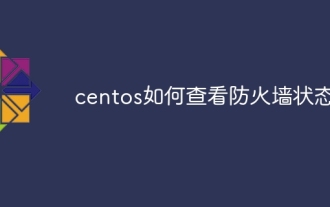 How to view firewall status in centos
Apr 14, 2025 pm 08:18 PM
How to view firewall status in centos
Apr 14, 2025 pm 08:18 PM
The state of the CentOS firewall can be viewed through the sudo firewall-cmd --state command, returning to running or not running. For more detailed information, you can use sudo firewall-cmd --list-all to view, including configured areas, services, ports, etc. If firewall-cmd does not solve the problem, you can use sudo iptables -L -n to view iptables rules. Be sure to make a backup before modifying the firewall configuration to ensure server security.




