Understand the syntax rules of id selectors
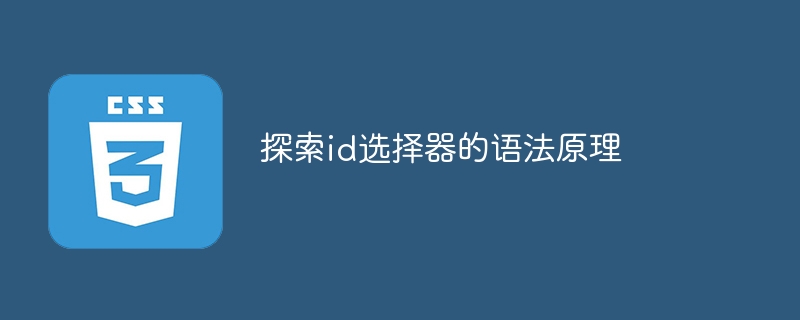
To explore the syntax principles of id selectors, specific code examples are required
CSS is a language used for web page style design. It is powerful and flexible, allowing us to Change the appearance and layout of web pages through style sheets. In CSS, a selector is a pattern used to select elements on a web page. Among them, the id selector is a very important and commonly used selector. This article will delve into the syntax of the id selector and provide specific code examples.
In CSS, the id selector is used to select elements with a specific id attribute in a web page. The id attribute is an attribute that gives a unique identifier to an element in HTML. By using the id selector, we can select exactly a specific element and apply styles to it.
The syntax of the id selector is very simple, starting with the "#" symbol, followed by the value of id. Here is a simple example:
#my-element {
color: red;
font-size: 20px;
}In the above example, we used the id selector to select the element with the id "my-element" and applied some styles to it. We can place this CSS code inside the page's <style> tag, or place it in an external CSS file and include it through the <link> tag.
It is worth noting that the id should be unique in the entire web page so that the corresponding element can be accurately selected. If multiple elements have the same id, only the first matching element will be selected. This is because the id should be unique within the document.
Using the id selector does not necessarily only apply to a single element. We can also use it with other selectors to select a group of elements with the same id attribute. The following is an example:
p#my-paragraph {
color: blue;
font-size: 16px;
}In the above code, we use a combination of the p element selector and the id selector to select the element <p id="my-paragraph"> ; paragraph and apply some styles to it.
In addition to using id values to select elements, we can also use id selectors to select descendants or child elements of elements. For example, we can select the child elements of an element with a specific id by using a space delimiter. Here is an example:
#my-parent p {
color: green;
font-size: 14px;
}In the above example, we have selected all paragraph elements within the element with id "my-parent" and applied some styles to them.
In summary, the id selector is a powerful and flexible selector that can help us accurately select specific elements in a web page and apply styles to them. By understanding the syntactic principles of id selectors, we can better master CSS and be more creative in web design.
I hope this article will help you understand the use of id selectors. If you are also interested in the syntax principles of other CSS selectors, you can continue to explore related documents and tutorials.
The above is the detailed content of Understand the syntax rules of id selectors. For more information, please follow other related articles on the PHP Chinese website!

Hot AI Tools

Undresser.AI Undress
AI-powered app for creating realistic nude photos

AI Clothes Remover
Online AI tool for removing clothes from photos.

Undress AI Tool
Undress images for free

Clothoff.io
AI clothes remover

AI Hentai Generator
Generate AI Hentai for free.

Hot Article

Hot Tools

Notepad++7.3.1
Easy-to-use and free code editor

SublimeText3 Chinese version
Chinese version, very easy to use

Zend Studio 13.0.1
Powerful PHP integrated development environment

Dreamweaver CS6
Visual web development tools

SublimeText3 Mac version
God-level code editing software (SublimeText3)

Hot Topics
 Detailed explanation of jQuery reference methods: Quick start guide
Feb 27, 2024 pm 06:45 PM
Detailed explanation of jQuery reference methods: Quick start guide
Feb 27, 2024 pm 06:45 PM
Detailed explanation of jQuery reference method: Quick start guide jQuery is a popular JavaScript library that is widely used in website development. It simplifies JavaScript programming and provides developers with rich functions and features. This article will introduce jQuery's reference method in detail and provide specific code examples to help readers get started quickly. Introducing jQuery First, we need to introduce the jQuery library into the HTML file. It can be introduced through a CDN link or downloaded
 Analysis of the function and principle of nohup
Mar 25, 2024 pm 03:24 PM
Analysis of the function and principle of nohup
Mar 25, 2024 pm 03:24 PM
Analysis of the role and principle of nohup In Unix and Unix-like operating systems, nohup is a commonly used command that is used to run commands in the background. Even if the user exits the current session or closes the terminal window, the command can still continue to be executed. In this article, we will analyze the function and principle of the nohup command in detail. 1. The role of nohup: Running commands in the background: Through the nohup command, we can let long-running commands continue to execute in the background without being affected by the user exiting the terminal session. This needs to be run
 In-depth understanding of the batch Insert implementation principle in MyBatis
Feb 21, 2024 pm 04:42 PM
In-depth understanding of the batch Insert implementation principle in MyBatis
Feb 21, 2024 pm 04:42 PM
MyBatis is a popular Java persistence layer framework that is widely used in various Java projects. Among them, batch insertion is a common operation that can effectively improve the performance of database operations. This article will deeply explore the implementation principle of batch Insert in MyBatis, and analyze it in detail with specific code examples. Batch Insert in MyBatis In MyBatis, batch Insert operations are usually implemented using dynamic SQL. By constructing a line S containing multiple inserted values
 Detailed explanation of the principle of MyBatis paging plug-in
Feb 22, 2024 pm 03:42 PM
Detailed explanation of the principle of MyBatis paging plug-in
Feb 22, 2024 pm 03:42 PM
MyBatis is an excellent persistence layer framework. It supports database operations based on XML and annotations. It is simple and easy to use. It also provides a rich plug-in mechanism. Among them, the paging plug-in is one of the more frequently used plug-ins. This article will delve into the principles of the MyBatis paging plug-in and illustrate it with specific code examples. 1. Paging plug-in principle MyBatis itself does not provide native paging function, but you can use plug-ins to implement paging queries. The principle of paging plug-in is mainly to intercept MyBatis
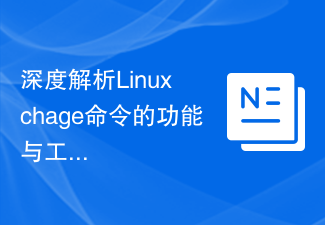 An in-depth analysis of the functions and working principles of the Linux chage command
Feb 24, 2024 pm 03:48 PM
An in-depth analysis of the functions and working principles of the Linux chage command
Feb 24, 2024 pm 03:48 PM
The chage command in the Linux system is a command used to modify the password expiration date of a user account. It can also be used to modify the longest and shortest usable date of the account. This command plays a very important role in managing user account security. It can effectively control the usage period of user passwords and enhance system security. How to use the chage command: The basic syntax of the chage command is: chage [option] user name. For example, to modify the password expiration date of user "testuser", you can use the following command
 What are the syntax and structure characteristics of lambda expressions?
Apr 25, 2024 pm 01:12 PM
What are the syntax and structure characteristics of lambda expressions?
Apr 25, 2024 pm 01:12 PM
Lambda expression is an anonymous function without a name, and its syntax is: (parameter_list)->expression. They feature anonymity, diversity, currying, and closure. In practical applications, Lambda expressions can be used to define functions concisely, such as the summation function sum_lambda=lambdax,y:x+y, and apply the map() function to the list to perform the summation operation.
 The connection and difference between Go language and JS
Mar 29, 2024 am 11:15 AM
The connection and difference between Go language and JS
Mar 29, 2024 am 11:15 AM
The connection and difference between Go language and JS Go language (also known as Golang) and JavaScript (JS) are currently popular programming languages. They are related in some aspects and have obvious differences in other aspects. This article will explore the connections and differences between the Go language and JavaScript, and provide specific code examples to help readers better understand these two programming languages. Connection: Both Go language and JavaScript are cross-platform and can run on different operating systems.
 Analysis of the functions and principles of JVM virtual machine
Feb 22, 2024 pm 01:54 PM
Analysis of the functions and principles of JVM virtual machine
Feb 22, 2024 pm 01:54 PM
An introduction to the analysis of the functions and principles of the JVM virtual machine: The JVM (JavaVirtualMachine) virtual machine is one of the core components of the Java programming language, and it is one of the biggest selling points of Java. The role of the JVM is to compile Java source code into bytecodes and be responsible for executing these bytecodes. This article will introduce the role of JVM and how it works, and provide some code examples to help readers understand better. Function: The main function of JVM is to solve the problem of portability of Java programs on different platforms.






