A brief introduction to Java testing responsibilities and scope of work
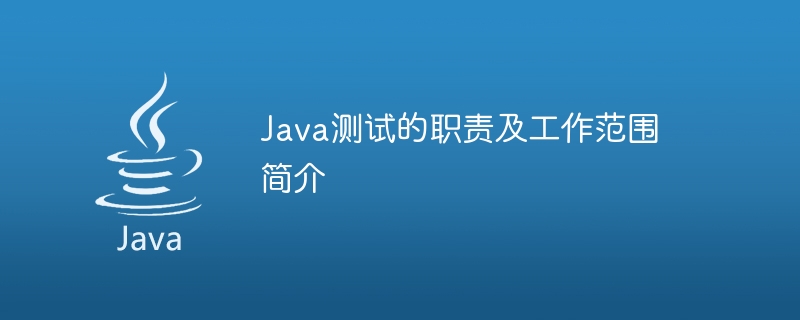
Java testing is an indispensable part of software development. It is mainly responsible for ensuring the quality and stability of software. This article will introduce the responsibilities and scope of work of Java testing, and provide some specific code examples.
1. Java testing responsibilities:
- Writing test plans and test cases: Based on software requirements and design documents, write detailed test plans and test cases, including functional testing, performance testing testing, security testing, etc.
- Execute testing: According to the test plan and test cases, perform various testing tasks, including unit testing, integration testing, system testing, etc. Check the correctness and stability of the software by simulating and verifying various scenarios.
- Write automated test scripts: Use testing tools and frameworks to write automated test scripts to improve test efficiency and reliability. Automated tests can be executed repeatedly, saving manpower and time costs.
- Analyze test results: Analyze and record test results in detail, discover and mark potential defects and problems. Work with developers to ensure issues are resolved promptly.
- Participate in the software development process: Work closely with the development team, participate in the software development process, make testing suggestions and improvement suggestions, and help improve the quality and performance of the software.
2. Scope of work of Java testing:
- Unit testing: Test the smallest unit of the software to verify the correctness of its functions. Use unit testing frameworks such as JUnit to write test code to cover various scenarios and exceptions.
Sample code:
import org.junit.Test;
import static org.junit.Assert.*;
public class CalculatorTest {
@Test
public void testAdd() {
Calculator calculator = new Calculator();
int result = calculator.add(2, 3);
assertEquals(5, result);
}
@Test
public void testDivide() {
Calculator calculator = new Calculator();
double result = calculator.divide(10, 2);
assertEquals(5.0, result, 0.001);
}
@Test(expected = ArithmeticException.class)
public void testDivideByZero() {
Calculator calculator = new Calculator();
calculator.divide(10, 0);
}
}- Integration testing: Test the integration between different modules and verify the correctness of the interaction and data flow between modules. Use tools such as Mockito to simulate dependencies to ensure the normal operation of each module.
Sample code:
import org.junit.Test;
import static org.mockito.Mockito.*;
public class ProductServiceTest {
@Test
public void testGetProductById() {
ProductDao productDao = mock(ProductDao.class);
when(productDao.getProductById(1))
.thenReturn(new Product(1, "iPhone", 999.99));
ProductService productService = new ProductService(productDao);
Product product = productService.getProductById(1);
assertEquals("iPhone", product.getName());
assertEquals(999.99, product.getPrice(), 0.001);
}
}- System testing: Test the functions and performance of the entire software system to verify whether the system meets user needs. Use tools such as Selenium to automatically simulate user operations and check the stability and compatibility of the software.
Sample code:
import org.junit.Test;
import org.openqa.selenium.WebDriver;
import org.openqa.selenium.chrome.ChromeDriver;
import static org.junit.Assert.*;
public class SearchTest {
@Test
public void testSearch() {
System.setProperty("webdriver.chrome.driver", "path_to_chrome_driver");
WebDriver driver = new ChromeDriver();
driver.get("http://www.example.com");
driver.findElement(By.id("searchInput")).sendKeys("test");
driver.findElement(By.id("searchButton")).click();
WebElement resultElement = driver.findElement(By.id("result"));
assertTrue(resultElement.getText().startsWith("Found"));
driver.close();
}
}- Performance testing: Test the performance indicators of the software, including response time, throughput, concurrency, etc. Use tools such as Apache JMeter to simulate various load conditions to evaluate and optimize software performance.
3. Summary:
Java testing is an important part of ensuring software quality and stability. Testers need to take on various responsibilities such as writing test plans and use cases, executing tests, writing automated scripts, and analyzing test results. Ensure the correctness and reliability of the software through unit testing, integration testing, system testing and performance testing. Through the code examples provided in this article, readers can better understand the responsibilities and scope of work of Java testing, and can apply specific code writing in practice.
The above is the detailed content of A brief introduction to Java testing responsibilities and scope of work. For more information, please follow other related articles on the PHP Chinese website!

Hot AI Tools

Undresser.AI Undress
AI-powered app for creating realistic nude photos

AI Clothes Remover
Online AI tool for removing clothes from photos.

Undress AI Tool
Undress images for free

Clothoff.io
AI clothes remover

AI Hentai Generator
Generate AI Hentai for free.

Hot Article

Hot Tools

Notepad++7.3.1
Easy-to-use and free code editor

SublimeText3 Chinese version
Chinese version, very easy to use

Zend Studio 13.0.1
Powerful PHP integrated development environment

Dreamweaver CS6
Visual web development tools

SublimeText3 Mac version
God-level code editing software (SublimeText3)

Hot Topics
 1376
1376
 52
52
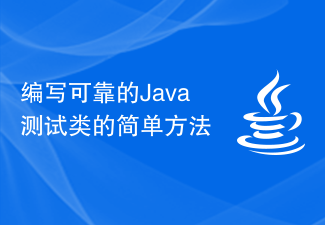 The easy way to write reliable Java test classes
Jan 24, 2024 am 09:13 AM
The easy way to write reliable Java test classes
Jan 24, 2024 am 09:13 AM
Simple and easy-to-understand method of writing Java test classes: Make your code more reliable Introduction: In the software development process, writing test code is a very important link. By testing the code, we can verify whether our code can run normally, and can quickly locate and fix problems in subsequent development. This article will introduce a simple and easy-to-understand method of writing Java test classes to help readers better conduct code testing. What is test code? Test code is a piece of code used to verify the function of the program. Its purpose is to determine whether the code is as expected.
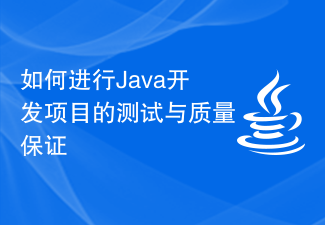 How to conduct testing and quality assurance of Java development projects
Nov 04, 2023 am 09:58 AM
How to conduct testing and quality assurance of Java development projects
Nov 04, 2023 am 09:58 AM
How to conduct testing and quality assurance of Java development projects In comprehensive software development projects, testing and quality assurance are important links to ensure the stability, reliability and effectiveness of the final software product. For Java development projects, comprehensive testing and quality assurance are also required to ensure the successful implementation of the project. This article will discuss how to conduct testing and quality assurance of Java development projects. Define a test plan Before conducting testing, you first need to develop a test plan. The test plan should include the scope of the test, the purpose and objectives of the test, the environment of the test
 Responsibilities and Skill Requirements - Java Engineer
Feb 02, 2024 pm 09:06 PM
Responsibilities and Skill Requirements - Java Engineer
Feb 02, 2024 pm 09:06 PM
What are the responsibilities and skill requirements of a Java engineer? With the rapid development of information technology, the role of software engineers has become more and more important. Among them, Java engineers are an important part of the software development field. This article will explore the responsibilities and skill requirements of a Java engineer to help readers better understand this career. First, let’s understand the responsibilities of a Java engineer. Java engineers are responsible for software development and implementation using the Java programming language. They work closely with product managers, project managers, and other developers
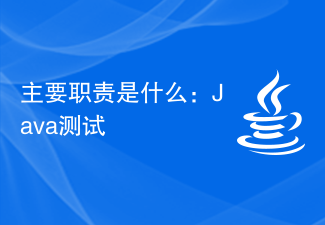 What are the main responsibilities: Java testing
Jan 24, 2024 am 10:33 AM
What are the main responsibilities: Java testing
Jan 24, 2024 am 10:33 AM
What is the main job of Java testing? In the entire life cycle of software development, testing is a crucial link. The goal of testing is to ensure the quality of the software and to verify that the software meets requirements and expectations. Java is a widely used programming language that is widely used in enterprise-level applications, mobile applications, cloud services and other fields. In Java development, testing also plays a vital role. The main work of Java testing includes the following aspects: Unit Testing (UnitTesting): Unit testing is
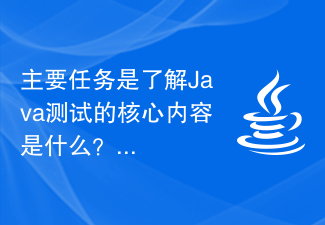 The main task is to understand what is the core content of Java testing?
Jan 24, 2024 am 08:39 AM
The main task is to understand what is the core content of Java testing?
Jan 24, 2024 am 08:39 AM
Explore what are the core tasks of Java testing? With the rapid development of software development, testing has become one of the key links to ensure software quality. In Java development, testing is an indispensable part. Java testing mainly includes different levels of testing such as unit testing, integration testing and system testing. So, what is the core task of Java testing? This article explores this. First of all, one of the core tasks of Java testing is to ensure the correctness of the code. Whether it is unit testing or integration testing, their
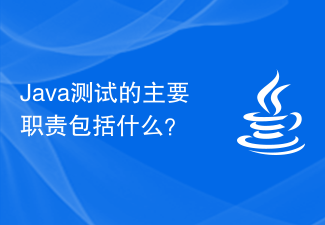 What are the main responsibilities of Java testing?
Jan 24, 2024 am 09:58 AM
What are the main responsibilities of Java testing?
Jan 24, 2024 am 09:58 AM
Understand what are the main job functions of Java testing? Abstract: With the increasing development of software development technology, testing work is becoming more and more important in the software life cycle. In Java development, testing is not only to ensure the quality of the code, but also to confirm whether the software meets requirements and expectations. This article will introduce the main work functions of Java testing, including test plan formulation, test case design, test execution and result analysis, etc. Text: Test Plan Developing a test plan is the basis of testing work. It describes the scope, goals, and resources of the test.
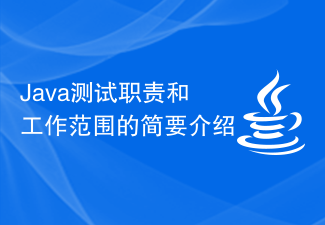 A brief introduction to Java testing responsibilities and scope of work
Jan 03, 2024 am 09:50 AM
A brief introduction to Java testing responsibilities and scope of work
Jan 03, 2024 am 09:50 AM
Java testing is an indispensable part of software development. It is mainly responsible for ensuring the quality and stability of software. This article will introduce the responsibilities and scope of work of Java testing, and provide some specific code examples. 1. Java testing responsibilities: Write test plans and test cases: Write detailed test plans and test cases based on software requirements and design documents, including functional testing, performance testing, security testing, etc. Execute testing: According to the test plan and test cases, perform various testing tasks, including unit testing and integration testing
 Testing and debugging techniques in Java
Jun 09, 2023 am 09:03 AM
Testing and debugging techniques in Java
Jun 09, 2023 am 09:03 AM
Java is a very popular programming language because it is portable, easy to learn and use, and has a strong community support. Testing and debugging are inevitable steps in writing quality software. In this article, we will explore testing and debugging techniques in Java to help you better understand how to write reliable Java applications. 1. Testing technology Testing refers to evaluating and verifying the correctness, integrity, validity, reliability, security and other quality attributes of the software through various means at different stages of software development.




