 Java
Java
 javaTutorial
javaTutorial
 Explore the inner workings of Maven: a detailed explanation of build, dependency management and deployment
Explore the inner workings of Maven: a detailed explanation of build, dependency management and deployment
Explore the inner workings of Maven: a detailed explanation of build, dependency management and deployment

In-depth analysis of Maven: construction, dependency management and deployment
Introduction
In recent years, the software development industry has developed rapidly, with more and more projects Requires building, dependency management and deployment. In this process, Maven is widely used as a popular build tool. This article will provide an in-depth analysis of the importance and usage of Maven's construction, dependency management, and deployment to help readers better understand and apply Maven.
1. Overview of Maven
Maven is an open source project management and build tool that can help development teams manage the project's build process, dependencies, and deployment methods. Maven uses concepts based on the Project Object Model (POM) to improve development efficiency and code quality by simplifying and standardizing the project construction process.
2. Build process
- Project structure
Maven recommends using a specific project structure, that is, placing the source code in src/main/java directory, resource files are placed in the src/main/resources directory, test code is placed in the src/test/java directory, and test resource files are placed in the src/test/resources directory. The advantage of this structure is that it makes the project's code and resource files more clearly visible, making it easier to maintain and expand.
- POM configuration
The POM file is the core configuration file of the Maven project. It defines the basic information, dependencies, build plug-ins, etc. of the project. By configuring POM files, the development team can flexibly control the project's construction process. For example, you can clearly specify the third-party library version of the project by configuring dependencies to avoid version conflicts.
- Life cycle
Maven defines a series of life cycles, including clean, validate, compile, test, package, install, deploy, etc. By running specific commands, Maven will perform the corresponding operations in the order of the defined life cycle. For example, running the mvn clean command will clean the generated files in the project directory, and running the mvn compile command will compile the source code of the project.
- Plug-ins
Maven provides rich plug-in support, and you can extend the project build process through plug-ins. For example, you can use plug-ins for code static analysis, unit testing, packaging, and deployment. Development teams can also develop customized plug-ins to meet specific build requirements.
3. Dependency management
- Dependency definition
Maven can manage third-party libraries and components by defining project dependencies. The development team only needs to specify the dependent groupId, artifactId and version number in the POM file, and Maven can automatically download and introduce the required dependencies. This approach simplifies project dependency management and improves code maintainability.
- Dependency Scope
Maven provides a powerful dependency scope mechanism that can be used to control the introduction and usage scope of dependencies. Common dependency ranges include compile, test, provided, runtime, etc. The development team can flexibly control the loading and use of dependencies according to actual needs.
- Dependency conflicts
When multiple dependencies are used in a project, dependency conflicts may occur. Maven provides a conflict resolution mechanism that can help development teams resolve dependency conflicts. By defining priorities and exclusion rules, development teams can clearly specify which versions of dependencies to use and avoid conflict issues.
4. Deployment method
- Local deployment
Maven can deploy the project build results to the local warehouse for reference by other projects. The development team only needs to specify the groupId, artifactId and version number in the POM file, and Maven will install the generated jar package or war package into the local warehouse. Other projects can introduce these libraries through dependencies.
- Remote deployment
Maven also supports deploying project build results to remote warehouses or servers. By configuring FTP, SSH and other related parameters, the development team can publish the project to a remote warehouse or server for other developers or users to download and use. This approach facilitates team collaboration and release management.
5. Summary
As a popular project management and construction tool, Maven plays an important role in construction, dependency management and deployment. It improves development efficiency and code quality by simplifying and standardizing the project's construction process. Through the flexible dependency management mechanism, third-party libraries and components can be easily introduced. Projects can be easily shared and published through local and remote deployment.
However, Maven is not omnipotent, and it also has some limitations and shortcomings. The development team needs to choose appropriate tools and methods for building, dependency management, and deployment based on the needs and characteristics of the actual project. I hope that the introduction and analysis of this article can help readers understand and apply Maven.
The above is the detailed content of Explore the inner workings of Maven: a detailed explanation of build, dependency management and deployment. For more information, please follow other related articles on the PHP Chinese website!

Hot AI Tools

Undresser.AI Undress
AI-powered app for creating realistic nude photos

AI Clothes Remover
Online AI tool for removing clothes from photos.

Undress AI Tool
Undress images for free

Clothoff.io
AI clothes remover

Video Face Swap
Swap faces in any video effortlessly with our completely free AI face swap tool!

Hot Article

Hot Tools

Notepad++7.3.1
Easy-to-use and free code editor

SublimeText3 Chinese version
Chinese version, very easy to use

Zend Studio 13.0.1
Powerful PHP integrated development environment

Dreamweaver CS6
Visual web development tools

SublimeText3 Mac version
God-level code editing software (SublimeText3)

Hot Topics
 1390
1390
 52
52
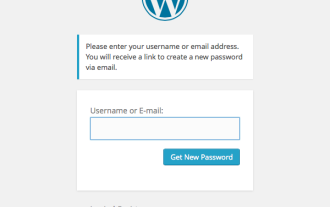 Building a Custom WordPress User Flow, Part Three: Password Reset
Sep 03, 2023 pm 11:05 PM
Building a Custom WordPress User Flow, Part Three: Password Reset
Sep 03, 2023 pm 11:05 PM
In the first two tutorials in this series, we built custom pages for logging in and registering new users. Now, there's only one part of the login flow left to explore and replace: What happens if a user forgets their password and wants to reset their WordPress password? In this tutorial, we'll tackle the last step and complete the personalized login plugin we've built throughout the series. The password reset feature in WordPress more or less follows the standard method on websites today: the user initiates a reset by entering their username or email address and requesting WordPress to reset their password. Create a temporary password reset token and store it in user data. A link containing this token will be sent to the user's email address. User clicks on the link. In the heavy
 Guide to setting up Maven local libraries: efficiently manage project dependencies
Feb 19, 2024 am 11:47 AM
Guide to setting up Maven local libraries: efficiently manage project dependencies
Feb 19, 2024 am 11:47 AM
Maven local warehouse configuration guide: Easily manage project dependencies. With the development of software development, project dependency package management has become more and more important. As an excellent build tool and dependency management tool, Maven plays a vital role in the project development process. Maven will download project dependencies from the central warehouse by default, but sometimes we need to save some specific dependency packages to the local warehouse for offline use or to avoid network instability. This article will introduce how to configure Maven local warehouse for easy management
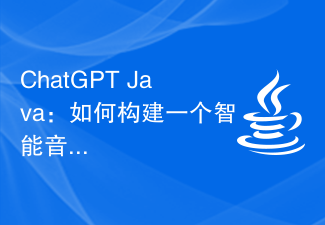 ChatGPT Java: How to build an intelligent music recommendation system
Oct 27, 2023 pm 01:55 PM
ChatGPT Java: How to build an intelligent music recommendation system
Oct 27, 2023 pm 01:55 PM
ChatGPTJava: How to build an intelligent music recommendation system, specific code examples are needed. Introduction: With the rapid development of the Internet, music has become an indispensable part of people's daily lives. As music platforms continue to emerge, users often face a common problem: how to find music that suits their tastes? In order to solve this problem, the intelligent music recommendation system came into being. This article will introduce how to use ChatGPTJava to build an intelligent music recommendation system and provide specific code examples. No.
 Smooth build: How to correctly configure the Maven image address
Feb 20, 2024 pm 08:48 PM
Smooth build: How to correctly configure the Maven image address
Feb 20, 2024 pm 08:48 PM
Smooth build: How to correctly configure the Maven image address When using Maven to build a project, it is very important to configure the correct image address. Properly configuring the mirror address can speed up project construction and avoid problems such as network delays. This article will introduce how to correctly configure the Maven mirror address and give specific code examples. Why do you need to configure the Maven image address? Maven is a project management tool that can automatically build projects, manage dependencies, generate reports, etc. When building a project in Maven, usually
 Optimize the Maven project packaging process and improve development efficiency
Feb 24, 2024 pm 02:15 PM
Optimize the Maven project packaging process and improve development efficiency
Feb 24, 2024 pm 02:15 PM
Maven project packaging step guide: Optimize the build process and improve development efficiency. As software development projects become more and more complex, the efficiency and speed of project construction have become important links in the development process that cannot be ignored. As a popular project management tool, Maven plays a key role in project construction. This guide will explore how to improve development efficiency by optimizing the packaging steps of Maven projects and provide specific code examples. 1. Confirm the project structure. Before starting to optimize the Maven project packaging step, you first need to confirm
 How to build an intelligent voice assistant using Python
Sep 09, 2023 pm 04:04 PM
How to build an intelligent voice assistant using Python
Sep 09, 2023 pm 04:04 PM
How to use Python to build an intelligent voice assistant Introduction: In the era of rapid development of modern technology, people's demand for intelligent assistants is getting higher and higher. As one of the forms, smart voice assistants have been widely used in various devices such as mobile phones, computers, and smart speakers. This article will introduce how to use the Python programming language to build a simple intelligent voice assistant to help you implement your own personalized intelligent assistant from scratch. Preparation Before starting to build a voice assistant, we first need to prepare some necessary tools
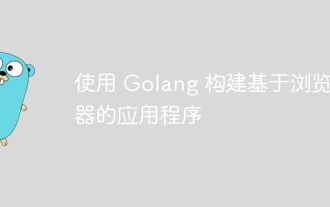 Build browser-based applications with Golang
Apr 08, 2024 am 09:24 AM
Build browser-based applications with Golang
Apr 08, 2024 am 09:24 AM
Build browser-based applications with Golang Golang combines with JavaScript to build dynamic front-end experiences. Install Golang: Visit https://golang.org/doc/install. Set up a Golang project: Create a file called main.go. Using GorillaWebToolkit: Add GorillaWebToolkit code to handle HTTP requests. Create HTML template: Create index.html in the templates subdirectory, which is the main template.
 How to manage dependencies of C++ code?
Nov 04, 2023 pm 03:45 PM
How to manage dependencies of C++ code?
Nov 04, 2023 pm 03:45 PM
How to manage dependencies in C++ code? As a widely used programming language, C++ is often used to develop applications involving underlying hardware, system level, or high-performance requirements. In actual development, C++ projects often involve various libraries, frameworks and other dependencies. Therefore, code dependency management becomes particularly important. This article will introduce several common C++ code dependency management methods to help developers better manage dependencies in projects. 1. Manually copy dependent libraries. The simplest dependency management method is to manually copy the required



