How to hide win10 desktop icons
When using the computer, we can always see the icons of each software and some files on the desktop. Some users do not want to use these icons, but it is difficult to delete them directly. So how can we hide these icons? As for icons, come and take a look at the detailed tutorial~
How to hide desktop icons in win10:
1. First, click "Start" in the lower left corner and select "Settings".

2. Open settings and click "Personalization".

3. Click "Theme" on the left.

4. Then click "Desktop Icon Settings" on the right side.
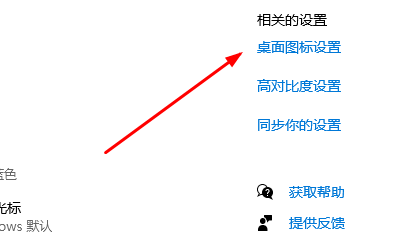
5. Finally, click Computer, Recycle Bin, Control Panel, etc. in the desktop icons. Check them to show them, and not check them to hide them.
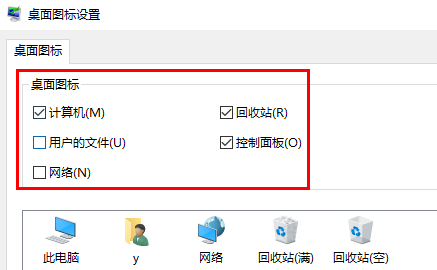
The above is the detailed content of How to hide win10 desktop icons. For more information, please follow other related articles on the PHP Chinese website!

Hot AI Tools

Undresser.AI Undress
AI-powered app for creating realistic nude photos

AI Clothes Remover
Online AI tool for removing clothes from photos.

Undress AI Tool
Undress images for free

Clothoff.io
AI clothes remover

AI Hentai Generator
Generate AI Hentai for free.

Hot Article

Hot Tools

Notepad++7.3.1
Easy-to-use and free code editor

SublimeText3 Chinese version
Chinese version, very easy to use

Zend Studio 13.0.1
Powerful PHP integrated development environment

Dreamweaver CS6
Visual web development tools

SublimeText3 Mac version
God-level code editing software (SublimeText3)

Hot Topics
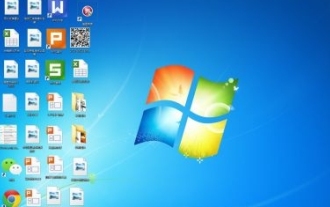 How to adjust the distance between desktop icons in Windows 11? Introduction to adjustment methods
Apr 19, 2024 pm 06:49 PM
How to adjust the distance between desktop icons in Windows 11? Introduction to adjustment methods
Apr 19, 2024 pm 06:49 PM
Many users found that when using win11, there was a problem with the proportion of the desktop icons. Because the distance between them was too far, it took up a lot of wallpaper space and the visual effect was ugly. So how should this problem be solved? Here are some tips for you to solve it quickly! Method 1 1. First we open the system “Settings”. 2. Then open the "Screen" on the right. 3. Then lower the zoom ratio to make it narrower. Method 2 1. We can also right-click the start menu and open "Run". 2. Then enter “regedit” and press Enter to open the registry. 3. Then enter "Computer HKEY_CURRENT_USER\ControlPanel\Desktop\WindowMetrics"
 Solution to the problem that Win11 system cannot install Chinese language pack
Mar 09, 2024 am 09:48 AM
Solution to the problem that Win11 system cannot install Chinese language pack
Mar 09, 2024 am 09:48 AM
Solution to the problem that Win11 system cannot install Chinese language pack With the launch of Windows 11 system, many users began to upgrade their operating system to experience new functions and interfaces. However, some users found that they were unable to install the Chinese language pack after upgrading, which troubled their experience. In this article, we will discuss the reasons why Win11 system cannot install the Chinese language pack and provide some solutions to help users solve this problem. Cause Analysis First, let us analyze the inability of Win11 system to
 Solution for Win11 unable to install Chinese language pack
Mar 09, 2024 am 09:15 AM
Solution for Win11 unable to install Chinese language pack
Mar 09, 2024 am 09:15 AM
Win11 is the latest operating system launched by Microsoft. Compared with previous versions, Win11 has greatly improved the interface design and user experience. However, some users reported that they encountered the problem of being unable to install the Chinese language pack after installing Win11, which caused trouble for them to use Chinese in the system. This article will provide some solutions to the problem that Win11 cannot install the Chinese language pack to help users use Chinese smoothly. First, we need to understand why the Chinese language pack cannot be installed. Generally speaking, Win11
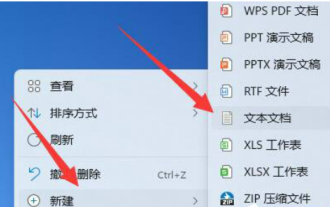 How to solve the problem of white arrow on win11 desktop icon? Analysis of the problem of win11 desktop icon arrow turning white
Mar 28, 2024 am 10:11 AM
How to solve the problem of white arrow on win11 desktop icon? Analysis of the problem of win11 desktop icon arrow turning white
Mar 28, 2024 am 10:11 AM
What should I do if the arrow on the win11 desktop icon turns white? Many win11 system users have seen that the shortcut icons on the desktop have turned white, so what is going on? Users can directly create a new text document, enter the following code, and then follow the steps. Let this site carefully introduce to users the analysis of the problem of the win11 desktop icon arrow turning white. Solution 1 for the problem of win11 desktop icon arrow turning white: 1. First, right-click a blank space on the desktop and create a new text document. 3. After the input is completed, save it. 5. Then change its file extension to .bat. 6. After the renaming is completed, double-click the file to run it. Method 2: 1. Open the file with the white shortcut
 Strategies to solve Win11's inability to install the Chinese language pack
Mar 08, 2024 am 11:51 AM
Strategies to solve Win11's inability to install the Chinese language pack
Mar 08, 2024 am 11:51 AM
Strategies to deal with Win11’s inability to install the Chinese language pack. With the launch of Windows 11, many users can’t wait to upgrade to this new operating system. However, some users have encountered difficulties when trying to install the Chinese language pack, preventing them from using the Chinese interface properly. In this article, we will discuss the problem that Win11 cannot install the Chinese language pack and propose some countermeasures. First, let’s explore why there are problems installing Chinese language packs on Win11. This may be due to the system's
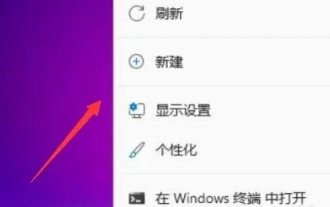 How to adjust the size of desktop icons in win11? Tutorial on resizing desktop icons in win11
Mar 09, 2024 pm 01:04 PM
How to adjust the size of desktop icons in win11? Tutorial on resizing desktop icons in win11
Mar 09, 2024 pm 01:04 PM
Many users find that their desktop icons are too big or too small after upgrading their win11 system. So how to adjust them? Users can directly click View under the right-click menu, and then select large icons or small icons. Let this site carefully introduce to users how to adjust the size of Win11 desktop icons. How to adjust the size of desktop icons in win11 1. First, right-click on a blank space on the desktop to open the right-click menu. 3. Then click on the large icon to change it to a large icon.
 How to adjust the desktop icons on win11 computer that have become dark_How to adjust the desktop icons on win11 computer that have become darkened
Mar 20, 2024 pm 05:06 PM
How to adjust the desktop icons on win11 computer that have become dark_How to adjust the desktop icons on win11 computer that have become darkened
Mar 20, 2024 pm 05:06 PM
Recently, some friends have found that their taskbar icons have darkened when using the win11 system. Whenever they turn on the computer, they seem very uncomfortable. It should have nothing to do with installing software, so the win11 computer desktop How to adjust the icons when they become dark? The following will introduce you to how to adjust the icons on the Win11 computer desktop to become darker. Let’s take a look at them together. 1. How to adjust the desktop icons in Win11 when they become dark? We first click on any blank space on the desktop and select "Personalization" from the right-click menu of the mouse. 2. Click "Color" on the right side of the personalized interface. 3. Then select the mode and change it to "Light&rd"
 How to use shortcut keys to take screenshots in Win8?
Mar 28, 2024 am 08:33 AM
How to use shortcut keys to take screenshots in Win8?
Mar 28, 2024 am 08:33 AM
How to use shortcut keys to take screenshots in Win8? In our daily use of computers, we often need to take screenshots of the content on the screen. For users of Windows 8 system, taking screenshots through shortcut keys is a convenient and efficient operation method. In this article, we will introduce several commonly used shortcut keys to take screenshots in Windows 8 system to help you take screenshots more quickly. The first method is to use the "Win key + PrintScreen key" key combination to perform full






