
When we use qq music to listen to songs, many friends are more concerned about how to download qq music songs to a USB flash drive. The editor myself also uses qq music to listen to songs, so I went to study what everyone asked. There are many questions about how to download qq music songs to a USB flash drive. Here is a tutorial on how to download qq music songs to a USB flash drive. I hope it will be helpful to everyone.

Tools/materials
System version: windows10 system
Brand model: Lenovo Y7000P
1. Insert the USB flash drive into the [USB interface] of the computer. If the USB flash drive service appears, it means success;
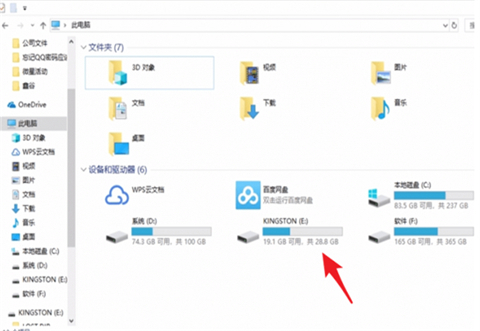
2. Open QQ Music software, [Log in] QQ Music account;
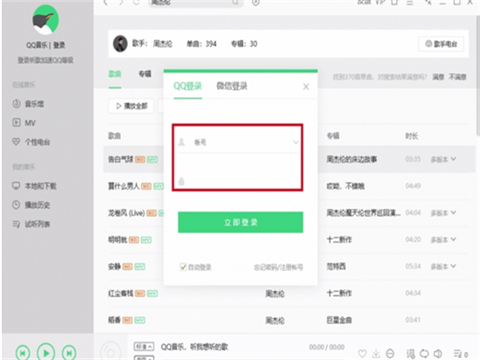
3. Enter [Settings] from the [Menu] in the upper right corner;
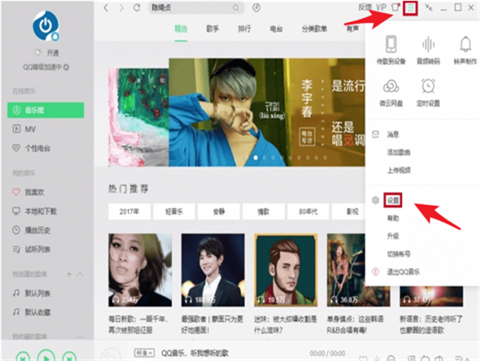
4. Find [Download and Cache] under the [Settings] window, click [Change Directory], select [U Disk]-[OK];
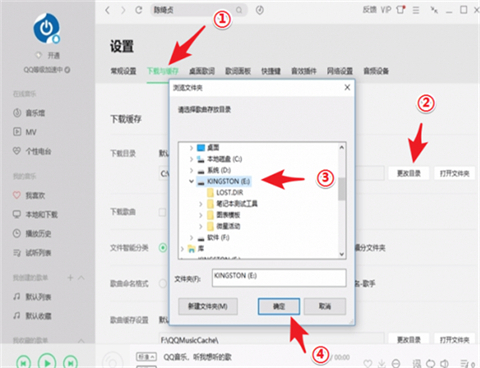
5. [Search] for your favorite songs and click [Download];
6. Finally, check whether the download of your favorite songs is completed in [U disk].
Summary:
1. Insert the U disk into the [USB interface] of the computer. If the U disk service appears, it means success;
2. Open the QQ music software. [Login] QQ Music account;
3. Enter [Settings] from the [Menu] in the upper right corner;
4. Find [Download and Cache] under the [Settings] window and click [ Change Directory], select [U Disk]-[OK];
5. [Search] for your favorite songs, click [Download];
6. Finally, select [U Disk] ] to check whether your favorite songs have been downloaded.
The above is the detailed content of Simple tutorial for downloading qq music songs to USB disk. For more information, please follow other related articles on the PHP Chinese website!




