
Many users encounter system problems when using their computers and need to enter safe mode. However, they hear a beeping alarm when entering. What is going on? Let’s take a look at how to solve it. That’s the question.

Cause of failure:
1. When inserting, the memory module is not inserted in place or the memory module is loose, resulting in poor contact between the gold finger of the memory module and the memory slot.
2. The memory module or memory slot is completely damaged.

Solution:
1. When encountering this situation, if it is the first reason, you only need to remove the memory and reinsert it. That's it.
2. If the machine still cannot start normally after re-plugging and unplugging, you need to carefully check the memory slot or replace it with another memory slot for testing.
If it still does not start , the memory module may be damaged, and the only option is to replace the memory module at this time.
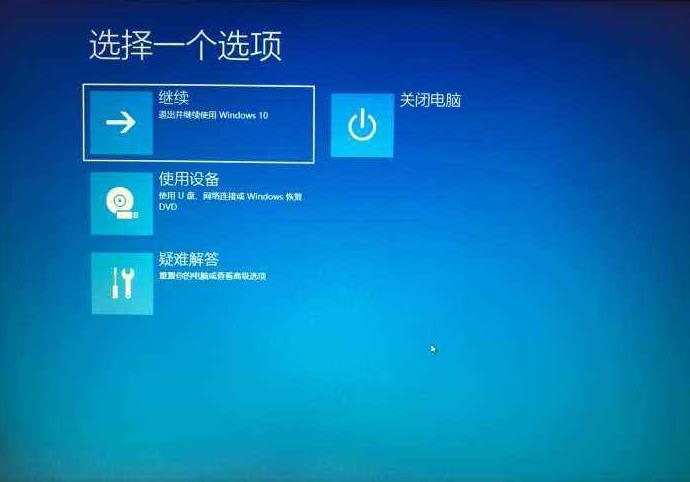
The above is the detailed content of Unable to enter win10 safe mode, prompting an alarm sound. For more information, please follow other related articles on the PHP Chinese website!




