 Mobile Tutorial
Mobile Tutorial
 Android Phone
Android Phone
 How to forcefully restore factory settings on vivo X21 mobile phone
How to forcefully restore factory settings on vivo X21 mobile phone
How to forcefully restore factory settings on vivo X21 mobile phone
When you forget the lock screen password of your vivo phone and cannot reset it through password protection, you can try to force a factory reset. This article will share with you how to forcefully restore the factory settings of a vivo phone. Let’s learn how to restore the factory settings of the vivo X21.

vivo X21 forced factory reset method
When you forget the password of your vivo phone, you can forcefully restore the factory settings through recovery mode. The following are the detailed steps to forcefully restore the factory settings of vivo X21: 1. Shut down: Press and hold the power button of your phone until the shutdown option appears. Then select the "Shut Down" option and wait until the phone shuts down completely. 2. Enter recovery mode: Press and hold the volume button and power button until the vivo logo screen appears. After releasing all the buttons, the phone will enter recovery mode. 3. Navigation selection: Use the volume keys to scroll up and down the selection menu, and use the power key to confirm the selection. 4. Wipe data: In the recovery mode menu, select the "wipe data/factory reset" option, and then press the power button to confirm. 5. Confirm the operation: In the pop-up confirmation interface, select the "Yes" option, and then press the power button to confirm. 6. Complete recovery: Wait for the phone to complete the data clearing and factory reset operations. Once completed, the recovery mode menu will reappear. 7. Restart the phone: In the recovery mode menu, select the "reboot system now" option, and then press the power button to confirm. The phone will restart and restore to factory settings. Please note that before performing a factory reset, make sure all important data is backed up as a factory reset will erase all data and applications.
First, we need to shut down. Press and hold your phone's power button until the shutdown option appears, then select Shut down. Next, we need to press the [Power Button] and [Volume] buttons on the phone. Press and hold these two buttons at the same time until the vivo icon appears on the screen. Finally, release the [Power Button] and [Volume] buttons. At this time, you will find that the vivo icon appears on the screen of your phone. With the above steps, you have successfully restarted your phone. The purpose of this is to solve some problems with the mobile phone or perform system recovery. Hope this method helps you!
The second step is to enter the recovery mode of your phone and choose to clear data. Next, clear the cache and all data in order, return after completing the double clear operation, and finally restart the phone.
Follow the following steps to restore vivo X21 to factory settings: First, open the phone's settings menu and select "System". In the system menu, scroll down and select "Factory reset". Next, the system will prompt you to back up important data. If necessary, please make sure to back it up in advance. Then select "Reset phone" and you will be prompted again to confirm this operation. After confirmation, the phone will begin to restore factory settings. After the recovery is completed, the phone will be restored to its original state. After restarting, follow the system prompts to complete the settings of the phone.
What should I do if I can’t log in to my account after forcefully restoring vivo to factory settings?
If you forget the password of your vivo account that you logged in before, don’t worry, we have a way to help you retrieve your password. Please follow these steps: 1. Open the settings menu of your vivo phone. 2. In the settings menu, find the "Accounts and Sync" option and click to enter. 3. In the account and synchronization interface, find the vivo account you logged in before and click to enter. 4. On the account details page, you will see a "Forgot Password" option, click to enter. 5. The system will ask you to enter the backup email or mobile phone number you set previously. 6. Enter the correct backup email or mobile phone number and click Next. 7. You will receive an email or text message containing a password reset link or verification code. 8. Follow the prompts in the email or text message to reset your vivo account password. 9. When logging in to your vivo account again, please use the newly set password to log in. Through the above steps, you can retrieve your forgotten vivo account password. If you have any further questions, please feel free to contact us. We will be happy to help you solve your problem.
One way is to retrieve the vivo account password through email. Here are the specific steps: 1. Open the vivo official website and click the login button. 2. On the login page, find the "Forgot Password" option and click it. 3. In the pop-up window, select "Retrieve password via email". 4. Enter the email address you used when registering your vivo account and click "Next". 5. Check your email, you should receive a password reset email from vivo. 6. Open the email and click the reset password link in the email. 7. Follow the instructions on the page to enter your new password and confirm it. 8. Click the "Complete" button and your vivo account password will be successfully reset. Please note that if you do not receive the password reset email, please check your spam folder or try to resend the password reset email. If the problem persists, please contact vivo customer service for further assistance.
When registering an account in vivo, you need to provide email information. If you forget your password, you can retrieve it via email. The specific steps are as follows: 1. Open the vivo login webpage: https://passport.vivo.com.cn/ 2. Click "Account Login" in the login window. 3. Click "Forgot Password". 4. Follow the prompts to enter the email address used during registration. 5. Vivo will send you a password reset email. 6. Log in to your email and open the link to reset your password. 7. Reset your password on the linked page. Through the above steps, you can successfully retrieve the password of your vivo account.
The method to retrieve the vivo account password using your mobile phone number is very simple. First, open the vivo account login page and click the "Forgot Password" option. Next, select the option “Retrieve password by phone number”. Then, enter the mobile phone number you used when registering your vivo account and click the "Send Verification Code" button. You will receive a text message containing a verification code. Enter the verification code you received and set a new password. Finally, click the "Confirm" button to complete the password reset. In this way, you have successfully retrieved the password of your vivo account through your mobile phone number.
If you forget your email password, it is not possible to retrieve it through your email. However, we still have another way to reset your password via mobile phone number. The operation steps are similar to before. Just click [Forgot Password] and choose to enter your mobile phone number. Vivo will then send a text message to your mobile phone and reset your password according to the prompts.
The above is the detailed content of How to forcefully restore factory settings on vivo X21 mobile phone. For more information, please follow other related articles on the PHP Chinese website!

Hot AI Tools

Undresser.AI Undress
AI-powered app for creating realistic nude photos

AI Clothes Remover
Online AI tool for removing clothes from photos.

Undress AI Tool
Undress images for free

Clothoff.io
AI clothes remover

AI Hentai Generator
Generate AI Hentai for free.

Hot Article

Hot Tools

Notepad++7.3.1
Easy-to-use and free code editor

SublimeText3 Chinese version
Chinese version, very easy to use

Zend Studio 13.0.1
Powerful PHP integrated development environment

Dreamweaver CS6
Visual web development tools

SublimeText3 Mac version
God-level code editing software (SublimeText3)

Hot Topics
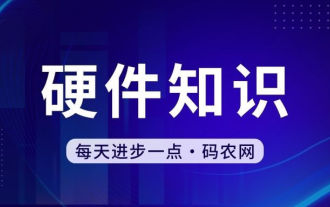 What is the password to restore the phone to factory settings?
Apr 14, 2024 pm 01:04 PM
What is the password to restore the phone to factory settings?
Apr 14, 2024 pm 01:04 PM
What is the password to restore Xiaomi phone to factory settings? Thank you 1. The password to restore Xiaomi phone to factory settings is the login password of Xiaomi account. The tutorial for restoring factory settings is as follows: First find the icon on the phone screen and open it, as shown below. After entering the settings interface, we then select, as shown below. 2. Generally speaking, the password for restoring Xiaomi mobile phone to factory settings is mostly 00000, five initial passwords. However, most Xiaomi phones do not have a password set, so verification of the phone password is not required when restoring factory settings. 3. Generally speaking, the password for restoring Xiaomi mobile phones to factory settings is 00000, five initial passwords. However, most Xiaomi phones do not have a password set, so verification of the phone password is not required when restoring factory settings. 4. Hi! if not
 Vivo mobile phone input method settings
Apr 20, 2024 pm 05:40 PM
Vivo mobile phone input method settings
Apr 20, 2024 pm 05:40 PM
The following methods are used to set the input method to Chinese on a vivo phone: enter the phone settings, click the "More Settings" option, and then click the "Language" option. In the language options, find the "Simplified Chinese" button and click it. Go to the phone settings, click the "More Settings" option, and then click the "Input Method" option. In the input method options, find "vivo input method" and click it. In the settings page of vivo input method, select the "Simplified Chinese" button and remove other options. Go to the phone settings, click the "More Settings" option, and then click the "Language" option. In the language options, find the "Traditional Chinese" button and click it. 4. Enter the phone settings, click the "More settings" option, and then click the "Multi-language environment" option. In multi-language options
 Simple steps to set up call forwarding on vivo phone
Mar 26, 2024 pm 01:41 PM
Simple steps to set up call forwarding on vivo phone
Mar 26, 2024 pm 01:41 PM
1. First click the dial button. 2. Enter **21* plus the phone number you want to transfer and end with #. 3. Click to call.
 Detailed method to update system version in vivo mobile phone
Apr 19, 2024 pm 02:49 PM
Detailed method to update system version in vivo mobile phone
Apr 19, 2024 pm 02:49 PM
1. Open the desktop of your vivo phone, find [Settings], and click to open it. 2. Click to enter [System Upgrade]. 3. After the phone checks for updates, click [Install Now] to install and upgrade the new system.
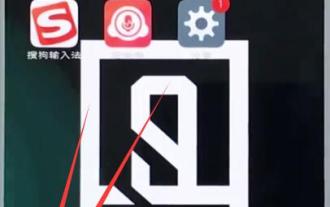 Detailed steps to delete call history on vivo phone
Mar 26, 2024 pm 06:21 PM
Detailed steps to delete call history on vivo phone
Mar 26, 2024 pm 06:21 PM
1. Click to open the dialing icon on the mobile phone desktop and find the call history that needs to be deleted. 2. Swipe left on the call history and click [Delete] to delete the call history.
 Specific steps to set ringtones in vivo mobile phone
Mar 23, 2024 pm 05:10 PM
Specific steps to set ringtones in vivo mobile phone
Mar 23, 2024 pm 05:10 PM
1. First, we open the desktop of the vivo phone and click [Settings]. 2. Click [Sound]. 3. Scroll down and click [Phone Ringtone]. 4. Then we can click to check the ringtone under [System Ringtone] to set the ringtone, and we can also click [Customized Ringtone] to choose the personalized ringtone we like.
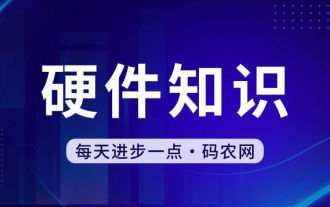 In which folder on the phone are the notes located?
May 02, 2024 am 08:07 AM
In which folder on the phone are the notes located?
May 02, 2024 am 08:07 AM
In which folder are the contents of Xiaomi Notes saved in the phone? You can export all the notes you edited previously to txt format and save them in the note folder of the USB flash drive on your phone. Question 10: In which folder are the contents of Xiaomi Notes saved in the phone? Which folder Hi! Dear, notes are saved in notes in the miui directory. If you entered the wrong password, try unlocking it with your Xiaomi account. By default, it is stored in the phone and can be exported to the memory card. The directory is MIUInotes. It should be noted that the txt text exported must be safe. It is best to automatically synchronize to Xiaomi Cloud. Hello, it is stored in the phone's memory, and the specific location cannot be viewed. If you exported it to the SD card, it is in MIUI-notes. In which file are WeChat WPS notes saved?
 How to open the voice assistant in vivo mobile phone
Mar 23, 2024 pm 05:10 PM
How to open the voice assistant in vivo mobile phone
Mar 23, 2024 pm 05:10 PM
1. First, we turn on the voice assistant function and open [Settings]-[More Settings] on the desktop. 2. Click to enter [vivoice], turn on [Action Startup] and [Lock Screen Voice Control], and then we can start the voice assistant. 3. Long press the multi-function button on the phone to call up the voice assistant. We can also press [Action Start] or [Lock Screen Voice Control] as shown in the picture above to turn on the voice assistant.





