
League of Legends (LOL) is a very popular moba game, but many friends will have problems such as lagging and frame drops when playing League of Legends on win7 system. At this time, we can forcefully turn off vertical synchronization in the graphics card settings. To optimize, let’s take a look at how to do it.
1. First, right-click on the blank space on the desktop and find "NVIDIA Control Panel"

2. Click "Program Settings"
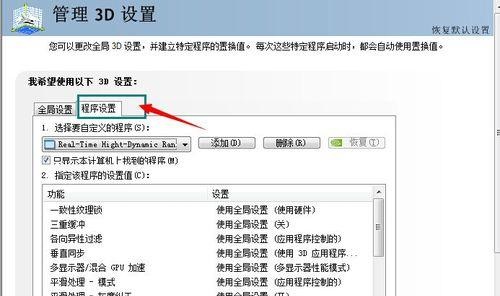
#3. Change the specified program to League of Legends, as shown in the figure.
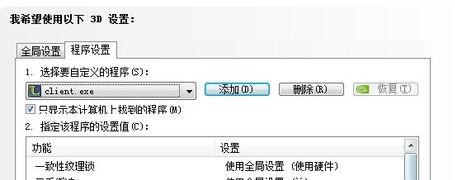
4. Then find the vertical synchronization below and force it to turn off, as shown in the picture.
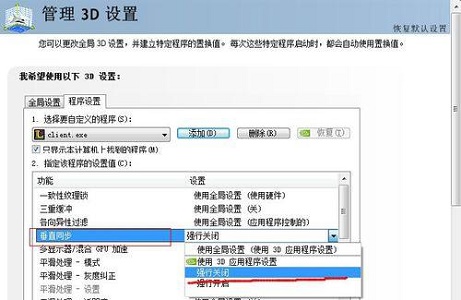
5. After the final settings are completed and saved, you can optimize the game.
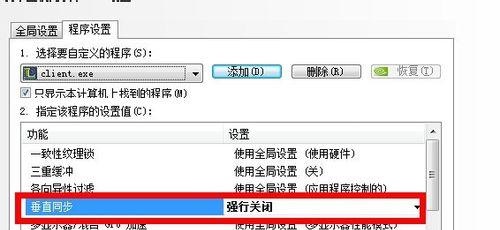
The above is the detailed content of How to optimize League of Legends on win7. For more information, please follow other related articles on the PHP Chinese website!




