
Dear friends who are using Apple phones, have you encountered that the screen of your Apple phone suddenly goes black and cannot be turned on? There is no response when making calls, and the phone cannot be turned off and restarted. What is the problem? How should we deal with this problem?

The editor will tell you today the reasons and solutions for why your Apple phone suddenly won’t turn on.
After long pressing the power button of the iPhone, if it cannot be turned on or a battery pattern appears on the screen. It is possible that the phone has insufficient battery power and cannot be turned on. At this time, it is best to charge directly and do not try to turn on the phone again. Wait until the phone is fully charged before trying to turn it on. If your phone gets hot while charging, it is best to pause charging. Wait for the phone to cool down before continuing to charge.
2. The mobile phone freezes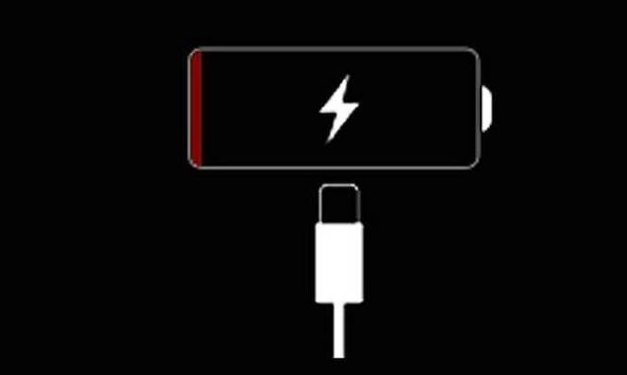
Select different forced restart operations for different iPhone models:
Full-screen models (iPhone8 and later): Quickly press the volume up and down keys respectively, and then continue to press the power button until the iPhone When you see the Apple logo after the screen goes black, release all the buttons and wait for the iPhone to restart;
iPhone 7, iPhone 7 Plus, etc.: Press and hold the top (or side) button and the volume down button at the same time until the iPhone screen goes black. After you see the Apple logo, release all the buttons and wait for the iPhone to restart;
Models with a Home button (before iPhone 7): Press and hold the Home button and the power button at the same time until the iPhone screen goes black and you see the Apple logo , release all the buttons and wait for the iPhone to restart.
##3. iOS system repair


 If the above system repair cannot solve the iPhone black screen problem, then there may be a hardware failure on the iPhone, including but not limited to Problems such as battery, screen damage, or motherboard short circuit cannot be repaired by yourself.
If the above system repair cannot solve the iPhone black screen problem, then there may be a hardware failure on the iPhone, including but not limited to Problems such as battery, screen damage, or motherboard short circuit cannot be repaired by yourself.
The above is the detailed content of Sharing practical solutions to solve the problem of black screen on Apple mobile phone and unable to turn on. For more information, please follow other related articles on the PHP Chinese website!
 Windows 10 running opening location introduction
Windows 10 running opening location introduction
 What are the DDoS attack tools?
What are the DDoS attack tools?
 What should I do if iis cannot start?
What should I do if iis cannot start?
 What are the common testing techniques?
What are the common testing techniques?
 mysql exception solution
mysql exception solution
 What is the difference between blocking and deleting on WeChat?
What is the difference between blocking and deleting on WeChat?
 How to learn python programming from scratch
How to learn python programming from scratch
 Which platform can I buy Ripple coins on?
Which platform can I buy Ripple coins on?




