Update details for Win10 version 20197
Many users want to know what is updated in win10Build20197 when using the win10 system. The editor has compiled some details about the update content of win10Build20197 here. If you don’t know much about it, let’s take a look with the editor. Bar~
win10Build20197 update content details:
1. Introduce disk management into the settings application:
1. Users can manage disks and volumes directly in the settings. Users can get started by going to "Settings" > "System" > "Storage" and clicking "Manage Disks and Volumes."
2. Different from the existing disk management MMC snap-in, this update can make it more convenient for users to use.
3. The win10 update also has better and more convenient integration functions.
2. General improvements:
1. Improvement of Alt Tab behavior to display 5 Edge browser tabs by default instead of the recently visited tabs.
2. Add a "Web Browsing" section to the "Settings" header, insiders may start seeing this.
3. Only the currently active profile picture will be displayed under "Your Information" in "Settings".
4. You can select the new Microsoft Edge as your desired application in "Specify Evaluation".
5. Narrator has been updated. Now when using Microsoft Pinyin IME, Narrator can distinguish candidate characters/words by providing detailed reading information.
3. Repair content:
1. Fix the "ALT Tab" key to the browser tab, and move the previously active browser tab to the front of the Alt Tab list.
2. Fix "sysprep command" "error 0x80073CFA failed" in recent builds.
3. Fixed the Group Policy Editor displaying a pop-up error about WnsEndpoint_Policy in the last few flights.
4. Fixed the problem that the Get-Volume PowerShell command cannot recognize the exFAT format.
5. Fix the problem that affects the startup performance of explorer.exe during first startup and login.
6. Fixed the problem that pinned File Explorer folders in the Start menu would appear with a darker background than other tiles in light mode.
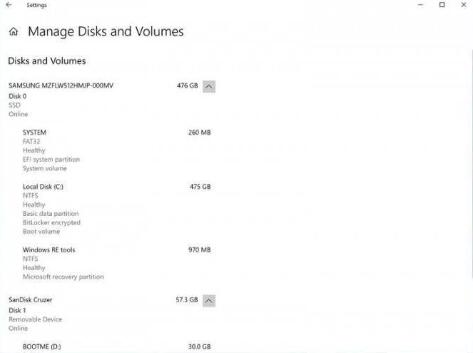
Maybe you also want to know: How to open the new start menu | 20h2 infinite restart solution
The above is the detailed content of Update details for Win10 version 20197. For more information, please follow other related articles on the PHP Chinese website!

Hot AI Tools

Undresser.AI Undress
AI-powered app for creating realistic nude photos

AI Clothes Remover
Online AI tool for removing clothes from photos.

Undress AI Tool
Undress images for free

Clothoff.io
AI clothes remover

Video Face Swap
Swap faces in any video effortlessly with our completely free AI face swap tool!

Hot Article

Hot Tools

Notepad++7.3.1
Easy-to-use and free code editor

SublimeText3 Chinese version
Chinese version, very easy to use

Zend Studio 13.0.1
Powerful PHP integrated development environment

Dreamweaver CS6
Visual web development tools

SublimeText3 Mac version
God-level code editing software (SublimeText3)

Hot Topics
 1387
1387
 52
52
 Guide to permanently shutting down Microsoft Windows 11 update
Dec 22, 2023 pm 05:31 PM
Guide to permanently shutting down Microsoft Windows 11 update
Dec 22, 2023 pm 05:31 PM
Win11 is the same as win10. If it detects that there is an available update, it will usually update automatically. However, this will cause a sudden update when booting and become unusable. So how can Microsoft win11 update be turned off permanently? How to permanently turn off Microsoft win11 update: The first step is to press the "Win+R" key combination at the same time to open Run. Step 2. Enter "gpedit.msc" in the location shown and click "OK" below. Step 3. Open "Administrative Templates" on the left, then enter "Windows Components". Step 4. Open "Windows Update", and then Go to the fifth step of "Manage End User Experience" and double-click to open the "Configure automatic updates" option on the right. Step 6: Check "Enabled" and change it to "Not configured"
 Microsoft Win11 24H2 Build 26100 has found multiple bugs and installation is not recommended
Apr 07, 2024 pm 09:22 PM
Microsoft Win11 24H2 Build 26100 has found multiple bugs and installation is not recommended
Apr 07, 2024 pm 09:22 PM
The latest news from this site on April 7 is that multiple bugs have been discovered in Microsoft Win1124H2Build26100, and it is temporarily not recommended to install it on commonly used devices. Windows 1124H2 is still in a very unstable stage. Although Microsoft will gradually fix the problem through monthly cumulative updates, it may take some time before this version is officially released and brings a stable experience to everyone. If any user has installed the 24H2 version image and encountered problems, it is recommended that the user reinstall it. It is now relatively stable. ZacBowden, encountered a Blue Screen of Death when trying to reset Windows 1124H2Build26100 version, and the "Reset this PC" function was supposed to fix system problems, but instead
 How to solve the problem that the taskbar disappears after win11 update
Dec 30, 2023 pm 01:24 PM
How to solve the problem that the taskbar disappears after win11 update
Dec 30, 2023 pm 01:24 PM
The taskbar is a very important part of the win11 system. It is not only one of the representatives of the win11 interface redesign, but also integrates a large number of win11 operations and functions. Today, there is a huge bug in the win11 update, which will cause the taskbar to disappear and become unusable. At this time, you can solve it through the following methods. What to do if the taskbar disappears after win11 update: Method 1: 1. According to tests, this problem may be related to Microsoft's server time error. So you can solve the problem by changing the time. 2. So how to change the time without the taskbar? First use the "ctrl+shift+esc" shortcut key to open the task manager. 3. Then run the new task in the file, as shown in the figure. 4. In order to open
 What are the updated contents of Sausage Party SS14?
Mar 28, 2024 pm 03:30 PM
What are the updated contents of Sausage Party SS14?
Mar 28, 2024 pm 03:30 PM
Sausage Party SS14 recently ushered in a season update. This update has launched many new activities, modes, mounts, season skins, battlefield creatures, etc., making the content and gameplay in the game richer. Next, the editor will We bring you an introduction to Sausage Party ss14 update content. What are the updated contents of Sausage Party SS14? 1. Season skin introduction 1. Mage Nature is the best source of magic. You can get it with the Gold Season Pass at level 30. 2. Hunter's Roar, which is the shining Call of the Wild. You can get it with the Gold Season Pass at level 1. 3. The warrior gives you three moves, and they cannot be my opponent. Head - available at season pass level 5, face - available at season pass level 10, hands - available at season pass level 15, and feet - available at season pass level 21. You can get a jumpsuit at level 30 - you can get 4 and Tyrannosaurus Rex at level 30 in the season pass
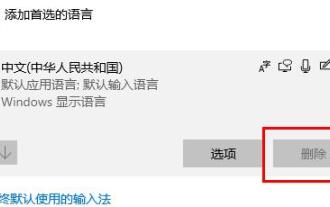 How to fix win10 update error code 0x800f0982
Jan 14, 2024 pm 05:54 PM
How to fix win10 update error code 0x800f0982
Jan 14, 2024 pm 05:54 PM
The win10 system has slowly begun to spread in the market, but there are still many bugs when using it. Recently, many friends have encountered the problem of update failure 0x800f0982. The following will bring you detailed solutions. Win10 update fails and cannot be booted: Method 1. Abnormal system update. Delete abnormal software. 1. Uninstall and reinstall any recently added language packs. 2. Select "Check for Updates" and install the updates. Method 2: Reset the computer if the update is abnormal 1. Click Start to open "Settings" and select "Update & Security". 2. Click "Recovery" on the left and select "Start" under the "Reset this PC" recovery option. 3. Select "Keep my files".
 Windows 11 Build 22000.917 is now in the release preview channel
May 17, 2023 pm 03:52 PM
Windows 11 Build 22000.917 is now in the release preview channel
May 17, 2023 pm 03:52 PM
you guessed right! It’s time for us to take a look at the new Windows 11 Insider Preview that Microsoft just released. Yes, the Redmond-based tech giant has released the new build for Windows 11 Insiders on the ReleasePreview channel. Build 22000.917 or KB5016691 enables IT administrators to add and manage languages remotely. Additionally, Microsoft Defender for Endpoint received updates to better identify and block ransomware and advanced attacks. KB5016691 comes with Windows 11
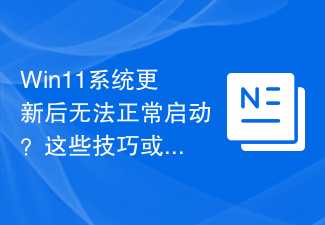 Win11 system cannot start normally after update? These tips may help you!
Mar 08, 2024 pm 01:06 PM
Win11 system cannot start normally after update? These tips may help you!
Mar 08, 2024 pm 01:06 PM
Win11 system cannot start normally after update? These tips may help you! With the release and update of Windows 11 system, many users may encounter the problem that the system cannot start normally after the update. This situation is both disturbing and anxiety-provoking. However, in fact, most problems can be solved with simple methods. This article will introduce some common methods and techniques to help you solve the problem of Win11 system not starting properly after updating. First of all, when you find that the Win11 system cannot start normally after updating,
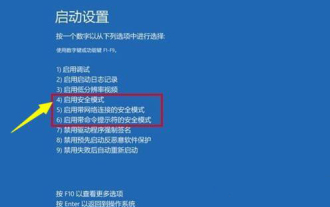 How to solve the update failure problem of WIN10 infinite restart
Jan 03, 2024 pm 07:40 PM
How to solve the update failure problem of WIN10 infinite restart
Jan 03, 2024 pm 07:40 PM
The failure of win10 update may be caused by many reasons, such as the differences of each computer, network problems, etc. Today, the editor has brought you several solutions. Users who need it can download it quickly and take a look. Solution to Win10 update failure and infinite restart: 1. Long press the power to force shutdown and restart more than three times to enter safe mode through the "System Menu". 2. Press "Win+R" to open and run services.msc. 3. Find windowsmodulesinstaller in the service window. 4. Double-click to open, select "Disabled" in "Startup type" and click "OK". 5. Click "Recover" and set "First Failure, Second Failure and Subsequent Failure" to "No Operation" and change the count to "




