
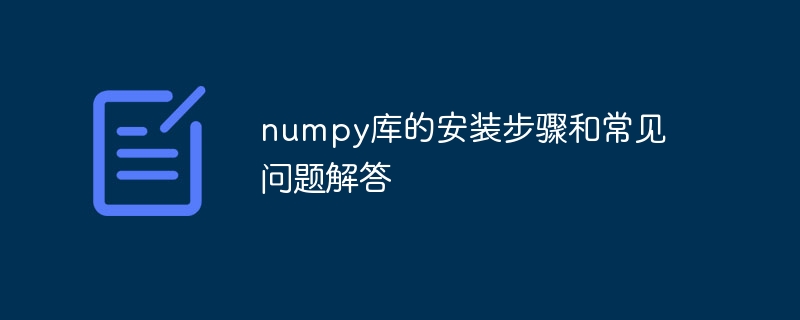
Installation steps and FAQs for the numpy library
[Introduction]
In Python, the Numpy library is a very important numerical calculation library that provides It provides a powerful multidimensional array object and various functions for working with these arrays. Before using the Numpy library, we need to install it correctly. This article will introduce the installation steps of the Numpy library in detail and provide answers to some common questions.
[Installation Steps]
The following are the installation steps for the Numpy library:
Use the pip command to install the Numpy library.
Open a command line terminal and enter the following command to install the Numpy library:
pip install numpy
This will automatically download and install the latest version of the Numpy library.
Verify that the installation is successful.
In the Python interactive environment, you can introduce the Numpy library and create an array to verify whether the installation is successful. Enter the following code and run:
import numpy as np arr = np.array([1, 2, 3]) print(arr)
If the output result is [1 2 3], it means that the Numpy library has been successfully installed and can work normally.
【FAQ】
The following are answers to some common questions:
Q: How to check the version of the installed Numpy library?
A: In the Python interactive environment, you can enter the following code to view the version of the Numpy library:
import numpy as np print(np.__version__)
[Conclusion]
This article introduces the installation steps of the Numpy library , and provides answers to some frequently asked questions. We hope that through the guidance of this article, readers can successfully install and use the Numpy library for numerical calculations and data processing.
The above is the detailed content of A guide to installing and solving common problems with the numpy library. For more information, please follow other related articles on the PHP Chinese website!




