 Backend Development
Backend Development
 Python Tutorial
Python Tutorial
 Installation tutorial for numpy library: Get started quickly
Installation tutorial for numpy library: Get started quickly
Installation tutorial for numpy library: Get started quickly
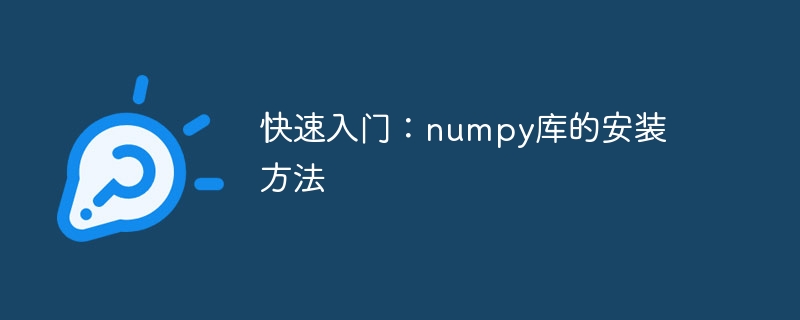
Quick Start: Installation method of numpy library, specific code examples are required
Introduction:
Numpy is a Python library for scientific computing, which provides Advanced numerical math and array manipulation capabilities. In this article, we will introduce how to install the Numpy library and give specific code examples to help readers get started quickly.
1. Install the Numpy library
There are many ways to install the Numpy library. The most common way is to use the pip command to install it. First make sure your computer has Python installed, then follow the steps below to install it:
-
Open a command line or terminal window and enter the following command to install the Numpy library:
pip install numpy
Copy after login
2. After the pip installation is completed, you can start using the Numpy library.
2. Examples of Numpy basic functions
The following are some specific examples of using the Numpy library to help readers better understand and master the basic functions of the library.
Create Numpy array
One of the most important functions of the Numpy library is to create and operate arrays. You can use the numpy.array() function to create a Numpy array, as shown below:import numpy as np a = np.array([1, 2, 3]) print(a)
Copy after loginThe output is:
[1 2 3]
Copy after loginBasic operations on arrays
Numpy array Supports various basic operations, such as slicing, indexing, modification, etc. The following is some sample code:import numpy as np # 创建一个长度为5的一维数组 a = np.array([1, 2, 3, 4, 5]) # 切片操作 print(a[1:4]) # 输出 [2 3 4] print(a[:3]) # 输出 [1 2 3] print(a[3:]) # 输出 [4 5] # 索引操作 print(a[2]) # 输出 3 # 修改数组元素 a[1] = 6 print(a) # 输出 [1 6 3 4 5]
Copy after loginArray operation operations
The Numpy library also provides a wealth of array operation operations. Here is some sample code:import numpy as np # 数组相加 a = np.array([1, 2, 3]) b = np.array([4, 5, 6]) print(a + b) # 输出 [5 7 9] # 数组相乘 print(a * b) # 输出 [4 10 18] # 数组求和 print(np.sum(a)) # 输出 6 # 数组平均值 print(np.mean(b)) # 输出 5.0
Copy after login
Summary:
Through the introduction of this article, readers should already understand how to install the Numpy library and use its basic functions. The Numpy library is one of the important tools for scientific computing and data processing. It provides rich functions and powerful performance. I hope this article will be helpful to readers and make it easier for everyone to use the Numpy library for data processing and scientific calculations.
The above is the detailed content of Installation tutorial for numpy library: Get started quickly. For more information, please follow other related articles on the PHP Chinese website!

Hot AI Tools

Undresser.AI Undress
AI-powered app for creating realistic nude photos

AI Clothes Remover
Online AI tool for removing clothes from photos.

Undress AI Tool
Undress images for free

Clothoff.io
AI clothes remover

AI Hentai Generator
Generate AI Hentai for free.

Hot Article

Hot Tools

Notepad++7.3.1
Easy-to-use and free code editor

SublimeText3 Chinese version
Chinese version, very easy to use

Zend Studio 13.0.1
Powerful PHP integrated development environment

Dreamweaver CS6
Visual web development tools

SublimeText3 Mac version
God-level code editing software (SublimeText3)

Hot Topics
 1377
1377
 52
52
 How to check numpy version
Nov 21, 2023 pm 04:12 PM
How to check numpy version
Nov 21, 2023 pm 04:12 PM
Methods to view the numpy version: 1. Use the command line to view the version, which will print out the current version; 2. Use a Python script to view the version, and the current version will be output on the console; 3. Use Jupyter Notebook to view the version, which will print out the current version in the output cell. The current version is displayed in; 4. Use Anaconda Navigator to view the version, and you can find its version in the list of installed software packages; 5. View the version in the Python interactive environment, and the currently installed version will be directly output.
 Detailed explanation of CentOS installation exe and CentOS installation method
Feb 10, 2024 pm 12:27 PM
Detailed explanation of CentOS installation exe and CentOS installation method
Feb 10, 2024 pm 12:27 PM
CentOS is an open source operating system based on Linux, which is widely used in servers and desktop environments. Installing exe files on CentOS is a common need, but because CentOS is a Linux-based system, it cannot directly run Windows executable files. There are some methods to run exe files on CentOS. This article will introduce in detail how to install exe files on CentOS and provide the installation method of CentOS. CentOS installation exe method 1. Use Wine: Wine is a compatibility layer that can run Windows programs on Linux systems. You can install Wine on CentOS and run exe through the following steps
 Detailed explanation of Win11 system installation steps
Dec 25, 2023 pm 04:50 PM
Detailed explanation of Win11 system installation steps
Dec 25, 2023 pm 04:50 PM
If some friends cannot install win11 directly in windows update, they can also use the mirror version of win11 to install. However, many friends have not used mirror installation and don’t know how to operate it. In fact, the method is very simple. Let’s take a look with the editor. Bar. How to install the mirror version of win111? You need to install the mirror version of win11. First of course, you need to download a win11 mirror version system. 2. After downloading, find the download location, right-click to select it, and click "Load" 3. Then automatically enter the system folder, and then run the "setup" program in it. 4. Wait for the installation program to complete and select the "windows 11" system. 5. Then check the box below to agree to the relevant agreement terms.
 Python learning: How to install the pandas library in the system
Jan 09, 2024 pm 04:42 PM
Python learning: How to install the pandas library in the system
Jan 09, 2024 pm 04:42 PM
Quick Start: How to install the pandas library in Python requires specific code examples 1. Overview Python is a widely used programming language with a powerful development ecosystem that includes many practical libraries. Pandas is one of the most popular data analysis libraries. It provides efficient data structures and data analysis tools, making data processing and analysis easier. This article will introduce how to install the pandas library in Python and provide corresponding code examples. 2. Install Py
 How to install esd file
Feb 20, 2024 am 11:00 AM
How to install esd file
Feb 20, 2024 am 11:00 AM
How to install ESD files ESD (Electronic Software Distribution) files are a file format used to install software on a computer. ESD files are commonly used for installation on Windows 10 operating system. However, there may be some differences in using ESD files to install software compared to common ISO or EXE installation files. In this article, we will explore how to install ESD files. Download the ESD file First, you need to download the ESD from official channels
 Quick Start with the Mojs Animation Library: A Guide to the Explosion Module
Sep 02, 2023 pm 11:49 PM
Quick Start with the Mojs Animation Library: A Guide to the Explosion Module
Sep 02, 2023 pm 11:49 PM
We start this series by learning how to animate HTML elements using mojs. In this second tutorial, we continue using the Shape module to animate built-in SVG shapes. The third tutorial covers more ways to animate SVG shapes using ShapeSwirl and the stagger module. Now we will learn how to animate different SVG shapes in bursts using the Burst module. This tutorial will depend on the concepts we introduced in the previous three tutorials. If you haven't read them yet, I recommend reading them first. Creating a Basic Burst Animation The first thing we need to do before creating any burst animation is to instantiate a Burst object. Afterwards, we can specify different properties
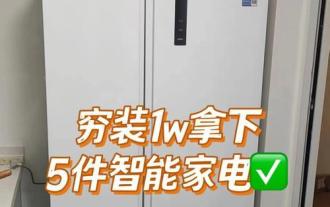 A complete collection of smart TV installation methods (quickly master smart TV installation skills)
Jun 28, 2024 pm 08:10 PM
A complete collection of smart TV installation methods (quickly master smart TV installation skills)
Jun 28, 2024 pm 08:10 PM
With the development of technology, smart TVs are getting more and more attention and love from people. However, for many people, installing a smart TV can still be a troublesome thing. This article will introduce you to the installation method of smart TV in detail, help you quickly master the installation skills of smart TV, and upgrade your TV viewing experience. 1. Choose a suitable installation location - Choose a suitable location to install your smart TV based on your home's layout and personal preferences. - Considering the viewing experience, choose a position slightly higher than the center of the line of sight to avoid neck discomfort caused by lowering your head to watch. -Avoid direct sunlight or places with strong backlight to avoid affecting the TV screen display. 2. Wall installation and base installation 1. Select the installation method. The smart TV can be installed on the wall or placed on the base.
 Win11 installation tutorial: Installation steps for dual-system computers
Jan 09, 2024 pm 12:41 PM
Win11 installation tutorial: Installation steps for dual-system computers
Jan 09, 2024 pm 12:41 PM
Many users of win11 system have installed it, but for dual-system computer users, there are still many users who have not updated. First, they don’t know how to install it, and second, they are worried that the installation will affect the use of dual systems, so today we have brought a dual-system update. How to install win11 on system computer, come and try it together. How to install win11 on a dual-system computer: 1. First open this computer, then right-click this computer to select it, and click "Manage". 2. Then click "Disk Management", right-click the newly added volume, and click "Compress Volume". 3. Enter "32768" in the space amount and click Compress. 4. Then click "New Simple Volume". 5. Press next step all the way to complete the installation. 6. Then click "Browse" to join the win11 system. 7. After entering the installation interface, click



