
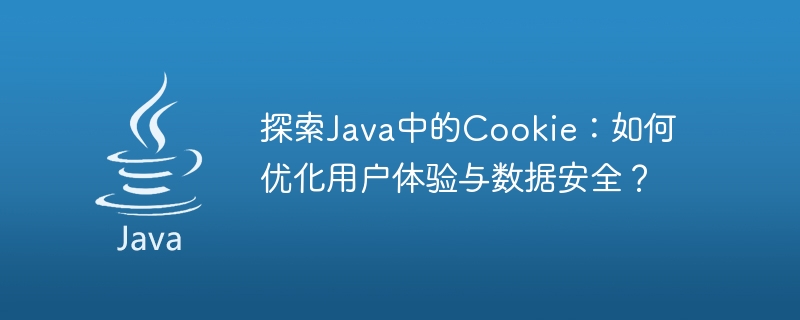
Exploring Cookies in Java: How to optimize user experience and data security?
In modern web applications, cookies are a commonly used mechanism for passing data between the browser and the server. It can be used to optimize user experience and provide personalized services, but it also brings data security challenges. In Java, we can handle and manage cookies by using the Cookie class and related APIs. This article will explore how to use cookies in Java to optimize user experience and data security, and provide some specific code examples.
1. Optimize user experience
After the user successfully logs in, a cookie can be used to store a unique identifier so that Recognize the user's identity and automatically log them in the next time they visit the website. Here is a sample code:
// 设置Cookie
Cookie userCookie = new Cookie("userId", "123456");
userCookie.setMaxAge(3600); // 设置Cookie的过期时间为1小时
response.addCookie(userCookie);
// 获取Cookie
Cookie[] cookies = request.getCookies();
String userId = null;
if(cookies != null) {
for(Cookie cookie : cookies) {
if(cookie.getName().equals("userId")) {
userId = cookie.getValue();
break;
}
}
}
When users personalize settings on the website, cookies can be used to store these settings so that they can be used when the user Restore the user's preferences on their next visit. The following is a sample code:
// 设置Cookie
Cookie themeCookie = new Cookie("theme", "dark");
themeCookie.setMaxAge(3600*24*30); // 设置Cookie的过期时间为30天
response.addCookie(themeCookie);
// 获取Cookie
Cookie[] cookies = request.getCookies();
String theme = null;
if(cookies != null) {
for(Cookie cookie : cookies) {
if(cookie.getName().equals("theme")) {
theme = cookie.getValue();
break;
}
}
}2. Data security
In order to enhance the security of Cookie, you can set HttpOnly and Secure mark. The HttpOnly tag prevents scripts from obtaining and modifying cookie values, and the Secure tag can only transmit cookies under the https protocol. The following is a sample code:
// 设置Cookie并添加安全标记
Cookie userCookie = new Cookie("userId", "123456");
userCookie.setMaxAge(3600); // 设置Cookie的过期时间为1小时
userCookie.setSecure(true); // 设置Secure标记
userCookie.setHttpOnly(true); // 设置HttpOnly标记
response.addCookie(userCookie);
// 获取Cookie
Cookie[] cookies = request.getCookies();
// ...Sometimes, in order to increase the security of the Cookie, the Cookie value can be encrypted. The following is a sample code:
// 设置Cookie值
String plainText = "123456";
String encryptedText = encrypt(plainText); // 加密Cookie值
Cookie userCookie = new Cookie("userId", encryptedText);
userCookie.setMaxAge(3600); // 设置Cookie的过期时间为1小时
response.addCookie(userCookie);
// 获取Cookie
Cookie[] cookies = request.getCookies();
String encryptedText = null;
if(cookies != null) {
for(Cookie cookie : cookies) {
if(cookie.getName().equals("userId")) {
encryptedText = cookie.getValue();
break;
}
}
}
String plainText = decrypt(encryptedText); // 解密Cookie值
// ...The above are some sample codes for using Cookies to optimize user experience and data security in Java. Through reasonable use of cookies, users can be provided with a better experience and higher data security. Of course, when using cookies, you also need to pay attention to some security issues, such as paying attention to privacy protection and avoiding storing sensitive information. I hope this article will be helpful to readers in learning and using cookies.
The above is the detailed content of Optimizing user experience and data security: analyzing cookies in Java. For more information, please follow other related articles on the PHP Chinese website!




