
In some cases, we need to check the system version number and modify the win10 system information. The editor thinks that we can use the registry editor to modify the registry to achieve this. Let’s take a look at the specific content~ I hope it can help you.
1. Open, enter, and press Enter to open
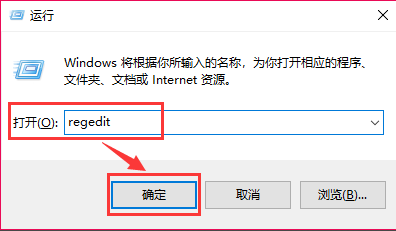
2. Enter in the address bar, Enter
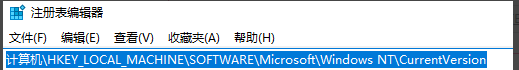
#3. Modify the system version number in and modify the os internal version number
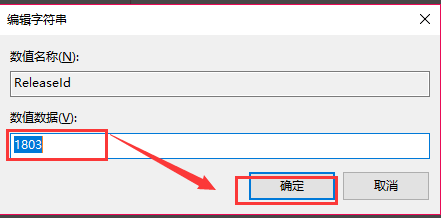
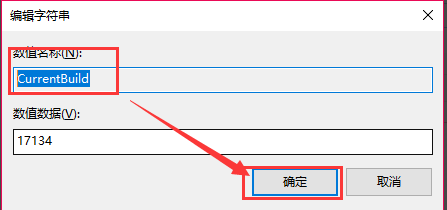
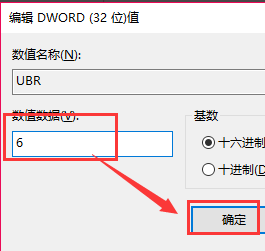
ps: ubr is the suffix of the os internal version number
4. In addition, we can also modify system information similar to the system version, You can also modify the user name, organization, etc. (new string value)
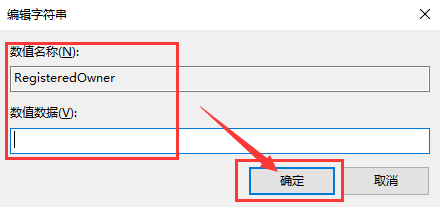
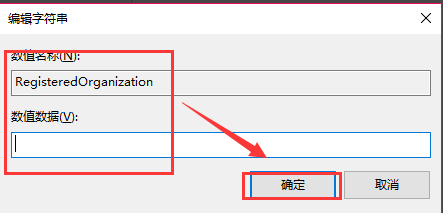
5. Open and enter to view the version number. Modification successful~

The above is the detailed content of How to change Windows 10 version information. For more information, please follow other related articles on the PHP Chinese website!
 How to turn off win10 upgrade prompt
How to turn off win10 upgrade prompt
 The difference between lightweight application servers and cloud servers
The difference between lightweight application servers and cloud servers
 CMD close port command
CMD close port command
 The difference between external screen and internal screen broken
The difference between external screen and internal screen broken
 How to jump with parameters in vue.js
How to jump with parameters in vue.js
 Cell sum
Cell sum
 How to intercept harassing calls
How to intercept harassing calls
 virtual digital currency
virtual digital currency




