
Microsoft has pushed Windows 10 RS4 fast preview version 17133, and pushed the update 17133 for the RS4 slow channel. This version should be the RTM version of Windows 10 RS4 that everyone is looking forward to. The official version of Windows 10 Creators Update Spring Edition RTM is locked to Build 17133, and the updated version is: 1803. Next, the editor will show you how to install it.
Windows10 update and upgrade to version 1803 system tutorial
Windows10 upgrade from version 17127 update to 1803 (17133) Windows 10 Creators Update The official version of the spring version of RTM is upgraded from the slow channel update
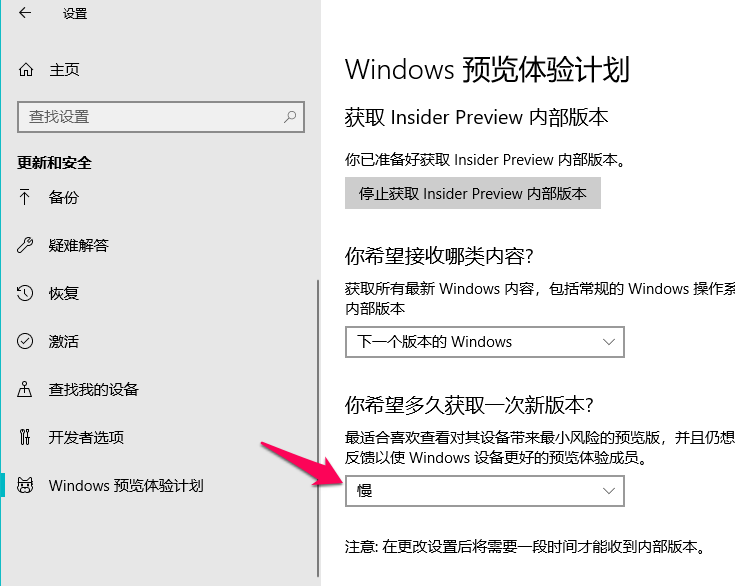
The first stage: update and upgrade preparation
Initialization-prepare to install-download-wait Install - Install - Restart - Configure Windows Update.
Initializing:
Feature update for Windows 10, version 1803
Status: Initializing...
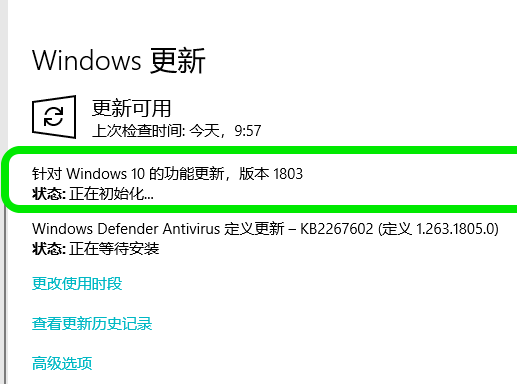
Preparing for installation:
Feature update for Windows 10, version 1803
Status: Preparing for installation 0%~100%
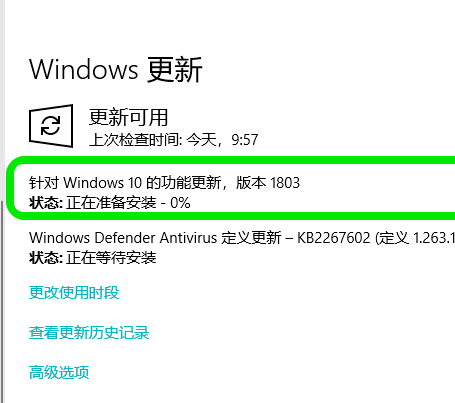
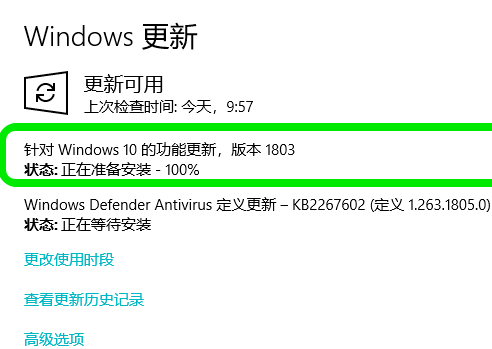
Download:
Feature update for Windows 10, version 1803
Status: Downloading 0%~100%
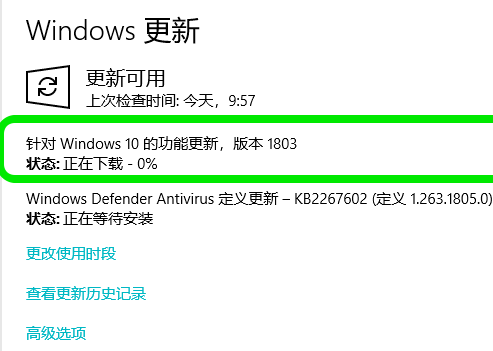
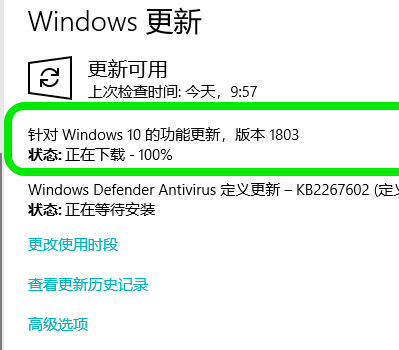
Waiting for installation:
Feature update for Windows 10, version 1803
Status: Waiting for installation 0%~100%
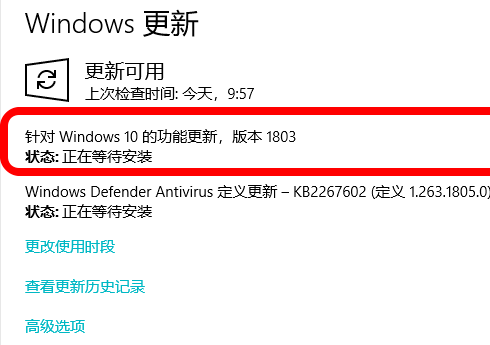
Installation:
Feature update for Windows 10, version 1803
Status: Installing 0%~100%
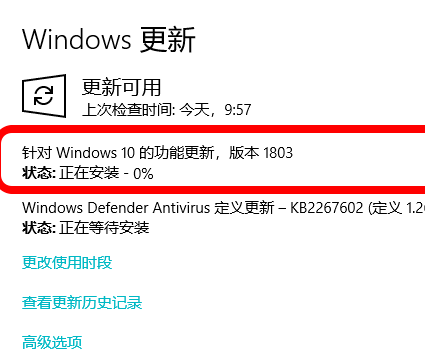
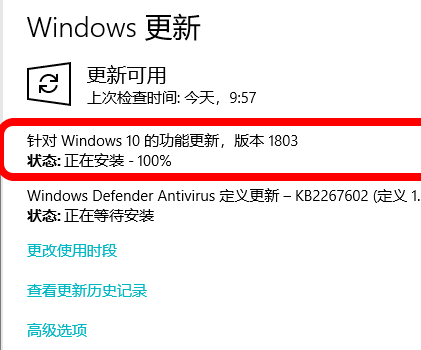
Restart:
Feature update for Windows 10, version 1803
Status: Waiting for restart
Click: Restart now
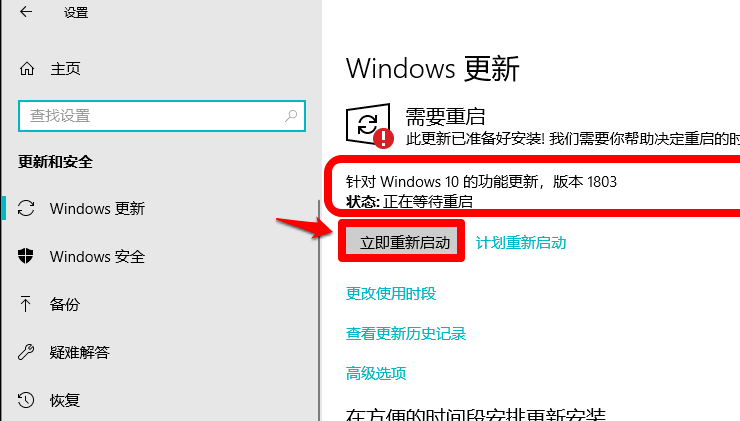
Configuring Windows Update:
After we click Restart now, the computer enters: Configuring Windows Update: (0 %~100%), and then automatically restart to enter the second stage of the update upgrade, update Windows 10 - version 1803 system files
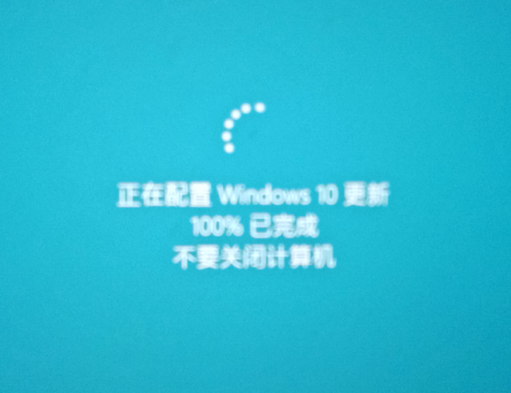
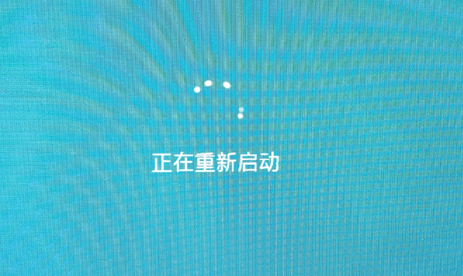
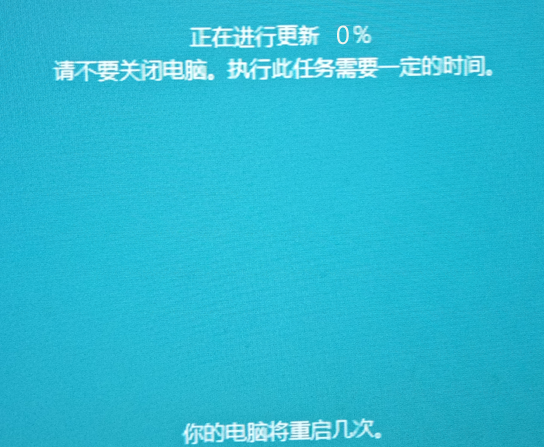
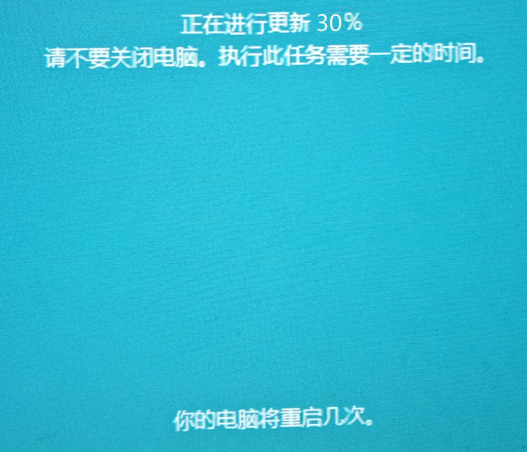 ##Install features and drivers: from 30%~75%
##Install features and drivers: from 30%~75%
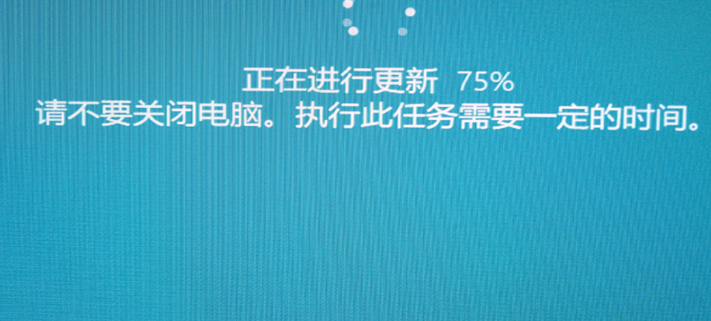 Optimization settings: from 75% to 100%
Optimization settings: from 75% to 100%
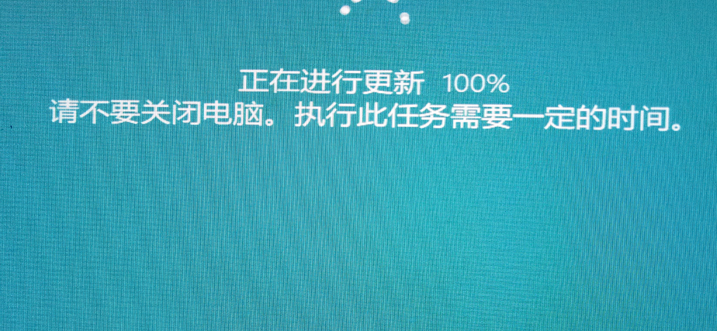 When the feature update of Windows 10 - 1803 version system is completed After that, the computer automatically restarts and enters the system login interface. We enter the login password to enter the system desktop. From restarting the computer for the first time to entering the system desktop, the update speed is fast.
When the feature update of Windows 10 - 1803 version system is completed After that, the computer automatically restarts and enters the system login interface. We enter the login password to enter the system desktop. From restarting the computer for the first time to entering the system desktop, the update speed is fast.
We are in Windows Update-View Updates You can see in the history:
Feature update
Feature update for Windows 10, version 1803
was successfully installed on Saturday, 2018/3/31
The above is the detailed content of Win10 1803 system reinstallation tutorial. For more information, please follow other related articles on the PHP Chinese website!
 How to light up Douyin close friends moment
How to light up Douyin close friends moment
 microsoft project
microsoft project
 What is phased array radar
What is phased array radar
 How to use fusioncharts.js
How to use fusioncharts.js
 Yiou trading software download
Yiou trading software download
 The latest ranking of the top ten exchanges in the currency circle
The latest ranking of the top ten exchanges in the currency circle
 What to do if win8wifi connection is not available
What to do if win8wifi connection is not available
 How to recover files emptied from Recycle Bin
How to recover files emptied from Recycle Bin