
For many years, iTunes has been committed to restoring iPhone and its backups for users. However, whether iTunes is enough for everyone is a worrying question. If you search the web for "how to restore iPhone without iTunes" you'll find millions of results showing users looking for alternative recovery methods. So, needless to say, I will introduce you three iOS system recovery tools here to reset a disabled iPhone without iTunes.
If you have encountered the situation of iPhone/iPad stuck on recovery mode, DFU mode or Apple logo, then you must have heard of Tenorshare ReiBoot. Originally designed to help exit recovery mode on iOS devices, this software can now also help you update your iOS software and fix stuck issues that may occur during or after an update. Whether you need to exit recovery mode or need to fix stuck issues, Tenorshare ReiBoot is a very useful tool.
Many non-professional iOS users may feel troubled when encountering unexpected iTunes errors during recovery process. But now with ReiBoot, you don't have to worry anymore. This software is very easy to use and operates smoothly. Even beginners can easily get started. To restore iPhone from recovery mode, you just need to click on Exit recovery mode option and your device will restart normally.
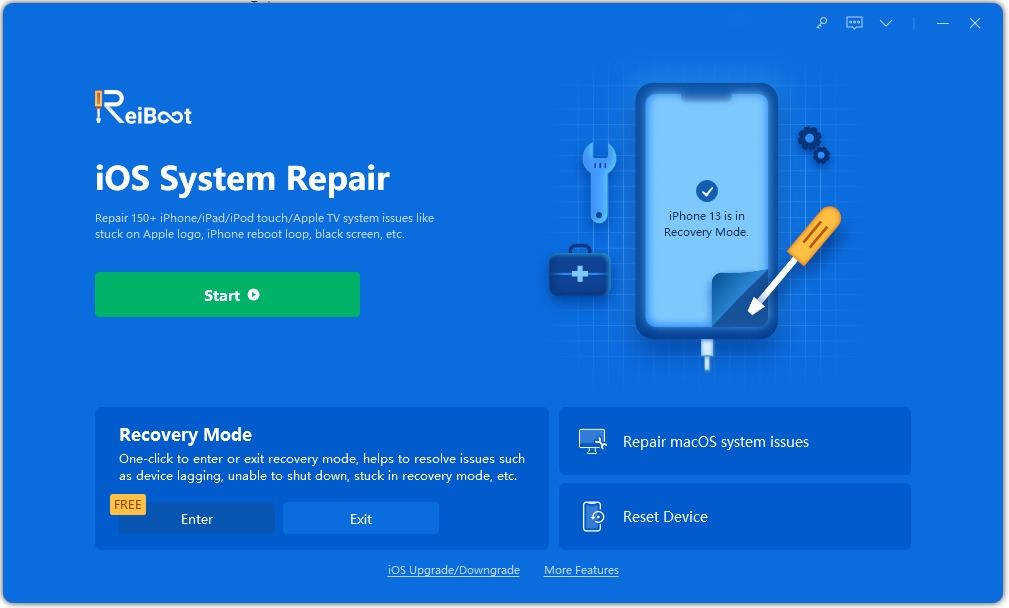
Fix All iOS Stuck feature is a useful feature that can help you solve some problems with your iOS devices, such as iPhone stuck on Apple logo or boot loop. Using this feature, you can not only fix iOS errors but also update the operating system to the latest iOS 11 version. Another benefit of doing this is that you don't need to use iTunes to restore your iPhone, thus avoiding the risk of data loss. If you want a simple yet effective way to fix issues with your iOS device, then I recommend you to give Tenorshare ReiBoot software a try. It provides Fix All iOS Stuck function, which can help you solve problems of various iOS devices easily.
ReiBoot is a full-featured tool that can help restore iPhone and iPad. If your device encounters problems, such as stuck on the Apple logo, unable to boot, unable to enter recovery mode, etc., use ReiBoot to quickly solve these problems. Next, let's see how to use ReiBoot correctly to restore your iPhone and iPad. First, you need to download and install the ReiBoot software. It is compatible with both Windows and Mac operating systems, so you can choose the version that suits your device. After the installation is complete, open the ReiBoot software. You will see a simple interface with three options: "Enter Recovery Mode", "Exit Recovery Mode" and "Repair Operating System". If your device won't turn on or is stuck on the Apple logo, you can select the "Enter Recovery Mode" option. After clicking this button, ReiBoot will automatically put your device into recovery mode, and then you can try to use iTunes to restore the device. If your device has entered recovery mode, you can select the "Exit Recovery Mode" option. After clicking this button, ReiBoot will help you exit recovery mode and let your device restart. If your device has other problems, such as unable to boot, black screen, lag, etc., you can select the "Repair Operating System" option. After clicking this button, ReiBoot will start detecting your device and provide repair solutions. Overall, ReiBoot is a very useful tool that can help you solve various problems on iPhone and iPad easily. No matter what difficulties your device encounters, using ReiBoot can help you get back to normal use.
Have you ever encountered a situation where your iOS device is password locked or disabled and you want to restore your iPhone to factory settings in order to bypass the lock screen . However, when you try to connect iTunes, it always asks you to enter your password, which fails to achieve your goal. So, is there any way to actually solve this problem? The answer is Tenorshare 4uKey. By using Tenorshare 4uKey, you can easily bypass the lock screen and restore your iPhone to factory settings, thus solving your problem.
4uKey is a product similar to Tenorshare. Its main function is to help users recover locked iPhones and delete all content. Whether your device is disabled or otherwise malfunctioning, this tool can help you resolve the issue in minutes. It is important to note that after restoration, your iPhone or iPad will be updated to the latest firmware version.
This article will detail how to use Tenorshare 4uKey to restore a disabled iPhone without iTunes support.
If you want to reset iPhone without iTunes, here are two good options for you to choose from. Whichever you decide to use, feel free to use it. If you have any better suggestions, please share them in the comments to help more iOS users.
The above is the detailed content of Recommend an iPhone recovery tool without iTunes software. For more information, please follow other related articles on the PHP Chinese website!




