Analysis of the role and importance of cookies in Java
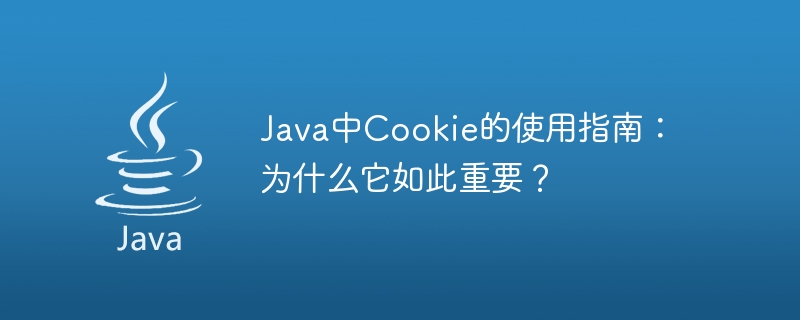
Guide to using cookies in Java: Why is it so important?
Introduction:
Cookie is a technology widely used in Web development, used to transfer and store user data between the client and the server. It helps the server identify users and provide personalized services for each user. For Java developers, it is very important to understand the usage and principles of cookies. This article will introduce the basic concepts and usage of Cookies, and provide some specific Java code examples to help readers better understand and apply Cookies.
1. Basic concepts and principles of Cookie
1.1 What is Cookie?
Cookie is a small text file set by the server in the HTTP response header, which is stored on the user's browser. It can track and store user information, such as the user's login status or preferences.
1.2 How Cookie Works
When a user visits a website, the server sets the Cookie by adding the Set-Cookie field in the HTTP response header. The browser will save the cookie and automatically send it to the server in subsequent requests. The server can determine the user's identity and request based on the information in the cookie.
2. How to use Cookie
2.1 Setting Cookie
In Java, you can use the addCookie method of HttpServletResponse to set Cookie. The following is an example:
Cookie cookie = new Cookie("username", "John");
response.addCookie(cookie);2.2 Get Cookie
In Java, you can use the getCookies method of HttpServletRequest to obtain all Cookies sent by the client. The following is an example:
Cookie[] cookies = request.getCookies();
if (cookies != null) {
for (Cookie cookie : cookies) {
String name = cookie.getName();
String value = cookie.getValue();
// 处理Cookie的逻辑
}
}2.3 Delete Cookie
In Java, you can delete cookies by setting the maximum cookie lifetime to 0. The following is an example:
Cookie cookie = new Cookie("username", "");
cookie.setMaxAge(0);
response.addCookie(cookie);3. Common application scenarios of cookies
3.1 User login authentication
By setting a cookie containing user information after the user successfully logs in, the user can automatically log in. When the user visits the website again, the server can determine the user's identity based on the information in the cookie and automatically log in the user.
3.2 Remembering user preferences
Remembering user preferences can be achieved by setting a cookie containing user preferences after the user sets preferences. When the user visits the website again, the server can load the user's preferences based on the information in the cookie.
3.3 Shopping cart
By setting a cookie containing product information after the user adds products to the shopping cart, the user's shopping cart contents can be remembered. When the user visits the website again, the server can load the user's shopping cart based on the information in the cookie.
4. Cookie security considerations
4.1 Cookie security issues
If cookies are maliciously tampered with, it may lead to user privacy leaks or security issues. In order to protect the security of cookies, you can use the HTTPS protocol to transmit cookies, and perform operations such as encrypting and signing cookies.
4.2 Cookie security settings
In Java, you can use the setSecure method of Cookie to set the Cookie to only be transmitted under an HTTPS connection. You can use the setHttpOnly method of Cookie to set the Cookie so that it can only be accessed by the server and not by JavaScript.
Conclusion:
Cookie is a very important technology in Java Web development. Mastering the usage and principles of cookies can help developers implement functions such as user authentication and personalized services. By setting cookie security settings, you can improve cookie security and prevent malicious attacks. I hope that the guidelines for using cookies in Java introduced in this article will be helpful to readers.
The above is the detailed content of Analysis of the role and importance of cookies in Java. For more information, please follow other related articles on the PHP Chinese website!

Hot AI Tools

Undresser.AI Undress
AI-powered app for creating realistic nude photos

AI Clothes Remover
Online AI tool for removing clothes from photos.

Undress AI Tool
Undress images for free

Clothoff.io
AI clothes remover

AI Hentai Generator
Generate AI Hentai for free.

Hot Article

Hot Tools

Notepad++7.3.1
Easy-to-use and free code editor

SublimeText3 Chinese version
Chinese version, very easy to use

Zend Studio 13.0.1
Powerful PHP integrated development environment

Dreamweaver CS6
Visual web development tools

SublimeText3 Mac version
God-level code editing software (SublimeText3)

Hot Topics
 Where are cookies stored?
Dec 20, 2023 pm 03:07 PM
Where are cookies stored?
Dec 20, 2023 pm 03:07 PM
Cookies are usually stored in the cookie folder of the browser. Cookie files in the browser are usually stored in binary or SQLite format. If you open the cookie file directly, you may see some garbled or unreadable content, so it is best to use Use the cookie management interface provided by your browser to view and manage cookies.
 Where are the cookies on your computer?
Dec 22, 2023 pm 03:46 PM
Where are the cookies on your computer?
Dec 22, 2023 pm 03:46 PM
Cookies on your computer are stored in specific locations on your browser, depending on the browser and operating system used: 1. Google Chrome, stored in C:\Users\YourUsername\AppData\Local\Google\Chrome\User Data\Default \Cookies etc.
 Where are the mobile cookies?
Dec 22, 2023 pm 03:40 PM
Where are the mobile cookies?
Dec 22, 2023 pm 03:40 PM
Cookies on the mobile phone are stored in the browser application of the mobile device: 1. On iOS devices, Cookies are stored in Settings -> Safari -> Advanced -> Website Data of the Safari browser; 2. On Android devices, Cookies Stored in Settings -> Site settings -> Cookies of Chrome browser, etc.
 Detailed explanation of where browser cookies are stored
Jan 19, 2024 am 09:15 AM
Detailed explanation of where browser cookies are stored
Jan 19, 2024 am 09:15 AM
With the popularity of the Internet, we use browsers to surf the Internet have become a way of life. In the daily use of browsers, we often encounter situations where we need to enter account passwords, such as online shopping, social networking, emails, etc. This information needs to be recorded by the browser so that it does not need to be entered again the next time you visit. This is when cookies come in handy. What are cookies? Cookie refers to a small data file sent by the server to the user's browser and stored locally. It contains user behavior of some websites.
 Guides and tips for using macros in Golang programming
Mar 05, 2024 pm 03:18 PM
Guides and tips for using macros in Golang programming
Mar 05, 2024 pm 03:18 PM
Guidelines and tips for using macros in Golang programming. In Golang programming, macros are a very powerful tool that can help us simplify the code and improve the readability and maintainability of the program. Although Golang (Go language) itself does not directly support macros, we can achieve macro-like functions by using code generation tools or custom functions. This article will introduce in detail the usage guidelines and some techniques of macros in Golang programming, and provide specific code examples. What is Macro Macro is a
 Frequently Asked Questions and Solutions about Cookie Settings
Jan 19, 2024 am 09:08 AM
Frequently Asked Questions and Solutions about Cookie Settings
Jan 19, 2024 am 09:08 AM
Common problems and solutions for cookie settings, specific code examples are required. With the development of the Internet, cookies, as one of the most common conventional technologies, have been widely used in websites and applications. Cookie, simply put, is a data file stored on the user's computer that can be used to store the user's information on the website, including login name, shopping cart contents, website preferences, etc. Cookies are an essential tool for developers, but at the same time, cookie settings are often encountered
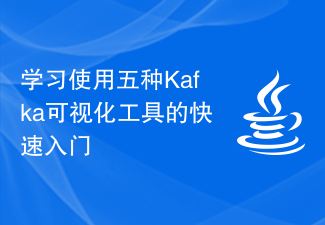 Learn a quick start using five Kafka visualization tools
Jan 31, 2024 pm 04:32 PM
Learn a quick start using five Kafka visualization tools
Jan 31, 2024 pm 04:32 PM
Quick Start: A Guide to Using Five Kafka Visualization Tools 1. Kafka Monitoring Tools: Introduction Apache Kafka is a distributed publish-subscribe messaging system that can handle large amounts of data and provide high throughput and low latency. Due to the complexity of Kafka, visualization tools are needed to help monitor and manage Kafka clusters. 2.Kafka visualization tools: five major choices KafkaManager: KafkaManager is an open source web community
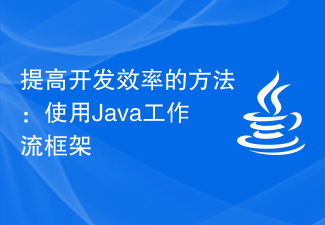 Ways to improve development efficiency: Use Java workflow framework
Dec 27, 2023 am 10:32 AM
Ways to improve development efficiency: Use Java workflow framework
Dec 27, 2023 am 10:32 AM
How to use the Java workflow framework to improve development efficiency Introduction: In the software development process, workflow (Workflow) refers to a series of related tasks, activities, or a collection of steps. In practical applications, workflow can be used to coordinate and manage some systems with complex business logic. In order to improve development efficiency, developers can use the Java workflow framework to simplify the workflow design and implementation process. This article will introduce some commonly used Java workflow frameworks and show how to use these frameworks through specific code examples.






