 Java
Java
 javaTutorial
javaTutorial
 Experience Sharing: Overcoming Barriers to Project Construction and Dependency Management - Maven Practice Guide
Experience Sharing: Overcoming Barriers to Project Construction and Dependency Management - Maven Practice Guide
Experience Sharing: Overcoming Barriers to Project Construction and Dependency Management - Maven Practice Guide
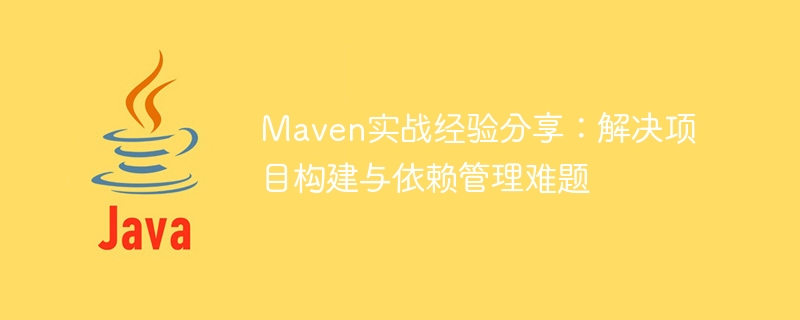
As an open source project management tool, Maven is widely used in Java development. It can help developers solve the problems of project construction and dependency management. This article will share some practical experience with Maven to help readers better understand and apply Maven.
As an open source project, Maven has many advantages. First, it can uniformly manage the dependency libraries of the project. In Java development, we often use many third-party libraries to implement various functions, and there are dependencies between these libraries. Using Maven, we can manage these dependencies through simple configuration files, reducing the workload of manually downloading and managing dependencies. Just declare the required dependencies in the pom.xml file, and Maven will automatically download and install them.
Secondly, Maven can automate the project build process. Usually, the construction of a project includes multiple steps such as compilation, testing, packaging, and deployment. Using Maven, we only need to define these steps in the pom.xml file, and then execute the maven command, and Maven will automatically execute these steps to achieve automatic construction of the project. Maven's automated builds reduce human errors and increase development efficiency compared to performing these steps manually.
In addition, Maven also provides a powerful plug-in mechanism that can extend and customize the project build process. Maven plug-ins are independent programs that perform specific tasks during the build process. By using Maven plug-ins, we can implement various functions, such as static code analysis, code coverage checking, code quality assessment, etc. There are many open source Maven plug-ins to choose from, and developers can also develop their own plug-ins to meet project-specific needs.
However, in practice, we may encounter some problems and challenges. First, project dependency management can become complex. In a large project, there may be multiple modules involved, and each module may have different dependencies. Without a good management strategy, a project's dependencies can become confusing, leading to build errors and runtime issues. In order to solve this problem, we should adopt reasonable project architecture and dependency management strategies. The project can be divided into multiple modules, each module is only responsible for its own functions and clearly defines dependencies. Use Maven's dependency management mechanism in pom.xml to manage these dependencies to ensure that the dependencies of each module are consistent.
Secondly, Maven's build process may become slow. In a complex project, there may be a large amount of code that needs to be compiled and processed, which can cause the build process to become slow. To speed up the build process, we can employ some optimization strategies. For example, use a local Maven repository to cache dependencies to avoid repeated downloads; use incremental compilation to compile only modified code; rationally select and configure various plug-ins to reduce build time, etc. In addition, you can also use distributed build tools, such as Jenkins, to achieve parallel builds and resource sharing, further improving build efficiency.
Finally, there may be a certain learning curve in the use and configuration of Maven. Especially for beginners, it can be confusing and confusing. In order to better master Maven, we should read official documents and related tutorials to understand the basic concepts and usage of Maven. You can improve your proficiency through practice and practice, and communicate and share experiences with other developers.
In short, Maven is a powerful and flexible project management tool that can help us solve the problems of project construction and dependency management. By using Maven properly, we can better manage project dependencies, realize automated project construction, and extend and customize the project build process. However, some problems and challenges may be encountered in practice, and we should adopt corresponding strategies and measures to solve these problems. I hope that the sharing of this article can help readers better understand and apply Maven.
The above is the detailed content of Experience Sharing: Overcoming Barriers to Project Construction and Dependency Management - Maven Practice Guide. For more information, please follow other related articles on the PHP Chinese website!

Hot AI Tools

Undresser.AI Undress
AI-powered app for creating realistic nude photos

AI Clothes Remover
Online AI tool for removing clothes from photos.

Undress AI Tool
Undress images for free

Clothoff.io
AI clothes remover

AI Hentai Generator
Generate AI Hentai for free.

Hot Article

Hot Tools

Notepad++7.3.1
Easy-to-use and free code editor

SublimeText3 Chinese version
Chinese version, very easy to use

Zend Studio 13.0.1
Powerful PHP integrated development environment

Dreamweaver CS6
Visual web development tools

SublimeText3 Mac version
God-level code editing software (SublimeText3)

Hot Topics
 Java Maven build tool advancement: optimizing compilation speed and dependency management
Apr 17, 2024 pm 06:42 PM
Java Maven build tool advancement: optimizing compilation speed and dependency management
Apr 17, 2024 pm 06:42 PM
Optimize Maven build tools: Optimize compilation speed: Take advantage of parallel compilation and incremental compilation. Optimize dependencies: Analyze dependency trees and use BOM (bill of materials) to manage transitive dependencies. Practical case: illustrate optimizing compilation speed and dependency management through examples.
 Avoid common mistakes in Maven environment configuration: Solve configuration problems
Feb 19, 2024 pm 04:56 PM
Avoid common mistakes in Maven environment configuration: Solve configuration problems
Feb 19, 2024 pm 04:56 PM
Maven is a Java project management and build tool that is widely used in the development of Java projects. In the process of using Maven to build projects, you often encounter some common environment configuration problems. This article will answer these common questions and provide specific code examples to help readers avoid common configuration errors. 1. Maven environment variables are incorrectly configured. Problem description: When using Maven, if the environment variables are incorrectly configured, Maven may not work properly. Solution: Make sure
 Guide to setting up Maven local libraries: efficiently manage project dependencies
Feb 19, 2024 am 11:47 AM
Guide to setting up Maven local libraries: efficiently manage project dependencies
Feb 19, 2024 am 11:47 AM
Maven local warehouse configuration guide: Easily manage project dependencies. With the development of software development, project dependency package management has become more and more important. As an excellent build tool and dependency management tool, Maven plays a vital role in the project development process. Maven will download project dependencies from the central warehouse by default, but sometimes we need to save some specific dependency packages to the local warehouse for offline use or to avoid network instability. This article will introduce how to configure Maven local warehouse for easy management
 Maven Advanced Tutorial: In-depth exploration of various methods of Jar package import
Feb 23, 2024 pm 02:57 PM
Maven Advanced Tutorial: In-depth exploration of various methods of Jar package import
Feb 23, 2024 pm 02:57 PM
Title: Maven Advanced Tutorial: In-depth exploration of various methods of Jar package import. As a Java project management tool, Maven is widely used in project construction, dependency management, etc. In the actual development process, we often use Jar packages of various third-party libraries, and how to effectively import Jar packages has become a skill that must be mastered. This article will delve into the methods of importing Jar packages in Maven, including using local Jar packages, remote warehouse Jar packages, and custom Jar packages, and give specific details.
 Detailed explanation of Maven Alibaba Cloud image configuration
Feb 21, 2024 pm 10:12 PM
Detailed explanation of Maven Alibaba Cloud image configuration
Feb 21, 2024 pm 10:12 PM
Detailed explanation of Maven Alibaba Cloud image configuration Maven is a Java project management tool. By configuring Maven, you can easily download dependent libraries and build projects. The Alibaba Cloud image can speed up Maven's download speed and improve project construction efficiency. This article will introduce in detail how to configure Alibaba Cloud mirroring and provide specific code examples. What is Alibaba Cloud Image? Alibaba Cloud Mirror is the Maven mirror service provided by Alibaba Cloud. By using Alibaba Cloud Mirror, you can greatly speed up the downloading of Maven dependency libraries. Alibaba Cloud Mirror
 Guide you to set up a Maven local repository to speed up project construction
Feb 24, 2024 pm 02:12 PM
Guide you to set up a Maven local repository to speed up project construction
Feb 24, 2024 pm 02:12 PM
Teach you step by step how to configure Maven local warehouse: improve project construction speed Maven is a powerful project management tool that is widely used in Java development. It can help us manage project dependencies, build projects, and publish projects, etc. However, during the actual development process, we sometimes encounter the problem of slow project construction. One solution is to configure a local repository to improve project build speed. This article will teach you step by step how to configure the Maven local warehouse to make your project construction more efficient. Why do you need to configure a local warehouse?
 Smooth build: How to correctly configure the Maven image address
Feb 20, 2024 pm 08:48 PM
Smooth build: How to correctly configure the Maven image address
Feb 20, 2024 pm 08:48 PM
Smooth build: How to correctly configure the Maven image address When using Maven to build a project, it is very important to configure the correct image address. Properly configuring the mirror address can speed up project construction and avoid problems such as network delays. This article will introduce how to correctly configure the Maven mirror address and give specific code examples. Why do you need to configure the Maven image address? Maven is a project management tool that can automatically build projects, manage dependencies, generate reports, etc. When building a project in Maven, usually
 Optimize the Maven project packaging process and improve development efficiency
Feb 24, 2024 pm 02:15 PM
Optimize the Maven project packaging process and improve development efficiency
Feb 24, 2024 pm 02:15 PM
Maven project packaging step guide: Optimize the build process and improve development efficiency. As software development projects become more and more complex, the efficiency and speed of project construction have become important links in the development process that cannot be ignored. As a popular project management tool, Maven plays a key role in project construction. This guide will explore how to improve development efficiency by optimizing the packaging steps of Maven projects and provide specific code examples. 1. Confirm the project structure. Before starting to optimize the Maven project packaging step, you first need to confirm





