Common methods for parsing Java arrays: Tips to improve code efficiency
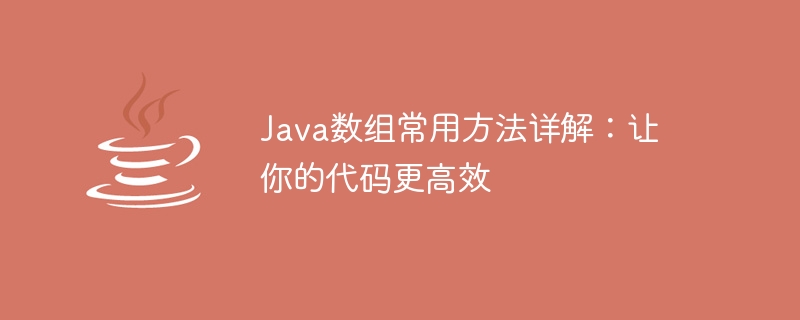
Detailed explanation of common methods of Java arrays: Make your code more efficient
Overview:
In Java, arrays are an important data structure used for Stores a set of elements of the same type. Arrays make it easy to access and operate on elements. This article will introduce in detail the common methods of arrays in Java to help you better understand and use arrays.
1. Create an array
In Java, we can use the following syntax to create an array:
数据类型[] 数组名 = new 数据类型[数组长度];
Among them, the data type represents the type of elements in the array, and the array name is customized Array variable name, array length represents the number of elements in the array. For example, to create an integer array, the code is as follows:
int[] numbers = new int[5];
This creates an integer array named numbers with a length of 5.
2. Accessing array elements
Accessing array elements is achieved through indexing. The index starts from 0 and increases in sequence. For example, to access the first element in the array numbers, you can use the following code:
int firstNumber = numbers[0];
In this way, the variable firstNumber stores the value of the first element in the array.
3. Assignment and modification of array elements
Array elements can be assigned or modified by index. For example, to assign a value of 10 to the second element in the array numbers, you can use the following code:
numbers[1] = 10;
In this way, the value of the second element in the array numbers is modified to 10.
4. Get the length of the array
You can use the length property of the array object to get the length of the array. For example, to get the length of the array numbers, you can use the following code:
int length = numbers.length;
In this way, the variable length stores the length of the array numbers.
5. Traverse the array
Traversing the array means accessing each element in the array in sequence. You can use a loop structure to iterate over an array. For example, use a for loop to traverse each element in the array numbers and print out the elements. The code is as follows:
for(int i=0; i<numbers.length; i++){
System.out.println(numbers[i]);
}In this way, each element in the array numbers will be printed in sequence.
6. Copy of array
In Java, arrays are reference type data, that is, the variables of the array store the address of the array in memory. Therefore, if you assign an array variable to another array variable, you are actually assigning the address of the array in memory to the new array variable. This assignment method is called a shallow copy. For example:
int[] numbers2 = numbers;
In this way, array numbers2 and array numbers point to the same memory address, and they are the same array.
If we want to create a new array and copy the values of the original array to the new array, we need to use the copyOf method of the Arrays tool class. For example, to copy the values of the array numbers to a new array numbersCopy, the code is as follows:
int[] numbersCopy = Arrays.copyOf(numbers, numbers.length);
In this way, the array numbersCopy is a new array, and its values are the same as the array numbers, but they are two different Array object.
7. Sorting of arrays
You can use the sort method of the Arrays tool class to sort the array. For example, to sort the array numbersCopy in ascending order, the code is as follows:
Arrays.sort(numbersCopy);
In this way, the elements in the array numbersCopy will be arranged in ascending order.
8. Array search
You can use the binarySearch method of the Arrays tool class to search the array. This method takes a sorted array and the value to be found as parameters, and returns the index of the search result. For example, to perform a binary search on the sorted array numbersCopy, the code is as follows:
int index = Arrays.binarySearch(numbersCopy, 5);
In this way, the variable index stores the index of the search result. If the search is successful, index is the index of the value to be found in the array; if the search fails, index is a negative number.
Summary:
This article introduces common methods of Java arrays, including creating arrays, accessing array elements, assigning and modifying array elements, obtaining array lengths, traversing arrays, copying arrays, sorting arrays, and arrays search. Mastering these common methods can make your code more efficient and flexible in operating arrays. I hope this article will help you understand and use Java arrays.
The above is the detailed content of Common methods for parsing Java arrays: Tips to improve code efficiency. For more information, please follow other related articles on the PHP Chinese website!

Hot AI Tools

Undresser.AI Undress
AI-powered app for creating realistic nude photos

AI Clothes Remover
Online AI tool for removing clothes from photos.

Undress AI Tool
Undress images for free

Clothoff.io
AI clothes remover

AI Hentai Generator
Generate AI Hentai for free.

Hot Article

Hot Tools

Notepad++7.3.1
Easy-to-use and free code editor

SublimeText3 Chinese version
Chinese version, very easy to use

Zend Studio 13.0.1
Powerful PHP integrated development environment

Dreamweaver CS6
Visual web development tools

SublimeText3 Mac version
God-level code editing software (SublimeText3)

Hot Topics
 1377
1377
 52
52
 How does Java's classloading mechanism work, including different classloaders and their delegation models?
Mar 17, 2025 pm 05:35 PM
How does Java's classloading mechanism work, including different classloaders and their delegation models?
Mar 17, 2025 pm 05:35 PM
Java's classloading involves loading, linking, and initializing classes using a hierarchical system with Bootstrap, Extension, and Application classloaders. The parent delegation model ensures core classes are loaded first, affecting custom class loa
 How do I implement multi-level caching in Java applications using libraries like Caffeine or Guava Cache?
Mar 17, 2025 pm 05:44 PM
How do I implement multi-level caching in Java applications using libraries like Caffeine or Guava Cache?
Mar 17, 2025 pm 05:44 PM
The article discusses implementing multi-level caching in Java using Caffeine and Guava Cache to enhance application performance. It covers setup, integration, and performance benefits, along with configuration and eviction policy management best pra
 How can I use JPA (Java Persistence API) for object-relational mapping with advanced features like caching and lazy loading?
Mar 17, 2025 pm 05:43 PM
How can I use JPA (Java Persistence API) for object-relational mapping with advanced features like caching and lazy loading?
Mar 17, 2025 pm 05:43 PM
The article discusses using JPA for object-relational mapping with advanced features like caching and lazy loading. It covers setup, entity mapping, and best practices for optimizing performance while highlighting potential pitfalls.[159 characters]
 How do I use Maven or Gradle for advanced Java project management, build automation, and dependency resolution?
Mar 17, 2025 pm 05:46 PM
How do I use Maven or Gradle for advanced Java project management, build automation, and dependency resolution?
Mar 17, 2025 pm 05:46 PM
The article discusses using Maven and Gradle for Java project management, build automation, and dependency resolution, comparing their approaches and optimization strategies.
 How do I create and use custom Java libraries (JAR files) with proper versioning and dependency management?
Mar 17, 2025 pm 05:45 PM
How do I create and use custom Java libraries (JAR files) with proper versioning and dependency management?
Mar 17, 2025 pm 05:45 PM
The article discusses creating and using custom Java libraries (JAR files) with proper versioning and dependency management, using tools like Maven and Gradle.




