How to solve the problem that busyboxv1.30.1 cannot boot
Solutions to why busyboxv1.30.1 cannot boot: 1. Preliminary check; 2. Try to restart; 3. Enter recovery mode or boot menu; 4. Check and repair the file system; 5. Check and boot configuration; 6 , Find and solve the root cause of the problem; 7. Back up and restore data; 8. Seek professional help. Detailed introduction: 1. Preliminary check, first confirm whether the system really cannot be started. If the system is only temporarily unable to start, you may only need to wait for a period of time or restart several times to ensure that all hardware devices are working normally, especially the hard disk, etc. .
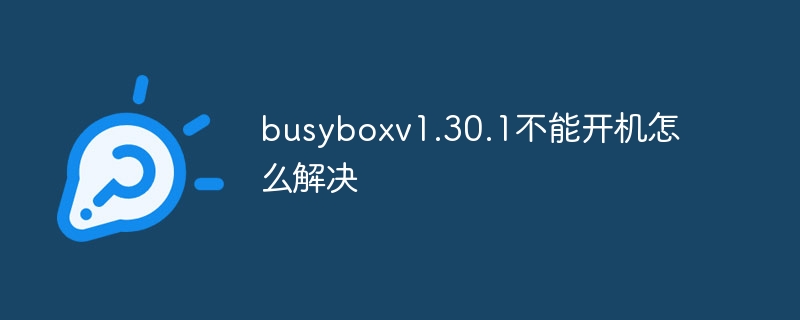
The inability of BusyBox v1.30.1 to boot is usually caused by corrupted system files, misconfiguration, or boot issues. BusyBox is a streamlined toolbox that integrates numerous Unix commands and is commonly used in embedded systems and recovery environments. When the system fails to start normally, it may fall into the BusyBox shell environment. The following are some steps to solve this problem:
1. Preliminary check
Confirm the problem: First, confirm whether the system really cannot be started. If your system is only temporarily unable to boot, you may only need to wait a while or reboot a few times.
Check the hardware: Make sure all hardware devices are working properly, especially the hard drive, memory and power supply.
2. Try to restart
Normal restart: Try to shut down normally and then turn on again to see if the problem can be solved.
Force restart: If the system becomes unresponsive, you may need to press and hold the power button to force it to shut down and then turn it back on.
3. Enter recovery mode or boot menu
Recovery mode: Most systems have a recovery mode that can be pressed at startup by pressing a specific key combination (such as F8, Shift F8, Esc, etc.) to enter. In this mode, you can try to repair the file system or restore the system.
Boot menu: For computers with multiple systems, there may be a boot menu when starting to let you choose the system to start. Check this menu to make sure the correct startup item is selected.
4. Check and repair the file system
fsck tool: In the BusyBox environment, you can use the fsck tool to check and repair the file system. First, you need to confirm the partition to be checked (such as /dev/sda1, /dev/sda2, etc.), and then run fsck -y /dev/sdaX (X is the partition number). This process may take some time, and the status of the file system will be displayed when completed.
Fix errors: If fsck finds errors and tries to fix them, restart and see if the system starts normally.
5. Check and boot configuration
GRUB boot loader: If you are using the GRUB boot loader, you can try to enter the GRUB command line interface and check the boot configuration. is it right or not. If necessary, you can manually specify the kernel and boot parameters to start the system.
Other boot loaders: For other boot loaders (such as LILO, SYSLINUX, etc.), you also need to check their configuration and status.
6. Find and solve the root cause of the problem
View logs: If the system can be partially started, you can view the system logs (such as /var/log/messages, /var/ log/syslog, etc.) to find out the specific cause of the problem.
Web Search: Enter the error message or symptoms into a search engine and you may find similar problems and solutions that others have experienced.
7. Backup and restore data
Data backup: If you are worried about data loss, you should back up important data from bootable media (such as USB drives, CDs, etc.) as soon as possible data.
System recovery: If the problem cannot be solved, you may need to consider using a system backup or recovery disk to restore the system to a normal working state.
8. Seek professional help
Community support: Seek help in Linux-related forums and communities, there may be experienced users who can provide help.
Professional Services: If the problem still cannot be solved, you may need to contact the computer manufacturer or professional technical support services for further assistance.
Please be careful when dealing with such problems to avoid further damage to the system. If you are not sure whether a step is safe or necessary, please do thorough research and consultation first.
The above is the detailed content of How to solve the problem that busyboxv1.30.1 cannot boot. For more information, please follow other related articles on the PHP Chinese website!

Hot AI Tools

Undresser.AI Undress
AI-powered app for creating realistic nude photos

AI Clothes Remover
Online AI tool for removing clothes from photos.

Undress AI Tool
Undress images for free

Clothoff.io
AI clothes remover

AI Hentai Generator
Generate AI Hentai for free.

Hot Article

Hot Tools

Notepad++7.3.1
Easy-to-use and free code editor

SublimeText3 Chinese version
Chinese version, very easy to use

Zend Studio 13.0.1
Powerful PHP integrated development environment

Dreamweaver CS6
Visual web development tools

SublimeText3 Mac version
God-level code editing software (SublimeText3)

Hot Topics
 1359
1359
 52
52
 In-depth search deepseek official website entrance
Mar 12, 2025 pm 01:33 PM
In-depth search deepseek official website entrance
Mar 12, 2025 pm 01:33 PM
At the beginning of 2025, domestic AI "deepseek" made a stunning debut! This free and open source AI model has a performance comparable to the official version of OpenAI's o1, and has been fully launched on the web side, APP and API, supporting multi-terminal use of iOS, Android and web versions. In-depth search of deepseek official website and usage guide: official website address: https://www.deepseek.com/Using steps for web version: Click the link above to enter deepseek official website. Click the "Start Conversation" button on the homepage. For the first use, you need to log in with your mobile phone verification code. After logging in, you can enter the dialogue interface. deepseek is powerful, can write code, read file, and create code
 deepseek web version official entrance
Mar 12, 2025 pm 01:42 PM
deepseek web version official entrance
Mar 12, 2025 pm 01:42 PM
The domestic AI dark horse DeepSeek has risen strongly, shocking the global AI industry! This Chinese artificial intelligence company, which has only been established for a year and a half, has won wide praise from global users for its free and open source mockups, DeepSeek-V3 and DeepSeek-R1. DeepSeek-R1 is now fully launched, with performance comparable to the official version of OpenAIo1! You can experience its powerful functions on the web page, APP and API interface. Download method: Supports iOS and Android systems, users can download it through the app store; the web version has also been officially opened! DeepSeek web version official entrance: ht
 How to solve the problem of busy servers for deepseek
Mar 12, 2025 pm 01:39 PM
How to solve the problem of busy servers for deepseek
Mar 12, 2025 pm 01:39 PM
DeepSeek: How to deal with the popular AI that is congested with servers? As a hot AI in 2025, DeepSeek is free and open source and has a performance comparable to the official version of OpenAIo1, which shows its popularity. However, high concurrency also brings the problem of server busyness. This article will analyze the reasons and provide coping strategies. DeepSeek web version entrance: https://www.deepseek.com/DeepSeek server busy reason: High concurrent access: DeepSeek's free and powerful features attract a large number of users to use at the same time, resulting in excessive server load. Cyber Attack: It is reported that DeepSeek has an impact on the US financial industry.



