 Java
Java
 javaTutorial
javaTutorial
 In-depth understanding of Cookies in Java: detailed explanation of functions, applications and security
In-depth understanding of Cookies in Java: detailed explanation of functions, applications and security
In-depth understanding of Cookies in Java: detailed explanation of functions, applications and security
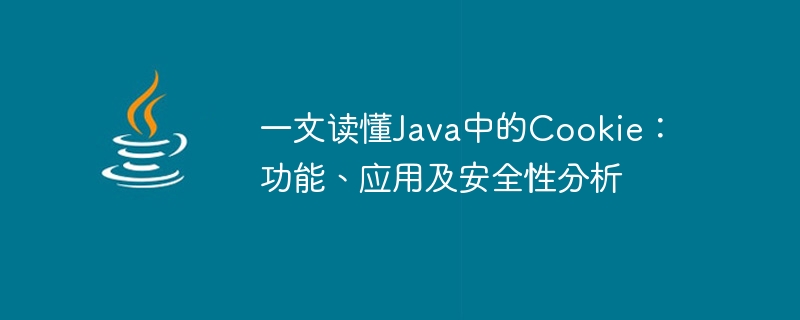
Understand Cookies in Java in one article: Analysis of functions, applications and security
Introduction:
With the rapid development of the Internet, Web applications have become a An integral part of life. In order to realize users' personalized needs and provide a better user experience, web applications must be able to persistently store user data and status. In Java, Cookies are widely used for these needs. This article will introduce the basic concepts, functions and application of cookies in Java. It will also discuss the security analysis of cookies, including how to prevent cookies from being tampered with.
1. The concept and function of Cookie
Cookie is a piece of data sent by the server to the browser and stored on the browser. It is used to record the user's behavior and status. Each cookie has a unique identifier by which the server can identify the user. The functions of cookies mainly include the following aspects:
- Session management: Cookies can be used to track the user's session information when the user visits the website, such as login status, shopping cart contents, etc. By storing this information in a cookie, the user can restore the session state from the cookie when the user visits the website again after closing the browser window.
- Personalization: Through cookies, the website can provide personalized content and services based on the user's preferences and history. For example, recommend relevant articles, products, etc. based on the user's interests and hobbies.
- Remember user behavior: Through cookies, the website can track the user's browsing behavior, such as pages viewed, links clicked, etc. This data helps the website analyze user preferences and behavior patterns to optimize website design and content.
2. Cookie application
Java provides a set of ready-made APIs for operating cookies. The following demonstrates the application of Cookie through a simple example.
import javax.servlet.http.Cookie;
import javax.servlet.http.HttpServlet;
import javax.servlet.http.HttpServletRequest;
import javax.servlet.http.HttpServletResponse;
public class CookieExampleServlet extends HttpServlet {
public void doGet(HttpServletRequest request, HttpServletResponse response) {
// 创建一个名为“username”的Cookie,并设置其值为“John”
Cookie cookie = new Cookie("username", "John");
// 设置Cookie的过期时间为一周
cookie.setMaxAge(7 * 24 * 60 * 60);
// 将Cookie添加到响应中
response.addCookie(cookie);
// 从请求中获取名为“username”的Cookie
Cookie[] cookies = request.getCookies();
if (cookies != null) {
for (Cookie c : cookies) {
if (c.getName().equals("username")) {
String value = c.getValue();
// 在页面中输出Cookie的值
response.getWriter().write("Username: " + value);
}
}
}
}
}The above code shows how to create and read Cookie. In this example, we create a cookie named "username" and set its value to "John". Then add the cookie to the response, and when the browser receives this response, it will save the cookie locally. When the user visits the website again, the server can obtain the user's username by reading the cookie.
3. Cookie security analysis
Although cookies play an important role in web applications, there are certain security risks because they are stored in the browser. The following are some common cookie security issues and corresponding solutions.
- Time stamp and asymmetric encryption: In order to prevent the cookie from being tampered with, you can add a timestamp when the cookie is generated and sign it using an asymmetric encryption algorithm. When the server receives the cookie, it first verifies the validity of the timestamp, and then decrypts the cookie through the public key to ensure its integrity and security.
- Set the HttpOnly attribute: Setting the HttpOnly attribute of the cookie can prevent the cookie value from being obtained through JavaScript. This can effectively prevent XSS attacks.
- Secure attribute: Setting the Secure attribute of the cookie can ensure that the cookie is only transmitted in an HTTPS connection. This prevents interception and theft in non-secure HTTP connections.
- Regular update: In order to prevent Cookie from being stolen, the value and expiration time of Cookie should be updated regularly. In this way, even if the cookie is stolen, it will expire after a certain period of time.
Conclusion:
This article introduces the basic concepts, functions and application of Cookie in Java. Cookies, as a mechanism for persistently storing user data and status, play an important role in web applications. At the same time, we also discussed cookie security issues and corresponding solutions. Through reasonable application and enhanced security measures, we can better utilize cookies to provide personalized services and protect users' privacy and security.
The above is the detailed content of In-depth understanding of Cookies in Java: detailed explanation of functions, applications and security. For more information, please follow other related articles on the PHP Chinese website!

Hot AI Tools

Undresser.AI Undress
AI-powered app for creating realistic nude photos

AI Clothes Remover
Online AI tool for removing clothes from photos.

Undress AI Tool
Undress images for free

Clothoff.io
AI clothes remover

Video Face Swap
Swap faces in any video effortlessly with our completely free AI face swap tool!

Hot Article

Hot Tools

Notepad++7.3.1
Easy-to-use and free code editor

SublimeText3 Chinese version
Chinese version, very easy to use

Zend Studio 13.0.1
Powerful PHP integrated development environment

Dreamweaver CS6
Visual web development tools

SublimeText3 Mac version
God-level code editing software (SublimeText3)

Hot Topics
 1387
1387
 52
52
 Docker under Linux: How to ensure the security and isolation of containers?
Jul 31, 2023 pm 07:24 PM
Docker under Linux: How to ensure the security and isolation of containers?
Jul 31, 2023 pm 07:24 PM
Docker under Linux: How to ensure the security and isolation of containers? With the rapid development of cloud computing and container technology, Docker has become a very popular containerization platform. Docker not only provides a lightweight, portable and scalable container environment, but also has good security and isolation. This article will introduce how to ensure the security and isolation of Docker containers under Linux systems, and give some relevant code examples. Use the latest Docker version Docker
 Security and Vulnerability Prevention -- Avoiding Web Application Security Risks
Sep 09, 2023 am 10:45 AM
Security and Vulnerability Prevention -- Avoiding Web Application Security Risks
Sep 09, 2023 am 10:45 AM
Security and Vulnerability Prevention - Avoiding Security Risks of Web Applications With the booming development of the Internet, Web applications are increasingly becoming an indispensable part of people's lives and work. However, various security risks and vulnerability threats also come with it. This article will explore some common web application security risks and provide code examples to help developers avoid these risks. 1. Cross-site scripting attack (XSS) XSS attack is a common and dangerous web application security vulnerability. An attacker injects a web application with
 In-depth understanding of Cookies in Java: detailed explanation of functions, applications and security
Jan 03, 2024 pm 02:44 PM
In-depth understanding of Cookies in Java: detailed explanation of functions, applications and security
Jan 03, 2024 pm 02:44 PM
Understanding Cookies in Java in One Article: Analysis of Functions, Applications and Security Introduction: With the rapid development of the Internet, Web applications have become an indispensable part of people's lives. In order to realize users' personalized needs and provide a better user experience, web applications must be able to persistently store user data and status. In Java, Cookies are widely used for these needs. This article will introduce the basic concepts, functions and application of Cookie in Java, and also discuss Cookie
 Linux server settings to improve web interface security.
Sep 10, 2023 pm 12:21 PM
Linux server settings to improve web interface security.
Sep 10, 2023 pm 12:21 PM
Linux server settings to improve Web interface security With the development of the Internet, the security of Web interfaces has become particularly important. Setting up proper security measures on your Linux server can greatly reduce potential risks and attacks. This article will introduce some Linux server settings that improve the security of web interfaces and help you protect your website and user data. 1. Update operating systems and software It’s important to keep operating systems and software up to date as they often fix security vulnerabilities. Regular updates can prevent
 PHP study notes: security and defense measures
Oct 09, 2023 pm 03:01 PM
PHP study notes: security and defense measures
Oct 09, 2023 pm 03:01 PM
PHP Study Notes: Security and Defense Measures Introduction: In today's Internet world, security is very important, especially for Web applications. As a commonly used server-side scripting language, PHP security has always been an aspect that developers must pay attention to. This article will introduce some common security issues in PHP and provide sample code for some defensive measures. 1. Input validation Input validation is the first line of defense in protecting web application security. In PHP, we usually use filtering and validation techniques to ensure
 Improve your Linux server security with command line tools
Sep 09, 2023 am 11:33 AM
Improve your Linux server security with command line tools
Sep 09, 2023 am 11:33 AM
Improve your Linux server security with command line tools In today’s digital age, server security is an important issue that any business or individual needs to pay attention to. By strengthening your server's security, you can prevent malicious attacks and data leaks. Linux servers are widely used in various application scenarios because of their stability and customizability. In this article, we will introduce some command line tools that can help strengthen the security of your Linux server. Fail2BanFail2Ban is a monitoring and response service
 Laravel Development Notes: Security Best Practices and Recommendations
Nov 22, 2023 am 08:41 AM
Laravel Development Notes: Security Best Practices and Recommendations
Nov 22, 2023 am 08:41 AM
Laravel Development Notes: Security Best Practices and Recommendations As network security threats continue to increase, security has become an important consideration in the web application development process. When developing applications using the Laravel framework, developers need to pay special attention to security issues to protect user data and applications from attacks. This article will introduce some security best practices and suggestions that need to be paid attention to in Laravel development to help developers effectively protect their applications. Prevent SQL injection attacksSQL injection
 A command-line journey to improve Linux server security
Sep 08, 2023 pm 05:55 PM
A command-line journey to improve Linux server security
Sep 08, 2023 pm 05:55 PM
A Command Line Journey to Improve Linux Server Security In the current network environment, protecting server security is crucial. The Linux operating system provides many powerful tools and commands that can help us improve server security. This article will take you on an exciting command line journey and learn how to use these commands to harden your Linux server. Update your system and software First, make sure your Linux system and installed software are up to date. Updating your system and software can help fix known security issues



