
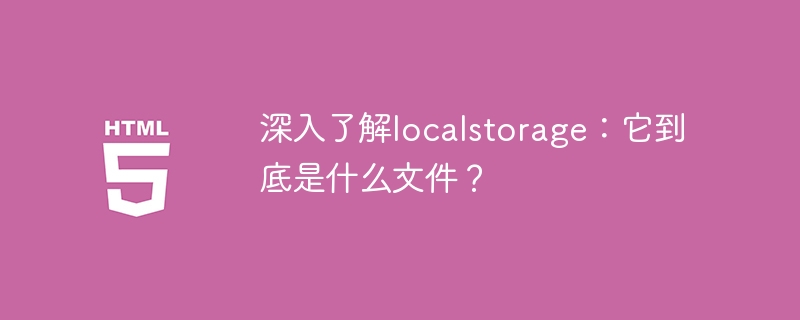
Learn more about localstorage: What exactly is it? , need specific code examples
This article will delve into what file localstorage is and provide specific code examples to help readers better understand and apply localstorage.
Localstorage is a mechanism for storing data in web browsers. It creates a local file in the user's browser that stores key-value data. This file is permanent and the data is retained even after the browser is closed. Compared with cookies, localstorage has larger storage capacity and longer data retention time.
Below we use specific code examples to better understand the usage of localstorage.
First, we need to understand how to use localstorage in the browser. The following is a simple example that shows how to store data into localstorage:
// 存储数据到localstorage
localStorage.setItem('name', 'John');
localStorage.setItem('age', '25');In this example, we use the setItem() method to store the name and age into localstorage. We can use the same method to store other data.
Next, we can use the getItem() method to get the stored data from localstorage:
// 从localstorage获取数据
var name = localStorage.getItem('name');
var age = localStorage.getItem('age');
console.log(name); // 输出: "John"
console.log(age); // 输出: "25"In this example, we use the getItem() method to get the values of name and age respectively, and print them to the console.
In addition to the setItem() and getItem() methods, localstorage also provides some other useful methods, such as removeItem() and clear().
The removeItem() method is used to delete the specified data item from localstorage:
// 从localstorage删除数据
localStorage.removeItem('name');In this example, we use the removeItem() method to delete the storage of the name.
The clear() method is used to delete all data items from localstorage:
// 从localstorage删除所有数据 localStorage.clear();
In this example, we use the clear() method to delete all storage.
In addition to storing strings, localstorage can also store objects. We can convert an object to a string using the JSON.stringify() method and convert the string back to an object using the JSON.parse() method. The following is an example of storing and retrieving an object:
// 存储对象到localstorage
var user = { name: 'John', age: 25 };
localStorage.setItem('user', JSON.stringify(user));
// 从localstorage获取对象
var storedUser = JSON.parse(localStorage.getItem('user'));
console.log(storedUser.name); // 输出: "John"
console.log(storedUser.age); // 输出: "25"In this example, we store an object containing the name and age into localstorage and convert it to a string using the JSON.stringify() method . We use the JSON.parse() method to convert the string back into an object and get the stored data from it.
To summarize, localstorage is a mechanism for storing data in the browser. It can create a local file to store key-value pair data. This article shows through specific code examples how to use localstorage to store and obtain data, and how to store and obtain objects. I hope this article can help readers better understand and apply localstorage.
The above is the detailed content of Uncovering localstorage: exploring its true nature. For more information, please follow other related articles on the PHP Chinese website!




