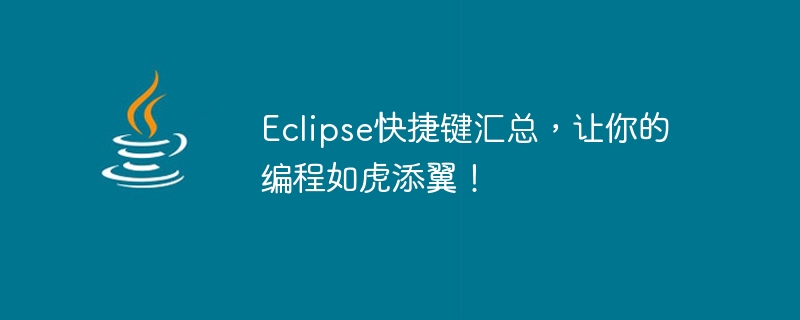Eclipse is a widely used integrated development environment (IDE) used by many programmers to write various types of code. Whether it is Java, C, Python or Web development, Eclipse provides a wealth of functions and tools to improve development efficiency. When using Eclipse, mastering some commonly used shortcut keys can make your programming process more efficient. This article will summarize some commonly used Eclipse shortcut keys for you to make your programming even more powerful!
- Basic editing operation shortcut keys:
- Ctrl S: Save file
- Ctrl Z: Undo recent operation
- Ctrl Y: Redo Undoed actions
- Ctrl X: Cut the selected content
- Ctrl C: Copy the selected content
- Ctrl V: Paste the cut or copied content
- Ctrl A: Select all the contents of the current file
- Ctrl F: Find the specified content in the current file
- Ctrl G: Find the next matching item
- Ctrl H: Open the search/replace dialog box
- Code editing shortcut key:
- Ctrl Space: Automatically complete the code
- Ctrl O: Display the outline of the current file
- Ctrl /: Comment the selected line or uncomment the selected line
- Ctrl D: Delete the current line or the currently selected range
- Ctrl W: Close the current editor Window
- Ctrl Shift F: Format selected code
- Navigation shortcut key:
- Ctrl E: Display all open editors for the current file
- Ctrl Shift T: Search for class files in the workspace
- Ctrl Shift R: Search for resource files in the workspace
- Ctrl F6: Switch between open editors
- Ctrl tab: Switch between open editors (using tabbed editors)
- Debug shortcut keys:
- F8: Single step (skip function)
- F5: Single-step execution (entering the function)
- F6: Single-step execution (step-by-step)
- F7: Single-step execution (statement by statement)
- F9: Resume normal execution
- Ctrl Shift B: Set/cancel breakpoints on the current line
- Ctrl Shift I: Check the real-time execution of the selected resource
- Refactoring (Refactoring) Shortcut keys:
- Alt Shift R: Rename the selected variable, method or class name
- Alt Shift M: Extract the selected part of the code into a method
- Alt Shift L: Extract the selected part of the code as a local variable
- Alt Shift F: Extract the selected part of the code as a field
- Alt Shift C: Extract the selected part of the code as Constant
In addition to the shortcut keys listed above, Eclipse also has many other shortcut keys and functions that can help you program more efficiently. Mastering these shortcuts will not only improve your work efficiency, but also make your coding process smoother and more enjoyable. Continuously use and explore Eclipse shortcut keys, and you will gradually become an efficient and excellent programmer!
In short, mastering Eclipse's shortcut keys can make your programming even more powerful. Whether you're editing code, navigating projects, debugging programs, or refactoring, shortcut keys will be your rightful assistant. I hope the shortcut key summary in this article can provide you with some reference and make you more comfortable when using Eclipse. I wish you happy programming and good luck in your work!
The above is the detailed content of List of Eclipse shortcut keys to improve programming efficiency. For more information, please follow other related articles on the PHP Chinese website!