In Java, how to add new elements to an array?
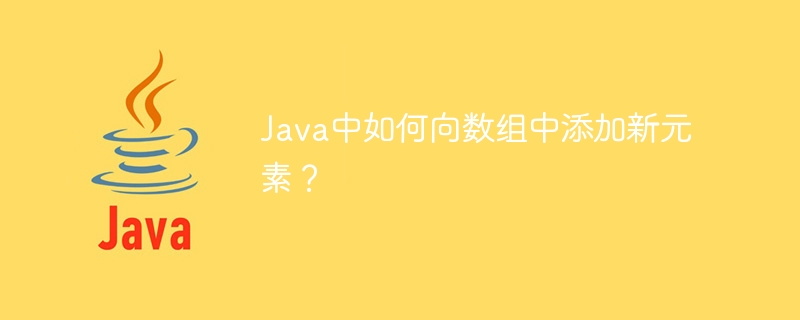
Adding new elements to an array is a common operation in Java and can be implemented using a variety of methods. This article will introduce several common methods of adding elements to an array and provide corresponding code examples.
1. Use a new array
A common method is to create a new array, copy the elements of the original array to the new array, and add new elements at the end of the new array. The specific steps are as follows:
- Create a new array with a size 1 larger than the original array. This is because a new element is being added.
- Copy the elements of the original array to the new array.
- Add new elements to the end of the new array.
The following is a code example for adding new elements using a new array:
public class ArrayAddElementExample {
public static void main(String[] args) {
int[] originalArray = {1, 2, 3, 4, 5};
// 创建一个新的数组,大小比原数组大1
int[] newArray = new int[originalArray.length + 1];
// 将原数组的元素复制到新数组中
for (int i = 0; i < originalArray.length; i++) {
newArray[i] = originalArray[i];
}
// 在新数组的末尾添加新元素
int newElement = 6;
newArray[newArray.length - 1] = newElement;
// 输出新数组
for (int i = 0; i < newArray.length; i++) {
System.out.print(newArray[i] + " ");
}
}
}The running result is: 1 2 3 4 5 6
2. Use the ArrayList class
There is also a convenient class ArrayList in Java that can dynamically add and delete elements. Adding new elements to an array is more convenient using the ArrayList class.
The following is a code example for adding new elements using the ArrayList class:
import java.util.ArrayList;
public class ArrayListAddElementExample {
public static void main(String[] args) {
ArrayList<Integer> list = new ArrayList<Integer>();
list.add(1);
list.add(2);
list.add(3);
list.add(4);
list.add(5);
// 添加新元素
int newElement = 6;
list.add(newElement);
// 输出ArrayList
for (int i = 0; i < list.size(); i++) {
System.out.print(list.get(i) + " ");
}
}
}The running results are: 1 2 3 4 5 6
Summary
Introduction to this article There are two common ways to add new elements to an array: using a new array and using the ArrayList class. Using a new array requires manually creating a new array, copying the elements of the original array, and adding new elements. However, using the ArrayList class makes it easier to dynamically add and delete elements. Choose the appropriate method to add new elements to the array according to the actual situation.
The above is the detailed content of In Java, how to add new elements to an array?. For more information, please follow other related articles on the PHP Chinese website!

Hot AI Tools

Undresser.AI Undress
AI-powered app for creating realistic nude photos

AI Clothes Remover
Online AI tool for removing clothes from photos.

Undress AI Tool
Undress images for free

Clothoff.io
AI clothes remover

AI Hentai Generator
Generate AI Hentai for free.

Hot Article

Hot Tools

Notepad++7.3.1
Easy-to-use and free code editor

SublimeText3 Chinese version
Chinese version, very easy to use

Zend Studio 13.0.1
Powerful PHP integrated development environment

Dreamweaver CS6
Visual web development tools

SublimeText3 Mac version
God-level code editing software (SublimeText3)

Hot Topics
 1378
1378
 52
52
 How to perform full text retrieval and search in Java
Oct 08, 2023 am 09:31 AM
How to perform full text retrieval and search in Java
Oct 08, 2023 am 09:31 AM
How to do full-text retrieval and search in Java Full-text retrieval and search is a technique for finding specific keywords or phrases in large-scale text data. In applications that process large amounts of text data, such as search engines, email systems, and document management systems, full-text retrieval and search functions are very important. As a widely used programming language, Java provides a wealth of libraries and tools that can help us implement full-text retrieval and search functions. This article will introduce how to use the Lucene library to implement full-text retrieval and search, and provide a
 In C language, array post-increment and front-increment
Aug 30, 2023 pm 04:57 PM
In C language, array post-increment and front-increment
Aug 30, 2023 pm 04:57 PM
Question: Use C program to explain the concepts of post-increment and pre-increment of arrays. Solution Increment Operator (++) - There are two types of increment operators used to increase the value of a variable by 1 - pre-increment and post-increment. In prepended increment, the increment operator is placed before the operand, and the value is incremented first and then the operation is performed. eg:z=++a;a=a+1z=a The increment operator is placed after the operand in the post-increment operation, and the value will increase after the operation is completed. eg:z=a++;z=aa=a+1 Let us consider an example of accessing a specific element in a memory location by using pre-increment and post-increment. Declare an array of size 5 and perform compile-time initialization. Afterwards try assigning the pre-increment value to variable 'a'. a=++arr[1]
 ChatGPT Java: How to achieve intelligent code generation and optimization
Oct 24, 2023 pm 12:18 PM
ChatGPT Java: How to achieve intelligent code generation and optimization
Oct 24, 2023 pm 12:18 PM
ChatGPTJava: How to implement intelligent code generation and optimization Introduction: With the rapid development of artificial intelligence technology, intelligent code generation and optimization have become hot topics in the programming field. ChatGPT is a powerful language model based on OpenAI that enables interaction between natural language and machines. This article will introduce how to use ChatGPT to implement intelligent code generation and optimization operations, and provide some specific code examples. 1. Intelligent code generation: Use ChatGPT to build intelligent code generation
 Why should we follow Java naming conventions?
Sep 19, 2023 pm 01:57 PM
Why should we follow Java naming conventions?
Sep 19, 2023 pm 01:57 PM
Java naming conventions make programs easier to understand by making them easier to read. In Java, class names should generally be nouns, in title form starting with a capital letter, with the first letter of each word capitalized. Interface names should usually be adjectives, in title form, starting with a capital letter, with the first letter of each word capitalized. Why you should follow Java naming standards Reduce the effort required to read and understand source code. Allows code reviews to focus on more important issues than syntax and naming standards. Enable code quality review tools to focus primarily on important issues rather than syntax and style preferences. Naming Conventions for Different Type Identifiers Package names should be all lowercase. Example packagecom.tutorialspoint;Interface Interface names should be in uppercase
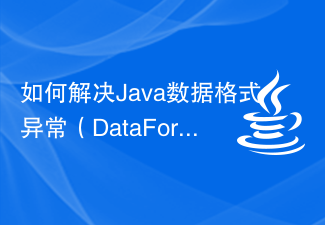 How to solve Java data format exception (DataFormatException)
Aug 27, 2023 am 10:14 AM
How to solve Java data format exception (DataFormatException)
Aug 27, 2023 am 10:14 AM
How to solve Java data format exception (DataFormatException) In Java programming, we often encounter various abnormal situations. Among them, data format exception (DataFormatException) is a common but also very challenging problem. This exception will be thrown when the input data cannot meet the specified format requirements. Solving this anomaly requires certain skills and experience. This article will detail how to resolve Java data format exceptions and provide some code examples
 ChatGPT Java: How to implement intelligent information extraction and structured processing
Oct 28, 2023 am 10:00 AM
ChatGPT Java: How to implement intelligent information extraction and structured processing
Oct 28, 2023 am 10:00 AM
ChatGPTJava: How to implement intelligent information extraction and structured processing, specific code examples are required Introduction: With the rapid development of artificial intelligence technology, intelligent information extraction and structured processing play an increasingly important role in the field of data processing. In this article, we will introduce how to use ChatGPTJava to implement intelligent information extraction and structured processing functions, and provide specific code examples. 1. Intelligent information extraction Intelligent information extraction refers to the process of extracting key information from unstructured data. In Ja
 How to implement radix sort algorithm using java
Sep 19, 2023 pm 03:39 PM
How to implement radix sort algorithm using java
Sep 19, 2023 pm 03:39 PM
How to implement radix sort algorithm using Java? The radix sort algorithm is a non-comparative sorting algorithm that sorts elements based on their bit value. Its core idea is to group the numbers to be sorted according to units, tens, hundreds and other digits, and then sort each digit in turn to finally obtain an ordered sequence. The following will introduce in detail how to implement the radix sort algorithm using Java and provide code examples. First, the radix sorting algorithm needs to prepare a two-dimensional array to save the numbers to be sorted. The number of rows in the array is determined by the number of bits, for example
![Rearrange an array so that arr becomes arr] and only use O(1) extra space, implemented in C++](https://img.php.cn/upload/article/000/000/164/169319478769496.jpg?x-oss-process=image/resize,m_fill,h_207,w_330) Rearrange an array so that arr becomes arr] and only use O(1) extra space, implemented in C++
Aug 28, 2023 am 11:53 AM
Rearrange an array so that arr becomes arr] and only use O(1) extra space, implemented in C++
Aug 28, 2023 am 11:53 AM
We get an array of positive integer type, say, arr[] of any given size, such that the element value in the array should be greater than 0 but less than the size of the array. The task is to rearrange an array only by changing arr[i] to arr[arr[i]] in the given O(1) space and print the final result. Let’s look at various input and output scenarios for this situation − Input − intarr[] = {032154} Output − Array before arrangement: 032154 Rearrange the array so that arr[i] becomes arr[arr[i]], And has O(1) extra space: 012345 Explanation − We are given an integer array of size 6, and all elements in the array have values less than 6. Now we will rearrange




