 System Tutorial
System Tutorial
 Windows Series
Windows Series
 Can I go back after upgrading to Win10 Home Professional Edition?
Can I go back after upgrading to Win10 Home Professional Edition?
Can I go back after upgrading to Win10 Home Professional Edition?
Take the major version upgrade of Windows 10 as an example. If you need to perform a system rollback after upgrading from the home version to the professional version, the user can follow the following steps. The editor recommends backing up all important information before rolling back. to external storage device.
Can I roll back the upgrade from win10 home version to professional version?
Answer: I can roll back the upgrade from win10 home version to professional version.
You can use the F10 one-click factory reset function to help users easily and quickly return to the factory home version state.

If you cannot return to the home version normally, the computer may have the following two problems:
Question 1:
Due to After the Windows system is upgraded, it can only be rolled back to the historical version for 10 days. After this period, it cannot be rolled back to the previous version.
Question 2:
After the system completes the upgrade, a Windows.old or Windows system update file will be automatically created on the C drive, which occupies a considerable amount of hard disk space.
If during this period, the file is cleared by the system itself (usually 10 days) or manually by the user, then the system will not be able to perform the rollback operation.

Ps: When the system is restored to factory settings, all data in the C drive may be deleted. It is recommended to back up the C drive data in advance.
The above is the detailed content of Can I go back after upgrading to Win10 Home Professional Edition?. For more information, please follow other related articles on the PHP Chinese website!

Hot AI Tools

Undresser.AI Undress
AI-powered app for creating realistic nude photos

AI Clothes Remover
Online AI tool for removing clothes from photos.

Undress AI Tool
Undress images for free

Clothoff.io
AI clothes remover

AI Hentai Generator
Generate AI Hentai for free.

Hot Article

Hot Tools

Notepad++7.3.1
Easy-to-use and free code editor

SublimeText3 Chinese version
Chinese version, very easy to use

Zend Studio 13.0.1
Powerful PHP integrated development environment

Dreamweaver CS6
Visual web development tools

SublimeText3 Mac version
God-level code editing software (SublimeText3)

Hot Topics
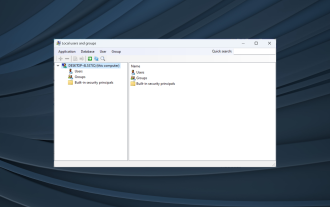 Local users and groups are missing on Windows 11: How to add it
Sep 22, 2023 am 08:41 AM
Local users and groups are missing on Windows 11: How to add it
Sep 22, 2023 am 08:41 AM
The Local Users and Groups utility is built into Computer Management and can be accessed from the console or independently. However, some users find that local users and groups are missing in Windows 11. For some people who have access to it, the message suggests that this snap-in may not work with this version of Windows 10. To manage user accounts for this computer, use the User Accounts tool in Control Panel. The issue has been reported in previous iterations of Windows 10 and is usually caused by issues or oversights on the user's side. Why are local users and groups missing in Windows 11? You are running Windows Home edition, local users and groups are available on Professional edition and above. Activity
 The difference between win11 education version and professional version
Jan 03, 2024 pm 08:01 PM
The difference between win11 education version and professional version
Jan 03, 2024 pm 08:01 PM
There are many different versions under the win11 system. Among them, the professional version and the education version are not commonly used by ordinary users. They are not very clear about the difference between the two. The biggest difference is that the target groups corresponding to the versions are different. The difference between Win11 Education Edition and Professional Edition: Answer: Different target groups. 1. Win11 Professional Edition is suitable for enterprise users and professional developer users. 2. The professional version has a large number of professional functions, such as: remote desktop, enterprise mode ie, group policy management, etc. 3. For school use (school staff, managers, teachers and students), its functions are almost the same as the enterprise version. 4. The education version is only authorized for schools or educational institutions. Introduction to different versions of win11 1. Home version (Windows11H
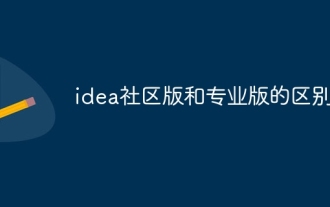 The difference between idea community version and professional version
Nov 07, 2023 pm 05:23 PM
The difference between idea community version and professional version
Nov 07, 2023 pm 05:23 PM
The differences between IDEA Community Edition and Professional Edition include authorization methods, functions, support and updates, plug-in support, cloud services and team collaboration, mobile development support, education and learning, integration and scalability, error handling and debugging, security and privacy protection. etc. Detailed introduction: 1. Authorization method. The community version is free and suitable for all developers, no matter what operating system is used. The community version supports open source projects and commercial projects. The professional version is paid and suitable for commercial development. The professional version has 30 There is a trial period of three days, after which you need to purchase a license to continue using it, etc.
 How to upgrade win11 home version to professional version: detailed steps
Jan 30, 2024 pm 07:45 PM
How to upgrade win11 home version to professional version: detailed steps
Jan 30, 2024 pm 07:45 PM
Many users want to upgrade their win11 home version to the professional version. After all, the professional version system supports more functions, so how to upgrade win11 home version to the professional version? Next, let this site carefully introduce to users how to convert win11 home version into professional version. Introduction to how to convert Win11 Home Edition to Professional Edition 1. Open Settings: Click the Start button on the taskbar, and then select the Settings icon (gear shape). 2. Enter WindowsUpdate settings: In the settings window, click WindowsUpdate in the left menu bar. 3. Check for updates: On the Windows Update page, click the Check for updates button on the right to ensure that your system has been updated to the latest
 Which one has better performance, win10 workstation version or professional version?
Dec 31, 2023 pm 08:38 PM
Which one has better performance, win10 workstation version or professional version?
Dec 31, 2023 pm 08:38 PM
After Microsoft launched the win10 system, in addition to repeated updates, there are also many versions of win10 that make people wonder, which one is better, the workstation version or the professional version, in terms of smoothness, which we are most concerned about when using the system. Which one is smoother, Win10 Workstation Edition or Professional Edition? Answer: Win10 Professional Workstation Edition is smoother 1. The hard drive score soared by 180%. "Excellent Performance Mode" is a newly added mode in Win10 Professional Workstation Edition. In layman's terms, "Excellent Performance Mode" It allows the system to dynamically optimize performance and quickly achieve the highest performance by identifying the workload of the CPU and GPU. The workstation version comes with "Excellent Performance" mode. These are on the same computer, and Win10PRO Professional Edition is installed separately (
 Teach you how to quickly upgrade win7 to win10 system
Jul 16, 2023 am 09:09 AM
Teach you how to quickly upgrade win7 to win10 system
Jul 16, 2023 am 09:09 AM
The win10 system is now the mainstream operating system, and more and more people choose to download and install the win10 system. Some friends who use win7 system want to upgrade win7 to win10, but don’t know how to upgrade win7 to win10 system. The editor below will teach you a tutorial on how to quickly upgrade win7 to win10 system. Currently, there is no longer a free push to upgrade Win7 to Win10. We can use the one-click system reinstallation tool to quickly install the Win10 system to achieve the purpose of upgrading. The specific steps are as follows: 1. Exit the security software before installation, then go to the Xiaobai system official website to download the Xiaobai three-step installation software and open it. By default, it will be recommended to install Windows 10. Click to reinstall now. 2. Take over
 Windows 10 Home Edition cannot share printer's certificate. Insufficient certificate
Jan 08, 2024 pm 04:41 PM
Windows 10 Home Edition cannot share printer's certificate. Insufficient certificate
Jan 08, 2024 pm 04:41 PM
Some Win10 users may encounter insufficient credentials when trying to connect to a shared printer. In response to this situation, we provide the following solutions for your reference. The solution is also very simple. Solution to insufficient credentials for shared printers in Windows 10 Home Edition: 1. Start the "Control Panel" application, enter "Control Panel\User Accounts\Credential Manager" in the address bar, and then press the Enter key. 2. Select "Windows Credentials" in the pop-up interface and click "Add Windows Credentials". 3. Fill in the IP address, administrator login name and password you want to access according to actual needs (taking accessing the printer shared folder as an example, the administrator login name here is admin), confirm and exit after filling in. 4.
 Detailed explanation of the functional differences between PyCharm Community Edition and Professional Edition
Feb 20, 2024 pm 04:03 PM
Detailed explanation of the functional differences between PyCharm Community Edition and Professional Edition
Feb 20, 2024 pm 04:03 PM
PyCharm is a powerful Python integrated development environment (IDE) developed by JetBrains, aiming to provide developers with convenient and efficient Python programming tools. PyCharm is divided into two versions: community version and professional version. There are certain differences in functions between the two. This article will introduce in detail the functional differences between the PyCharm community version and the professional version to help readers better choose the version that suits them. First of all, it needs to be clear that PyCharm Community Edition





