 Backend Development
Backend Development
 Python Tutorial
Python Tutorial
 Painlessly upgrade pip source, the ultimate guide to solving download problems
Painlessly upgrade pip source, the ultimate guide to solving download problems
Painlessly upgrade pip source, the ultimate guide to solving download problems
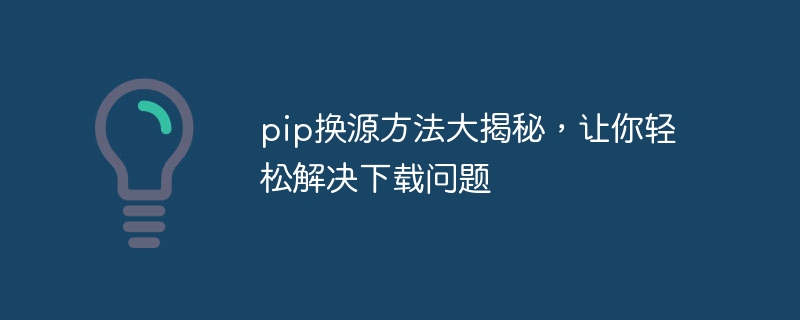
The pip source change method is revealed, allowing you to easily solve the download problem. Specific code examples are needed
Introduction:
In the process of using Python to develop, many times Third-party libraries need to be used to complete some functions, and pip (Python package management tool) is our most commonly used library installation tool. However, pip's domestic download sources often suffer from slow download speeds or even failure due to network problems, which affects our development efficiency. In order to solve this problem, this article will introduce in detail how to speed up the download speed of pip by changing the source, so that you can easily solve the download problem.
1. Back up the original pip configuration file
Before we start modifying the source, we first need to back up the original pip configuration file. Execute the following command on the command line:
pip config --user backup
This command will back up the original pip configuration file to the ".pip" folder in the user directory.
2. Choose the appropriate source
In China, commonly used pip sources include Alibaba Cloud, Tsinghua University, Douban, etc. Among them, Alibaba Cloud's source has faster download speed and better stability. The source of Tsinghua University is also a good choice. This article uses Alibaba Cloud as an example to introduce how to modify the source.
Execute the following command on the command line to modify the pip source:
pip config set global.index-url https://mirrors.aliyun.com/pypi/simple
After executing the above command, pip will use the Alibaba Cloud source to download the library file.
3. Modify the pip configuration file (optional)
If you are more familiar with pip configuration, you can also directly modify the pip configuration file to switch sources. Execute the following command on the command line:
pip config --editor
This command will open a text editor, which will list the current pip configuration information. Find the "[global]" section and change the value of "index-url" to the address of the source of your choice, for example:
index-url = https://mirrors.aliyun.com/pypi/simple
Save and exit the editor.
4. Verify whether the new source is effective
Execute the following command on the command line to verify whether the new source is effective:
pip config list
This command will list all current pip configuration information , which will contain the value of "index-url". If the value is the address of the source you just set, then the switch is successful.
5. Install library files
Now you can install library files through pip, such as installing numpy library:
pip install numpy
pip will automatically download and install the required files from the newly set source library file.
6. Restore the original pip configuration file (optional)
If you want to restore the previously backed up pip configuration file, you can execute the following command:
pip config --user restore
This command will restore the backup The pip configuration file is restored to its original location. After restoration, you will use the original source to download. Please note that executing this command will overwrite all previous configuration changes.
Conclusion:
By modifying the source of pip, we can easily solve the problem of slow download speed or even failure and improve development efficiency. This article introduces how to modify the source of pip through the command line and configuration files, and provides specific code examples. I hope this article is helpful to you and allows you to easily solve downloading problems.
The above is the detailed content of Painlessly upgrade pip source, the ultimate guide to solving download problems. For more information, please follow other related articles on the PHP Chinese website!

Hot AI Tools

Undresser.AI Undress
AI-powered app for creating realistic nude photos

AI Clothes Remover
Online AI tool for removing clothes from photos.

Undress AI Tool
Undress images for free

Clothoff.io
AI clothes remover

AI Hentai Generator
Generate AI Hentai for free.

Hot Article

Hot Tools

Notepad++7.3.1
Easy-to-use and free code editor

SublimeText3 Chinese version
Chinese version, very easy to use

Zend Studio 13.0.1
Powerful PHP integrated development environment

Dreamweaver CS6
Visual web development tools

SublimeText3 Mac version
God-level code editing software (SublimeText3)

Hot Topics
 How to handle comma-separated list query parameters in FastAPI?
Apr 02, 2025 am 06:51 AM
How to handle comma-separated list query parameters in FastAPI?
Apr 02, 2025 am 06:51 AM
Fastapi ...
 How to avoid being detected by the browser when using Fiddler Everywhere for man-in-the-middle reading?
Apr 02, 2025 am 07:15 AM
How to avoid being detected by the browser when using Fiddler Everywhere for man-in-the-middle reading?
Apr 02, 2025 am 07:15 AM
How to avoid being detected when using FiddlerEverywhere for man-in-the-middle readings When you use FiddlerEverywhere...
 Python 3.6 loading pickle file error ModuleNotFoundError: What should I do if I load pickle file '__builtin__'?
Apr 02, 2025 am 06:27 AM
Python 3.6 loading pickle file error ModuleNotFoundError: What should I do if I load pickle file '__builtin__'?
Apr 02, 2025 am 06:27 AM
Loading pickle file in Python 3.6 environment error: ModuleNotFoundError:Nomodulenamed...
 Why do I get ValueError: too many values to unpack (expected 2) error when using pyecharts' Map? How to solve this problem?
Apr 01, 2025 pm 07:42 PM
Why do I get ValueError: too many values to unpack (expected 2) error when using pyecharts' Map? How to solve this problem?
Apr 01, 2025 pm 07:42 PM
The reason and solution to the valueError:toomyvalueestounpack(expected2) error when using pyecharts' Map...
 The Python subprocess module fails to execute the wmic datafile command. How to solve it?
Apr 01, 2025 pm 08:48 PM
The Python subprocess module fails to execute the wmic datafile command. How to solve it?
Apr 01, 2025 pm 08:48 PM
Use Python's subprocess module to execute wmic...
 What should I do if the '__builtin__' module is not found when loading the Pickle file in Python 3.6?
Apr 02, 2025 am 07:12 AM
What should I do if the '__builtin__' module is not found when loading the Pickle file in Python 3.6?
Apr 02, 2025 am 07:12 AM
Error loading Pickle file in Python 3.6 environment: ModuleNotFoundError:Nomodulenamed...
 How to efficiently read Windows system logs and get only information from the last few days?
Apr 01, 2025 pm 11:21 PM
How to efficiently read Windows system logs and get only information from the last few days?
Apr 01, 2025 pm 11:21 PM
Efficient reading of Windows system logs: Reversely traverse Evtx files When using Python to process Windows system log files (.evtx), direct reading will be from the earliest...
 How to solve the problem of wireless debugging failure in connecting to Xiaomi phones through adb using Mac?
Apr 01, 2025 pm 07:06 PM
How to solve the problem of wireless debugging failure in connecting to Xiaomi phones through adb using Mac?
Apr 01, 2025 pm 07:06 PM
Frequently Asked Questions about Wireless Debugging with Adb When using Mac for Android development, you often encounter the inability to use Adb...





