 System Tutorial
System Tutorial
 Windows Series
Windows Series
 Solution to the slow running of Win10 of Shenzhou Netcom version
Solution to the slow running of Win10 of Shenzhou Netcom version
Solution to the slow running of Win10 of Shenzhou Netcom version
Many users will encounter a situation where the computer runs very slowly when using the win10 Shenzhou Netcom version system. At this time, we can use the following methods to troubleshoot and solve the problem, and then restore the fast experience. .
Win10 Shenzhou Netcom version slow running solution
Cause of slow running:
1. Insufficient hard disk free space
Perhaps it is due to It is caused by the shortage of available space on the C drive, and the size of the available space on the C drive has a significant impact on the running speed of the entire system and even various applications.
2. The operating system version is out of date
If the operating system you are using is too old, some software or settings will not be able to adapt to the new environment, so please be sure to ensure that the system and various software Match each other, and at the same time keep an eye on the timely updates of the operating system.
3. Disk defragmentation is not performed
If you are using a traditional mechanical hard drive, it is particularly important to defragment the disk regularly.
This is because the scattered fragmented files are not continuously arranged on the hard disk, but are randomly distributed in various locations. As a result, in the face of a large number of fragmented files, the time spent on the hard disk during access will increase accordingly, causing the system to run sluggishly.
4. Ignore cache file cleaning
Cache files are the product of daily computer use, such as browsing the web, application software, running multitasking, etc., such files will be generated. They are It will occupy the storage space of the system disk, thereby making the system run inefficiently and slowly.
5. Use a mechanical hard drive to build a system disk
Compared to a solid-state drive, the reading and writing speed of a mechanical hard drive is significantly slower. You may wish to try replacing a solid-state drive to improve overall performance. , thereby effectively improving the operating efficiency of the computer.

Solution
1. Add a hard drive
You can add a brand new hard drive to your computer, and then allocate the excess space to the insufficient C drive.
2. Disable self-starting software
Press "Ctrl Shift ESC" to open the "Task Manager", then enter the "Startup" page, find the software with a startup impact of "High", and then Right click and select disable.
3. Defragment the disk
Right-click the disk you want to optimize, then select "Properties", then click "Tools", and finally click "Optimize and Defragment the Drive" .
4. Clean C drive cache
Press "Win I" to open "Settings", select "System", click "Save" on the left and wait for the scan to complete before selecting the temporary file. Cleanup

The above is the detailed content of Solution to the slow running of Win10 of Shenzhou Netcom version. For more information, please follow other related articles on the PHP Chinese website!

Hot AI Tools

Undresser.AI Undress
AI-powered app for creating realistic nude photos

AI Clothes Remover
Online AI tool for removing clothes from photos.

Undress AI Tool
Undress images for free

Clothoff.io
AI clothes remover

AI Hentai Generator
Generate AI Hentai for free.

Hot Article

Hot Tools

Notepad++7.3.1
Easy-to-use and free code editor

SublimeText3 Chinese version
Chinese version, very easy to use

Zend Studio 13.0.1
Powerful PHP integrated development environment

Dreamweaver CS6
Visual web development tools

SublimeText3 Mac version
God-level code editing software (SublimeText3)

Hot Topics
 Solution to the problem that Win11 system cannot install Chinese language pack
Mar 09, 2024 am 09:48 AM
Solution to the problem that Win11 system cannot install Chinese language pack
Mar 09, 2024 am 09:48 AM
Solution to the problem that Win11 system cannot install Chinese language pack With the launch of Windows 11 system, many users began to upgrade their operating system to experience new functions and interfaces. However, some users found that they were unable to install the Chinese language pack after upgrading, which troubled their experience. In this article, we will discuss the reasons why Win11 system cannot install the Chinese language pack and provide some solutions to help users solve this problem. Cause Analysis First, let us analyze the inability of Win11 system to
 Solution to Windows 11 black screen with only mouse pointer
Feb 18, 2024 pm 10:50 PM
Solution to Windows 11 black screen with only mouse pointer
Feb 18, 2024 pm 10:50 PM
What should I do if the win11 screen is black and only has mouse arrows? With the continuous development of computer technology, many people are now inseparable from computers. However, sometimes we encounter some problems when using the computer. For example, when using the Win11 system, the screen appears black with only the mouse arrow. This question may be confusing to some non-experts, but don’t worry, we will introduce some solutions below. First, we need to determine whether the problem is temporary or ongoing. If the screen only occasionally goes black, maybe
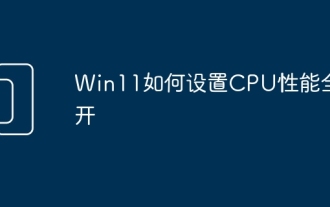 How to set CPU performance to full in Win11
Feb 19, 2024 pm 07:42 PM
How to set CPU performance to full in Win11
Feb 19, 2024 pm 07:42 PM
Many users find that the computer is not running smoothly enough when using the Win11 system. They want to improve CPU performance, but they don't know how to do it. The following will introduce in detail how to set the CPU performance to the highest level in Win11 system to make your computer more efficient. Setting method: 1. Right-click "This PC" on the desktop and select "Properties" in the option list. 2. After entering the new interface, click "Advanced System Settings" in "Related Links". 3. In the window that opens, click the "Advanced" tab at the top, then click the & at the bottom of "Performance"
 Solution for Win11 unable to install Chinese language pack
Mar 09, 2024 am 09:15 AM
Solution for Win11 unable to install Chinese language pack
Mar 09, 2024 am 09:15 AM
Win11 is the latest operating system launched by Microsoft. Compared with previous versions, Win11 has greatly improved the interface design and user experience. However, some users reported that they encountered the problem of being unable to install the Chinese language pack after installing Win11, which caused trouble for them to use Chinese in the system. This article will provide some solutions to the problem that Win11 cannot install the Chinese language pack to help users use Chinese smoothly. First, we need to understand why the Chinese language pack cannot be installed. Generally speaking, Win11
 Strategies to solve Win11's inability to install the Chinese language pack
Mar 08, 2024 am 11:51 AM
Strategies to solve Win11's inability to install the Chinese language pack
Mar 08, 2024 am 11:51 AM
Strategies to deal with Win11’s inability to install the Chinese language pack. With the launch of Windows 11, many users can’t wait to upgrade to this new operating system. However, some users have encountered difficulties when trying to install the Chinese language pack, preventing them from using the Chinese interface properly. In this article, we will discuss the problem that Win11 cannot install the Chinese language pack and propose some countermeasures. First, let’s explore why there are problems installing Chinese language packs on Win11. This may be due to the system's
 How to use shortcut keys to take screenshots in Win8?
Mar 28, 2024 am 08:33 AM
How to use shortcut keys to take screenshots in Win8?
Mar 28, 2024 am 08:33 AM
How to use shortcut keys to take screenshots in Win8? In our daily use of computers, we often need to take screenshots of the content on the screen. For users of Windows 8 system, taking screenshots through shortcut keys is a convenient and efficient operation method. In this article, we will introduce several commonly used shortcut keys to take screenshots in Windows 8 system to help you take screenshots more quickly. The first method is to use the "Win key + PrintScreen key" key combination to perform full
 Detailed explanation of obtaining administrator rights in Win11
Mar 08, 2024 pm 03:06 PM
Detailed explanation of obtaining administrator rights in Win11
Mar 08, 2024 pm 03:06 PM
Windows operating system is one of the most popular operating systems in the world, and its new version Win11 has attracted much attention. In the Win11 system, obtaining administrator rights is an important operation. Administrator rights allow users to perform more operations and settings on the system. This article will introduce in detail how to obtain administrator permissions in Win11 system and how to effectively manage permissions. In the Win11 system, administrator rights are divided into two types: local administrator and domain administrator. A local administrator has full administrative rights to the local computer
 How to perform actions that require administrator rights in Windows 11
Feb 18, 2024 am 10:53 AM
How to perform actions that require administrator rights in Windows 11
Feb 18, 2024 am 10:53 AM
What should I do if the operation requested by win11 needs to be improved? With the release of Windows 11, many users can’t wait to upgrade their operating system to get new features and improved user experience. However, when trying to perform certain sensitive operations or change system settings, you may encounter the "The requested operation requires elevation" prompt. So, what should we do when we encounter this situation? First, we need to understand what "the requested operation requires promotion" means. In Windows operating systems, many system-level operations require





