
We often install dual systems on MacBooks. Now we basically install win11 and macos. So which one is better, win11 or mac? In fact, we mainly choose based on our own needs.
Answer: Win11 and mac each have their own advantages and disadvantages.
win11 is more versatile, but difficult to use.
The mac system is less versatile, but easier to use.

1. First of all, appearance is a matter of opinion.
2. From a personal point of view, the system interface of mac is clearer and the appearance looks more refreshing than win11.
3. The dock bar at the bottom is more beautiful than the taskbar icon of win11, and it will be more convenient to use.

4. In terms of ease of use, the mac system has more shortcut keys, and it will be smoother to use after learning them.
5. Although win11 also has many new shortcut keys, they are generally not commonly used and difficult to learn.

6. In terms of software, win11 is more compatible and can support more software and applications than mac.
7. Although the Mac system’s built-in applications are more useful than Windows, most of our software still uses third parties.
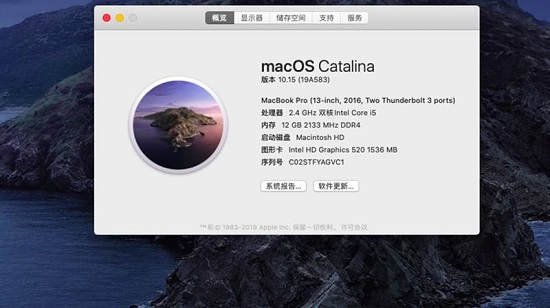
8. However, in terms of professionalism, both have their own advantages and disadvantages, which are mainly related to the software.
9. Some professional post-processing and office software can only be used on Mac systems.
10. Common office software, as a Microsoft software, is obviously better to use in win11.

The above is the detailed content of Comparison between win11 and mac. For more information, please follow other related articles on the PHP Chinese website!