 Backend Development
Backend Development
 Python Tutorial
Python Tutorial
 Five simple ways to change pip sources to solve the problem of slow download speeds
Five simple ways to change pip sources to solve the problem of slow download speeds
Five simple ways to change pip sources to solve the problem of slow download speeds
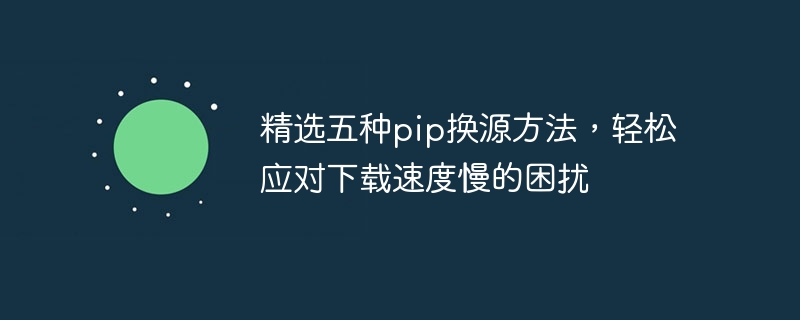
Selected five pip source changing methods to easily deal with the problem of slow download speed
In recent years, Python has become more and more widely used, and more and more of developers started using Python to write various applications. In the process of Python development, it is a very common operation to use pip to install various dependency packages. However, due to the limitations of the domestic network environment, pip download speeds often result in slow download speeds, which brings a lot of trouble to developers. In order to solve this problem, this article will introduce five commonly used pip source changing methods to help developers easily solve the problem of slow download speeds.
Method 1: Use domestic mirror sources
Many large domestic Internet companies provide Python mirror sources. By configuring and using these mirror sources, the download speed of pip can be greatly improved. For example, Alibaba Cloud provides a Python mirror source: http://mirrors.aliyun.com/pypi/simple/, which can be used by modifying the pip configuration file. The specific steps are as follows:
- Open the pip configuration file. Under the Windows system, it is C:Users username pippip.ini. Under the Linux system, it is ~/.pip/pip.conf;
- Add the following content in the configuration file:
[global]
index-url = http://mirrors.aliyun.com/pypi/simple/
Method 2: Use Tsinghua University University mirror source
Tsinghua University also provides a Python mirror source: https://pypi.tuna.tsinghua.edu.cn/simple/, which can also be used by modifying the pip configuration file. The specific steps are as follows:
- Open the pip configuration file. Under the Windows system, it is C:Users username pippip.ini. Under the Linux system, it is ~/.pip/pip.conf;
- Add the following content in the configuration file:
[global]
index-url = https://pypi.tuna.tsinghua.edu.cn/simple/
Method 3: Using Douban Source
Douban also provides a Python mirror source: https://pypi.doubanio.com/simple/, which can also be used by modifying the pip configuration file. The specific steps are as follows:
- Open the pip configuration file. Under the Windows system, it is C:Users username pippip.ini. Under the Linux system, it is ~/.pip/pip.conf;
- Add the following content to the configuration file:
[global]
index-url = https://pypi.doubanio.com/simple/
Method 4: Use Huawei Cloud Image Source
Huawei Cloud also provides a Python mirror source: https://mirrors.huaweicloud.com/repository/pypi/simple/, which can also be used by modifying the pip configuration file. The specific steps are as follows:
- Open the pip configuration file. Under the Windows system, it is C:Users username pippip.ini. Under the Linux system, it is ~/.pip/pip.conf;
- Add the following content in the configuration file:
[global]
index-url = https://mirrors.huaweicloud.com/repository/pypi/simple/
Method five: Use self-built mirror sources
If the above mirror sources cannot meet the needs, developers can also build their own mirror sources. The specific steps are as follows:
- Install the Flask package: pip install flask;
- Create a Python script named mirror.py and write the following code:
from flask import Flask, redirect
app = Flask(__name__)
@app.route("/simple/
def index(filename):
return redirect("http://pypi.python.org/simple/" + filename)
if name == "__main__":
app.run()
- Run mirror.py: python mirror.py;
- Modify pip Configuration file, set index-url to http://localhost:5000/simple/.
Summary:
By using the above five pip source changing methods, developers can easily deal with the problem of slow download speeds. According to your actual needs, choosing the mirror source that suits you can provide developers with a faster pip download experience.
The above is the detailed content of Five simple ways to change pip sources to solve the problem of slow download speeds. For more information, please follow other related articles on the PHP Chinese website!

Hot AI Tools

Undresser.AI Undress
AI-powered app for creating realistic nude photos

AI Clothes Remover
Online AI tool for removing clothes from photos.

Undress AI Tool
Undress images for free

Clothoff.io
AI clothes remover

AI Hentai Generator
Generate AI Hentai for free.

Hot Article

Hot Tools

Notepad++7.3.1
Easy-to-use and free code editor

SublimeText3 Chinese version
Chinese version, very easy to use

Zend Studio 13.0.1
Powerful PHP integrated development environment

Dreamweaver CS6
Visual web development tools

SublimeText3 Mac version
God-level code editing software (SublimeText3)

Hot Topics
 Uplay download speed continues to be zero, no change
Dec 23, 2023 pm 02:49 PM
Uplay download speed continues to be zero, no change
Dec 23, 2023 pm 02:49 PM
Many friends complain about the slow download speed of Uplay, and the download speed of Uplay platform is too slow. Sometimes it is only a few KB, so how to solve it? It is mainly the problem of dns and hosts files. Below, I will tell you about the slow download speed of Uplay. Let’s take a look at the solutions in detail. Uplay download speed is always 0. Solution 1. Double-click to open this computer! As shown in the picture below 2. Enter this computer and find your system disk. Generally, the default is the c drive, as shown in the picture below 3. Then enter this folder: C:\Windows\System32\drivers\etc\, as shown below As shown in the figure below 4. Right-click the hosts file - select Open method, as shown in the figure below 5. Open
 How to solve the problem of slow download of Baidu Netdisk. How to solve the problem of slow download of Baidu Netdisk.
Feb 22, 2024 pm 03:13 PM
How to solve the problem of slow download of Baidu Netdisk. How to solve the problem of slow download of Baidu Netdisk.
Feb 22, 2024 pm 03:13 PM
First open the settings, select Transfer on the page and select Download Speed Boost to the right to turn it on. Then select Turn on Download Speed Boost and check the speed boost mode. Applicable model of the tutorial: Lenovo AIO520C System: Windows 10 Professional Edition: Baidu Netdisk 7.15.0.15 Analysis 1 First open the Netdisk, select the gear icon in the upper right corner and click Settings. 2 Then click Transfer on the left in the settings page. 3 Then click on the right side of Download Speed Boost on the transfer page to turn it on. 4 Next, click to turn on download speed in the pop-up page. 5Finally, check the speed-up mode on the page. Supplement: What is Baidu Cloud Disk? 1 Baidu Cloud Disk refers to a cloud service software released by Baidu Company. With the help of Baidu Cloud Cloud Disk, pictures, text documents,
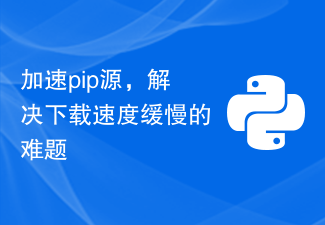 Accelerate pip source and solve the problem of slow download speed
Jan 17, 2024 am 10:18 AM
Accelerate pip source and solve the problem of slow download speed
Jan 17, 2024 am 10:18 AM
Quickly modify the pip source to solve the problem of slow download speed. Specific code examples are required. Introduction: During the development process of using Python, we often need to use pip to install various third-party libraries. However, due to network environment limitations or default source issues, pip download speeds are often very slow, which brings inconvenience to our development. Therefore, this article will introduce how to quickly modify the pip source to solve the problem of slow download speed, and provide specific code examples. 1. Problem Analysis When using pip to download third-party libraries, I
 How to solve the problem of slow download speed of Firefox browser
Jan 30, 2024 am 09:21 AM
How to solve the problem of slow download speed of Firefox browser
Jan 30, 2024 am 09:21 AM
What should I do if Firefox is slow to download files? Friends, when using Firefox browser to download files, have you ever encountered a situation where the download speed is very slow? This is actually caused by the security mode in Firefox browser protecting the security of downloaded data in real time. If you want to obtain higher download speeds, you need to turn off some security protection functions. So, how should we do this? ? Below, the editor will bring you solutions to the slow download speed of Firefox browser. Solution to the slow download speed of Firefox browser 1. Open the three horizontal bars in the upper right corner of Firefox browser and click on Settings 2. Click on the options on the left, Privacy and Security. 3. Slide down the middle of the mouse and find, Security, Fraudulent Content and Dangerous Software Protection to block dangerous and
 win10 download speed is abnormally slow
Dec 27, 2023 pm 10:55 PM
win10 download speed is abnormally slow
Dec 27, 2023 pm 10:55 PM
Dear readers, have you ever encountered such a problem: Although your computer runs smoothly and the gaming experience is extremely smooth, the file download operation is as slow as a snail? In order to solve this problem, we have carefully designed We have prepared a detailed guide, please follow our steps to find out! Solution to the extremely slow download speed of Windows 10. Method 1: Check the network connection. Try connecting multiple devices to the same network to see if it is the same situation. If so, then it is a network problem. Method 2: Close unnecessary network connections 1. Start the "Network and Internet Settings" function that comes with the system, find and open the "Network and Sharing Center" application. 2. Next, please click "WL" after the currently available network link.
 What is the download speed of Gigabit fiber?
Dec 01, 2023 pm 02:50 PM
What is the download speed of Gigabit fiber?
Dec 01, 2023 pm 02:50 PM
Gigabit fiber download speed is 1000Mbps, or 125MB/s. In actual use, due to the influence of control signals, network loss, line attenuation and other factors, the real download speed will be lower than the theoretical value. The actual download speed is about 110-117MB/s, which is about 880-936Mbps. If you use a wireless connection to measure the speed, the download speed will be affected by factors such as equipment, distance, channel, etc., and generally can only reach about 20-30% of the theoretical speed. Therefore, the normal range of gigabit broadband download speed is 20-125MB/s.
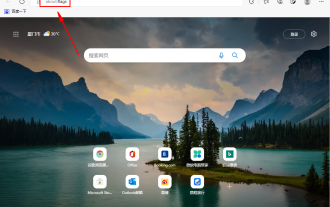 How to speed up Edge browser downloads
Jan 30, 2024 pm 12:18 PM
How to speed up Edge browser downloads
Jan 30, 2024 pm 12:18 PM
What should I do if the download speed of the Edge browser is slow? When we use the Edge browser, the download speed is too slow. What should we do? Let’s introduce it below! When we use the edge browser, we will download some files and videos, but during the download process, the download speed is too slow. How to solve this situation? The editor below has compiled solutions to the slow download speed of the Edge browser. If you don’t know how to operate it, follow me and read on! Solution to the slow download speed of Edge browser: 1. Open the Edge browser and enter the URL about:flags. 2. After completion, enter "Developer Settings". 3. Pull down and check "Allow background tabs in low power mode" and "Allow rendering pipeline restrictions to improve battery usage."
 What to do if QQ browser download speed is slow
Apr 03, 2024 pm 01:40 PM
What to do if QQ browser download speed is slow
Apr 03, 2024 pm 01:40 PM
What should I do if the download speed of QQ browser is slow? QQ Browser is a web browser software officially created by Tencent. This browser is powerful and the browser speed is very fast. Many users like to use this browser to process files. Regardless of the user, when using QQ Browser to download files, the download speed is very slow. So how can adjustments be made to solve the problem of slow downloads? Next, the editor will bring you a detailed explanation of how to solve the problem of slow download speed in QQ browser. Don’t miss it. Detailed explanation of how to solve the slow download speed of QQ browser 1. It may be a problem with the network speed or signal: it is recommended to turn the network switch on and off again and try again (as shown in the picture). 2. There may be a speed limit set: Find the application for downloading the software and set the network speed to no.





