How to solve the blue screen code 0X000000ED
When many friends start the computer, a blue screen code 0X000000ED appears, and they cannot enter the system or operate it. What is going on? It may be that the hard disk is faulty, which prevents normal loading at startup. You can use the PE boot disk and enter safe mode to solve the problem. Let's take a look at the specific tutorial below.

Steps to fix blue screen code 0X000000ED
Blue screen code: 0x000000ED
Blue screen reason: Hard disk failure, resulting in failure to load normally at startup . Explanation The I/0 subsystem failed while trying to load into the boot volume.
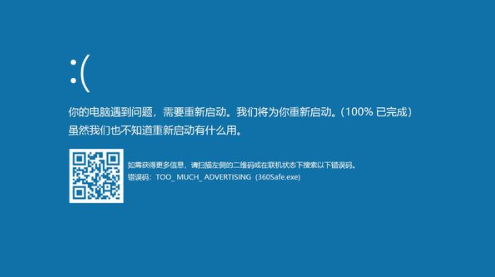
Method 1:
1. First check whether you can enter safe mode. If you can, open Run/enter CMD and type the command chkdsk /f / r and press Enter, the hard disk will be automatically repaired the next time you start.
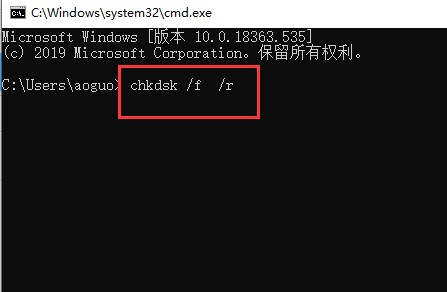
2. If you cannot enter safe mode, you need to use PE. After making the PE boot disk, start the PE system.
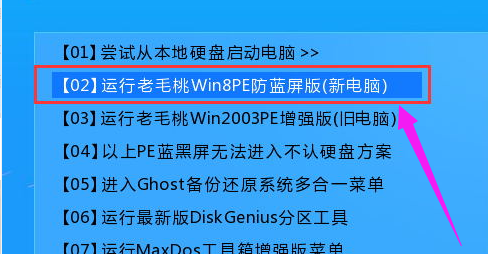
3. Run the DiskGenius tool on the desktop as shown in the picture
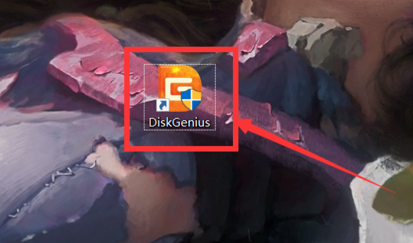
4. Then run bad sector detection and repair tool.
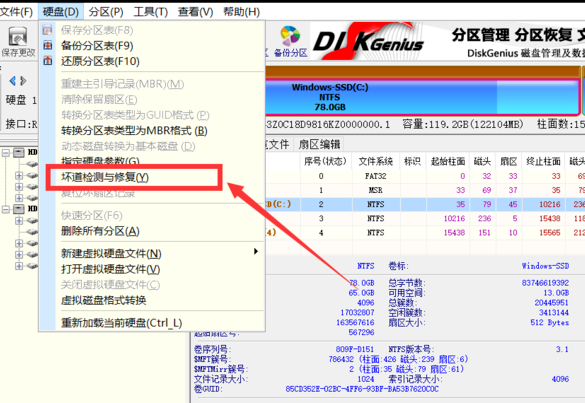
5. Select to start detection.
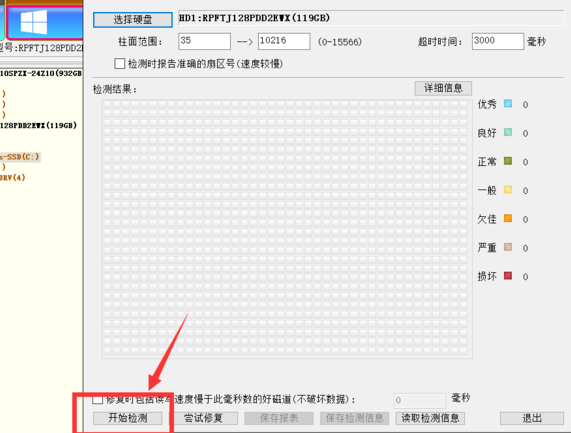
6. After the repair is completed, restarting should return to normal. It is recommended to shut down the system normally next time so that a similar situation will not occur.
Method 2:
1. If the above method is useless, it is likely that there is a problem with our computer system. After the system has problems, it will cause the system to be unable to enter.
2. Faced with this situation, we only have the option of reinstalling the system.
3. Reinstalling the system is very fast and very simple. Users should not cause the computer to not work properly because of trouble.
 |
##win10 Professional EditionOne-click installation for perfect use One-click reinstallTutorial |
table tbody tr td button{background: #4E9FF7;border:none;border-radius: 4px; padding: 5px 16px;display: inline-block;vertical-align: text-top;}table tbody tr td button a{border:none;color: #fff;}Details |
Microsoft win10 image|High score win10 original system|win10 Baijiao Professional Edition| win10 native system
The above is the detailed content of How to solve the blue screen code 0X000000ED. For more information, please follow other related articles on the PHP Chinese website!

Hot AI Tools

Undresser.AI Undress
AI-powered app for creating realistic nude photos

AI Clothes Remover
Online AI tool for removing clothes from photos.

Undress AI Tool
Undress images for free

Clothoff.io
AI clothes remover

AI Hentai Generator
Generate AI Hentai for free.

Hot Article

Hot Tools

Notepad++7.3.1
Easy-to-use and free code editor

SublimeText3 Chinese version
Chinese version, very easy to use

Zend Studio 13.0.1
Powerful PHP integrated development environment

Dreamweaver CS6
Visual web development tools

SublimeText3 Mac version
God-level code editing software (SublimeText3)

Hot Topics
 1359
1359
 52
52
 How to select a child element with the first class name item through CSS?
Apr 05, 2025 pm 11:24 PM
How to select a child element with the first class name item through CSS?
Apr 05, 2025 pm 11:24 PM
When the number of elements is not fixed, how to select the first child element of the specified class name through CSS. When processing HTML structure, you often encounter different elements...
 Why does negative margins not take effect in some cases? How to solve this problem?
Apr 05, 2025 pm 10:18 PM
Why does negative margins not take effect in some cases? How to solve this problem?
Apr 05, 2025 pm 10:18 PM
Why do negative margins not take effect in some cases? During programming, negative margins in CSS (negative...
 How to obtain real-time application and viewer data on the 58.com work page?
Apr 05, 2025 am 08:06 AM
How to obtain real-time application and viewer data on the 58.com work page?
Apr 05, 2025 am 08:06 AM
How to obtain dynamic data of 58.com work page while crawling? When crawling a work page of 58.com using crawler tools, you may encounter this...
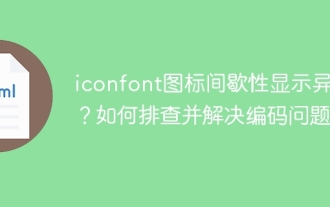 iconfont icon displays abnormal intermittently? How to troubleshoot and solve coding problems
Apr 05, 2025 am 07:54 AM
iconfont icon displays abnormal intermittently? How to troubleshoot and solve coding problems
Apr 05, 2025 am 07:54 AM
iconfont...
 Why does a specific div element in the Edge browser not display? How to solve this problem?
Apr 05, 2025 pm 08:21 PM
Why does a specific div element in the Edge browser not display? How to solve this problem?
Apr 05, 2025 pm 08:21 PM
How to solve the display problem caused by user agent style sheets? When using the Edge browser, a div element in the project cannot be displayed. After checking, I posted...
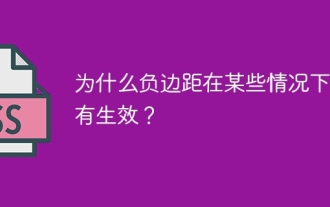 Why do negative margins not take effect in some cases?
Apr 05, 2025 pm 04:09 PM
Why do negative margins not take effect in some cases?
Apr 05, 2025 pm 04:09 PM
Why do negative margins not take effect in some cases? When using CSS to layout web pages, you often encounter negative margins (negative...
 How to solve the problem of loading when PS is started?
Apr 06, 2025 pm 06:36 PM
How to solve the problem of loading when PS is started?
Apr 06, 2025 pm 06:36 PM
A PS stuck on "Loading" when booting can be caused by various reasons: Disable corrupt or conflicting plugins. Delete or rename a corrupted configuration file. Close unnecessary programs or upgrade memory to avoid insufficient memory. Upgrade to a solid-state drive to speed up hard drive reading. Reinstalling PS to repair corrupt system files or installation package issues. View error information during the startup process of error log analysis.
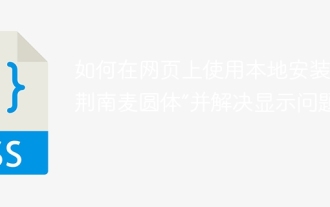 How to use the locally installed 'Jingnan Mai Round Body' on a web page and solve the display problem?
Apr 05, 2025 pm 02:06 PM
How to use the locally installed 'Jingnan Mai Round Body' on a web page and solve the display problem?
Apr 05, 2025 pm 02:06 PM
How to use locally installed font files on web pages In web development, users may want to use specific fonts installed on their computers to enhance the network...




