
At the previous Microsoft press conference, Microsoft stated that compared to win10, win11 will delete some functions and services, such as timeline, etc. However, some are very important functions. For example, this time win11 cancels the drag and drop of files. The function on the taskbar has been criticized by the majority of users. Let’s take a look at the specific situation.
1. According to foreign media reports and user usage, win11 removes the right-click menu of the taskbar and cancels the file transfer Drag and drop functionality onto the taskbar.
2. Originally, users thought this might be a bug, but Microsoft officials have now admitted that win11 will indeed no longer have the taskbar dragging function.
3. Windows 11 will also not support dragging a file to an application in the taskbar to use this application to open the file.

4. In addition, the win11 taskbar also prohibits users from moving the program icons below to the left or right.
5. These practices of Microsoft have received feedback from a large number of users, and many users have pointed out that they want the return of these functions.
6. At present, Microsoft has not yet given a clear response to these feedbacks. However, the editor feels that if too many people give feedback, it will be added back.
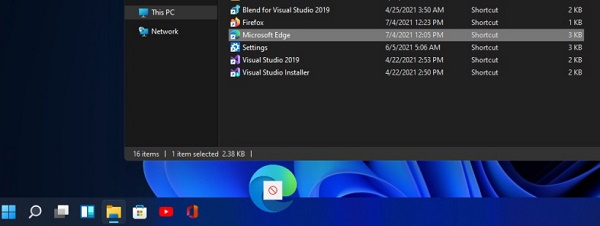
The above is the detailed content of Win11 removes the ability to drag and drop files on the taskbar. For more information, please follow other related articles on the PHP Chinese website!




