Why does the CSS framework require JS support?
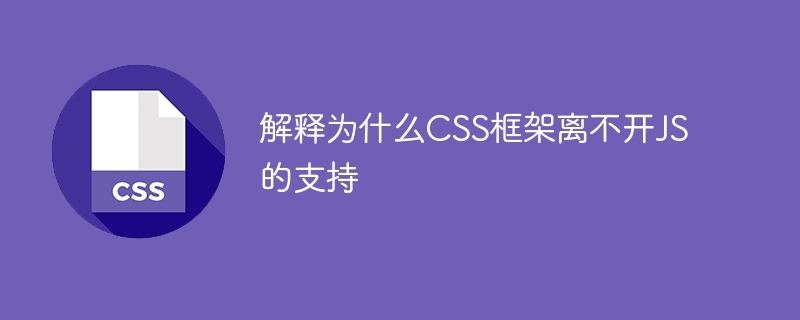
Title: Reasons why the CSS framework cannot be separated from the support of JS and analysis of code examples
Abstract:
This article will explain to readers why the CSS framework cannot be separated from the support of JS JavaScript support and specific code examples are provided for analysis. The combination of CSS framework and JavaScript brings more interactivity and dynamic effects to web design, providing users with a better experience.
1. Basic introduction to CSS framework
CSS framework is a front-end development tool based on CSS (Cascading Style Sheets), which is used to simplify and accelerate the design process of web pages. Common CSS frameworks include Bootstrap, Foundation, and Semantic UI.
2. Why does the CSS framework need the support of JS
- Responsive design: The CSS framework can implement responsive design through media queries, allowing web pages to adapt to different devices and screen sizes. . In order to make responsive design more intelligent and flexible, JS support is necessary. Through JS scripts, CSS styles can be dynamically changed according to the width and height of the device to achieve a more refined responsive effect.
Code example:
<!DOCTYPE html>
<html>
<head>
<style>
.box {
width: 300px;
height: 200px;
background-color: yellow;
}
</style>
</head>
<body>
<div class="box"></div>
<script>
var box = document.querySelector('.box');
if (window.innerWidth > 768) {
box.style.backgroundColor = 'blue';
} else {
box.style.backgroundColor = 'red';
}
</script>
</body>
</html>In the above example, when the width of the browser window is greater than 768px, the background color of the box will change to blue; when the width of the browser window is less than or equal to At 768px, the background color of the box will change to red.
- Scrolling effect: Many CSS frameworks support page scrolling animation effects, such as smooth scrolling, gradient scrolling, etc. The realization of these effects cannot be achieved without the support of JS. Monitor page scrolling events through JS scripts, and then change CSS styles according to the scrolling position to achieve richer and cooler scrolling effects.
Code example:
<!DOCTYPE html>
<html>
<head>
<style>
.box {
width: 200px;
height: 200px;
background-color: yellow;
transition: background-color 1s;
}
</style>
</head>
<body>
<div class="box"></div>
<script>
var box = document.querySelector('.box');
window.addEventListener('scroll', function() {
if (window.pageYOffset > 500) {
box.style.backgroundColor = 'blue';
} else {
box.style.backgroundColor = 'yellow';
}
});
</script>
</body>
</html>In the above example, when the scroll distance of the page exceeds 500px, the background color of the box will gradually turn to blue; when the scroll distance is less than or equal to 500px, the background color of the box The background color will fade to yellow.
3. Conclusion
This article explains to readers why the CSS framework is inseparable from the support of JS from two aspects: responsive design and scrolling effect, and provides specific code examples for analysis. The combination of CSS framework and JS brings more interactivity and dynamic effects to web design, improving the user experience. Readers should make full use of the combination of CSS framework and JS to create a more attractive and creative web design based on their own needs and project characteristics.
The above is the detailed content of Why does the CSS framework require JS support?. For more information, please follow other related articles on the PHP Chinese website!

Hot AI Tools

Undresser.AI Undress
AI-powered app for creating realistic nude photos

AI Clothes Remover
Online AI tool for removing clothes from photos.

Undress AI Tool
Undress images for free

Clothoff.io
AI clothes remover

Video Face Swap
Swap faces in any video effortlessly with our completely free AI face swap tool!

Hot Article

Hot Tools

Notepad++7.3.1
Easy-to-use and free code editor

SublimeText3 Chinese version
Chinese version, very easy to use

Zend Studio 13.0.1
Powerful PHP integrated development environment

Dreamweaver CS6
Visual web development tools

SublimeText3 Mac version
God-level code editing software (SublimeText3)

Hot Topics
 1386
1386
 52
52
 What is the analysis of 2.8k screen?
Jan 02, 2024 pm 12:21 PM
What is the analysis of 2.8k screen?
Jan 02, 2024 pm 12:21 PM
We often see the introduction of how many K screens we have when buying TVs, computers or mobile phones, such as 2.8K screens. At this time, there will be friends who don’t know much about electronic devices and will be curious about what this 2.8K screen means and what the resolution is. What does 2.8k screen mean? Answer: 2.8k screen means that the screen resolution is 2880*18002K, which means the number of horizontal pixels is greater than 2000. For the same size screen, the higher the resolution, the better the picture quality. Introduction to resolution 1. Since the points, lines and surfaces on the screen are all composed of pixels, the more pixels the monitor can display, the finer the picture, and the more information can be displayed in the same screen area. 2. The higher the resolution, the greater the number of pixels, and the sharper the sensed image.
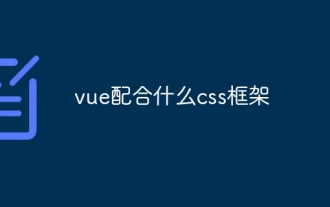 What css framework does vue work with?
Dec 26, 2023 pm 01:48 PM
What css framework does vue work with?
Dec 26, 2023 pm 01:48 PM
There are four common CSS frameworks compatible with Vue: "BootstrapVue", "Element UI", "Vuetify", and "Buefy". The above frameworks are all open source and have huge community support. They provide rich UI components, flexible Layout options and easily customizable themes allow developers to quickly build beautiful, fully functional web applications.
 Recommend five excellent CSS frameworks to get twice the result with half the effort in front-end development
Jan 16, 2024 am 09:46 AM
Recommend five excellent CSS frameworks to get twice the result with half the effort in front-end development
Jan 16, 2024 am 09:46 AM
With the rapid development of the Internet, front-end development has become an important area that cannot be ignored. As front-end developers, we need to continuously improve our development efficiency and level. Using an excellent CSS framework is an effective way to improve front-end development efficiency. This article will introduce you to five excellent CSS frameworks, hoping to be helpful to your front-end development work. BootstrapBootstrap is one of the most popular CSS frameworks currently. It provides rich CSS classes and JavaScript
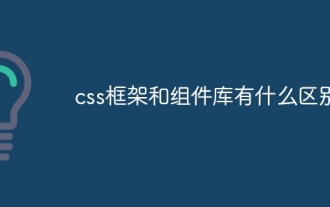 What is the difference between css framework and component library
Dec 26, 2023 pm 05:03 PM
What is the difference between css framework and component library
Dec 26, 2023 pm 05:03 PM
CSS framework and component library are two different concepts, but there is a certain relationship between them: 1. CSS framework is a tool that provides a complete set of styles, layouts and components, while component library is for a specific A library for designing and developing components or modules; 2. The CSS framework is used to quickly build web pages and applications, and the component library provides a series of reusable UI components; 3. The framework usually contains a series of predefined CSS Classes and styles, while each component in the component library has independent styles and behaviors.
 What does css framework mean?
Oct 09, 2023 pm 05:56 PM
What does css framework mean?
Oct 09, 2023 pm 05:56 PM
A css framework is a library of pre-designed styles used to simplify and speed up the web development process. The CSS framework provides a set of defined CSS styles and layouts that developers can use directly to build web pages without having to write CSS code from scratch. CSS framework usually includes a series of commonly used web page components, such as buttons, tables, navigation bars, etc., as well as some common layout templates, such as grid system and responsive design, etc. Developers need to choose and use frameworks carefully to ensure web page performance and user experience.
 Explore the best responsive layout frameworks: the competition is fierce!
Feb 19, 2024 pm 05:19 PM
Explore the best responsive layout frameworks: the competition is fierce!
Feb 19, 2024 pm 05:19 PM
Responsive layout framework competition: who is the best choice? With the popularity and diversification of mobile devices, responsive layout of web pages has become more and more important. In order to cater to the different devices and screen sizes of users, it is essential to adopt a responsive layout framework when designing and developing web pages. However, with so many framework options out there, we can’t help but ask: which one is the best choice? The following will be a comparative evaluation of three popular responsive layout frameworks, namely Bootstrap, Foundation and Tailwind.
 What is the difference between CSS framework and component library?
Jan 16, 2024 am 08:56 AM
What is the difference between CSS framework and component library?
Jan 16, 2024 am 08:56 AM
What are the functional differences between CSS frameworks and component libraries? With the continuous development of web development, CSS frameworks and component libraries have become one of the commonly used tools among developers. Both can help developers build web interfaces more quickly and efficiently, but they have some differences in functionality. A CSS framework is a set of predefined style rules and layout templates designed to provide consistent and responsive design. They usually contain a series of CSS style files and style HTML elements through class and tag selectors. The role of CSS framework
 What are the front-end css frameworks?
Oct 08, 2023 am 11:45 AM
What are the front-end css frameworks?
Oct 08, 2023 am 11:45 AM
Front-end css frameworks include Bootstrap, Foundation, Semantic UI, Bulma and Material-UI. Detailed introduction: 1. Bootstrap, which provides a wealth of responsive layout, forms, navigation, buttons, icons and other components, which can quickly build beautiful and highly compatible web pages; 2. Foundation, which provides components and layouts similar to Bootstrap , but more flexible and customizable; 3. Semantic UI and so on.




