
Printers need to add toner cartridges before they can print, but the cost of this material is too high. Many users will use toner cartridges to save money. So how do you add toner to the toner cartridges? Let’s take a look at the detailed tutorial.
1. First, take out the toner cartridge from the printer, then find the fixing screws on it and remove it.

2. Then use screws to pry open the bayonet on the cover to open the cover.

3. Generally, toner is easily scattered at this time, so you can make preparations in advance, such as covering it with a tablecloth.

4. Clean the area around the toner bottle first.

5. Then take out the electric roller from the toner cartridge and clean it.
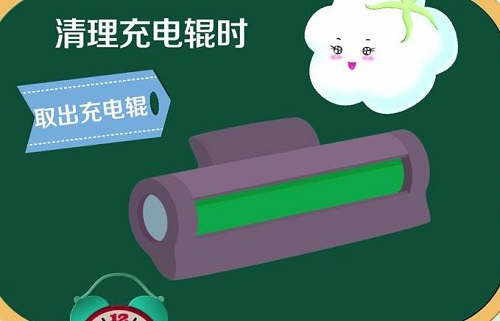
6. Finally, slowly introduce the toner into the toner box until it is full.
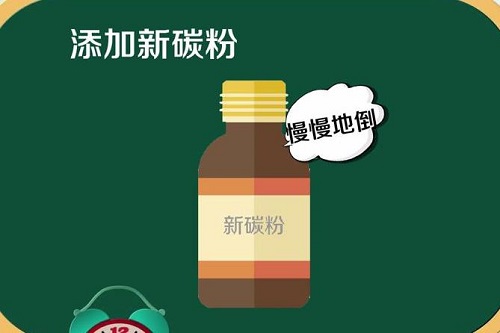
The above is the detailed content of How to use toner and toner cartridges. For more information, please follow other related articles on the PHP Chinese website!




