
Starting from win10, some users encountered the blue screen DRIVER_VERIFIER_DMA_VIOLATION problem. At that time, Microsoft solved it by updating a patch. As a result, some users also encountered this problem after updating win11.
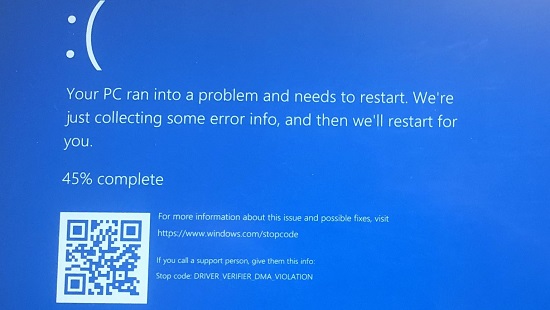
Method 1:
1. When we encounter this problem, first use the power button to restart the computer.
2. If it cannot be restarted, use the power button to turn it on more than 3 times in a row.
3. Enter the recovery interface, click "Advanced Options", and then enter "Troubleshooting"
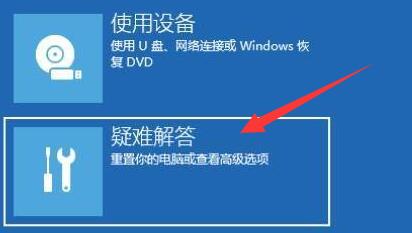
4. After entering, use "Reset this PC" to solve.

Method 2:
1. If it works after restarting, then it’s not a big problem.
2. To avoid recurrence, just open "System Settings"

3. Then open "Windows Update"
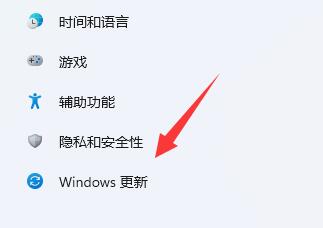
4. Then install the latest update patch and the problem will be solved.
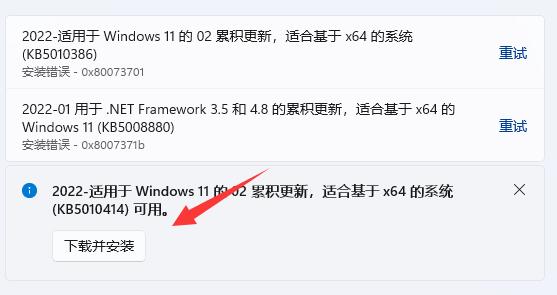
Method three:
1. You can choose to use a U disk to reinstall a system disk. Of course, this is used when the appeal method does not work.
The above is the detailed content of DRIVER_VERIFIER_DMA_VIOLATION causes win11 blue screen. For more information, please follow other related articles on the PHP Chinese website!
 Cause of blue screen
Cause of blue screen
 Why does the computer have a blue screen?
Why does the computer have a blue screen?
 How to solve the 0x0000006b blue screen
How to solve the 0x0000006b blue screen
 Which platform is better for virtual currency trading?
Which platform is better for virtual currency trading?
 The difference between windows hibernation and sleep
The difference between windows hibernation and sleep
 How to restore normal printing when the printer is offline
How to restore normal printing when the printer is offline
 How to express spaces in regular expressions
How to express spaces in regular expressions
 The relationship between bandwidth and network speed
The relationship between bandwidth and network speed




