
Many users have heard that Android applications can be run directly on win11, but they find that the Android emulator cannot be opened in win11. In fact, win11 has not yet implemented this function. You need to reinstall the emulator to use Android applications. Let’s take a look at the solutions to the problem that the Android emulator cannot be opened in win11.
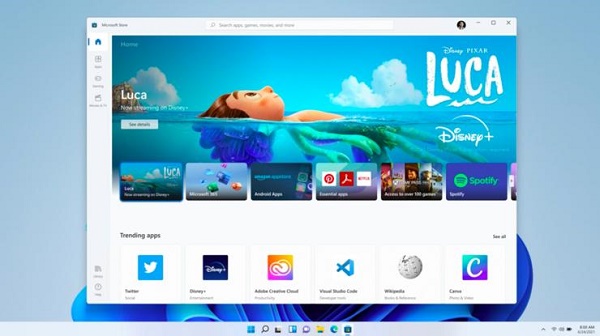
Method 1:
1. First of all, win11 is not yet installed. Can directly use the functions of Android applications.
2. Therefore, we must use third-party Android emulator software to open Android applications.
3. If you cannot open the emulator software, there may be a problem with the downloaded installation package and you can just reinstall it.

Method 2:
1. In addition, if the hyper-v virtual machine is turned on on our computer, the emulator cannot be started.
2. First, right-click "This PC", and then select "Properties"
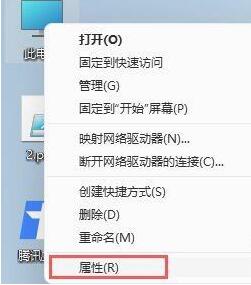
3. Then select "Apps" on the left, and then select "Apps" on the right Find and enter "Optional Features"
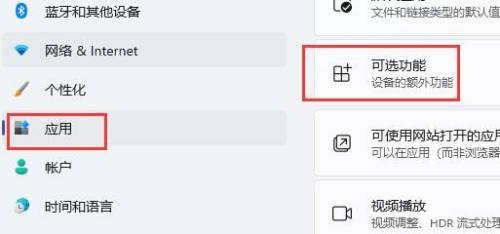
4, and then open "More Windows Features" in the relevant settings below
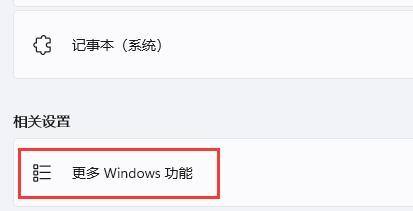
5. Finally, find and uncheck "Hyper-V" and click "OK" below to save. After saving, you can open the Android emulator.
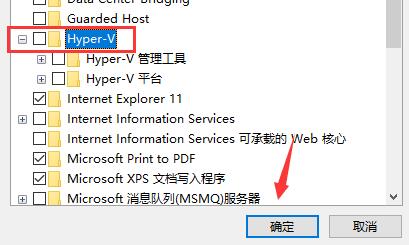
Method 3:
1. If you still cannot use the emulator after closing the virtual machine, then the system version may be incompatible with the emulator.
2. At this time, you can only choose to reinstall the system. The pure version of the system provided by this site is highly compatible and supports various emulators.
 |
##win11 pure versionclean, pure and smooth to use一Key installation tutorial | table tbody tr td button{background: #4E9FF7;border:none;border-radius: 4px;padding: 5px 16px;display: inline-block;vertical-align : text-top;}table tbody tr td button a{border:none;color: #fff;}Details |
The above is the detailed content of How to solve the problem of being unable to open the Android emulator under win11 system. For more information, please follow other related articles on the PHP Chinese website!




