
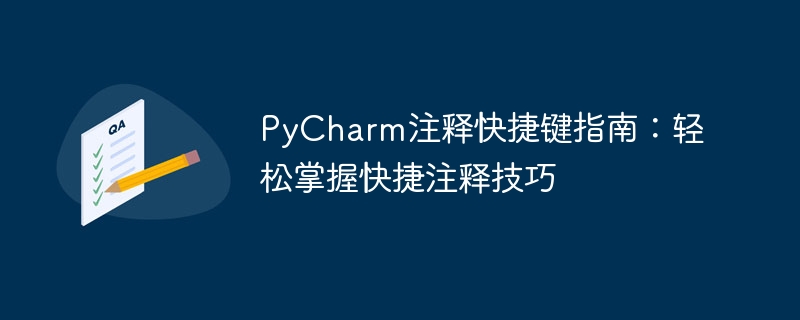
PyCharm Comment Shortcut Key Guide: Easily Master Quick Comment Skills
PyCharm is a powerful Python integrated development environment (IDE) that provides rich functions and Convenient operation mode is designed to improve development efficiency. Comments are an essential technique in the process of writing code. Good comments can make it easier for others to read and maintain the code, and can help developers better understand the code logic. Using PyCharm's comment shortcut keys, comments can be easily generated, greatly improving development efficiency. This article will introduce you to the comment shortcut keys in PyCharm, including commonly used comment types and specific code examples.
In Python code, use the "#" symbol to add a single-line comment. In PyCharm, we can use the shortcut key "Ctrl /" to quickly insert or delete single-line comments.
For example, we have the following code:
x = 10 y = 20
If we want to comment these two lines of code, we only need to select these two lines of code, and then press the "Ctrl /" shortcut key, PyCharm The "#" symbol will be automatically added in front of the code to implement the comment function.
In addition to single-line comments, sometimes we also need to comment multiple lines of code. In PyCharm, block comments can be inserted or deleted using the shortcut "Ctrl Shift /".
For example, we have the following code:
def add(x, y):
# This function adds two numbers
return x + y
def subtract(x, y):
# This function subtracts two numbers
return x - yIf we want to comment out all the code of the add and subtract functions, we can first select the code blocks of these two functions, and then press "Ctrl Shift /" shortcut key, add the "#" symbol before each line of code to achieve the effect of block comments.
In Python, we can use documentation strings (Docstring) to add comments to functions, classes, modules, etc. In PyCharm, use the shortcut key "Ctrl Alt D" to quickly insert documentation comments for functions or classes.
For example, we have the following function:
def multiply(x, y):
"""
This function multiplies two numbers.
Args:
x (int): The first number.
y (int): The second number.
Returns:
int: The product of x and y.
"""
return x * yUse the shortcut key "Ctrl Alt D" to automatically generate document comments in the above format and modify them as needed.
In function definitions, we can use parameter annotations to explain the parameter types and functions of the function. In PyCharm, use the shortcut key "Ctrl P" to quickly insert parameter comments.
For example, we have the following function:
def divide(x, y):
# This function divides two numbers
return x / yIf we want to add parameter comments to the divide function, we only need to move the cursor to the function name and press the "Ctrl P" shortcut key , PyCharm will automatically display the parameter type and function of the function below the function name.
Summary:
Comments are very important for the readability and maintainability of the code. PyCharm provides a series of comment shortcut keys to help developers insert or delete comments more easily and improve the efficiency of code writing. In this article, we introduce the commonly used annotation types and corresponding shortcut keys in PyCharm, and give specific code examples. When you start using PyCharm, you might as well try these annotation shortcut keys to improve your development efficiency!
The above is the detailed content of PyCharm Quick Annotation Guide: Easily Master Annotation Skills. For more information, please follow other related articles on the PHP Chinese website!




