Explore the principles and applications of struts framework
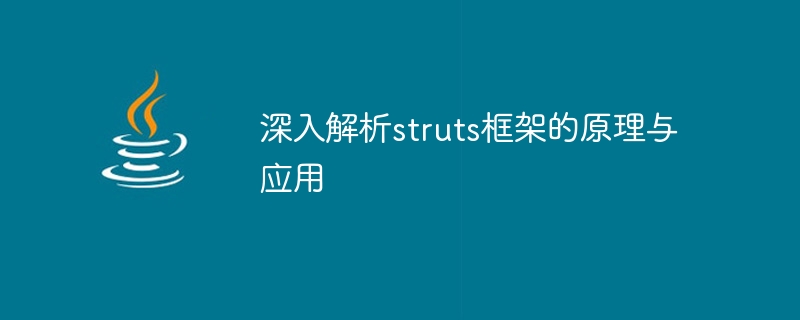
In-depth analysis of the principles and applications of the Struts framework
Abstract: The Struts framework is an excellent Java Web application development framework, which is based on the MVC design pattern and a series of The tag library and interceptors provide developers with a simple and standardized way to build web applications. This article will provide an in-depth analysis of the principles and applications of the Struts framework, including the framework's working principle, main components, and sample code to demonstrate its specific applications.
1. Working principle of Struts framework
The Struts framework is based on the MVC (Model-View-Controller) design pattern, in which the model (Model) is responsible for processing business logic and data access, and the view (View) is responsible for display Data, controller (Controller) is responsible for processing user requests and scheduling appropriate models and views. Below we will introduce in detail how the Struts framework works.
1.1 Controller layer
The core of the Struts framework is the controller layer, which is the Action controller. When a user sends a request, the Struts framework will match the appropriate Action class to process the request based on the configuration information in the configuration file (struts-config.xml). The Action class inherits the Action class provided by Struts or implements the Action interface provided by Struts, overrides the execute() method to process business logic, and returns corresponding results.
1.2 View layer
The view layer is the component responsible for displaying data in the Struts framework. Struts simplifies developers' work of writing code in JSP pages by providing a tag library (Struts Tag Library). Tags such as
1.3 Model Layer
The model layer is the component responsible for processing business logic and data access in the Struts framework. Developers usually use POJO classes (Plain Old Java Object) as model objects, use JavaBean specifications to encapsulate properties, and provide corresponding access methods. The Struts framework communicates data with the model layer through the ActionForm class.
1.4 Configuration file
The configuration file of the Struts framework mainly includes web.xml and struts-config.xml. The web.xml mainly configures the core controller Servlet of Struts, as well as some filters, etc.; the struts-config.xml file mainly configures the global parameters, Action mapping and corresponding views of Struts.
2. The main components of the Struts framework
In order to better understand the principles of the Struts framework, we need to understand the main components of the Struts framework:
2.1 Action class
The Action class is The core of the Struts framework, responsible for handling every user request. In the Action class, we can write business logic code, obtain parameters from the request object, call the service layer method to process the data, and set the result to the request object or return it to the front end through the return value.
2.2 ActionForm class
The ActionForm class is a JavaBean class that is used to encapsulate the parameters requested by the user and transfer data between different Actions. In the Action class, we can override the validate() method by inheriting the ActionForm class to verify the parameters requested by the user.
2.3 struts-config.xml configuration file
The struts-config.xml file is used to configure the global parameters, Action mapping and corresponding views of the Struts framework. In this configuration file, we can define form validation rules, global exception handling, and configure the mapping between Action and corresponding JSP view.
2.4 Tag Library
Struts provides a series of tag libraries, allowing developers to easily control processes, display data, etc. in JSP pages. For example, the
3. Application example of Struts framework
In order to better understand the application of Struts framework, we will demonstrate it through an example. Suppose we want to develop a user login system, including user registration, user login and other functions.
3.1 Write a user registration page
First, we need to write a user registration page register.jsp. In this page, we use the Struts tag library to control form submission and validation, such as using the
<%@ taglib prefix="struts" uri="http://struts.apache.org/tags-html"%>
<html>
<body>
<h3 id="用户注册">用户注册</h3>
<struts:form action="/register" method="post">
<struts:textfield property="username" label="用户名" />
<struts:textfield property="password" label="密码" />
<input type="submit" value="注册" />
</struts:form>
<struts:errors />
</body>
</html>3.2 Create Action Class
After receiving the user registration request, the Struts framework will call the corresponding Action class to process the request. We need to write a RegisterAction class, which inherits from the Action class provided by Struts, and write code to handle business logic in the execute() method, such as saving user registration information to the database.
public class RegisterAction extends Action {
private String username;
private String password;
public String execute() throws Exception {
// 处理注册逻辑,将用户信息保存到数据库
return "success";
}
// 省略getter和setter方法
}3.3 Configure struts-config.xml file
In the struts-config.xml file, we need to configure the mapping relationship between Action and the corresponding JSP view, as well as form validation rules, etc.
<struts-config>
<form-beans>
<form-bean name="registerForm" type="com.example.RegisterForm" />
</form-beans>
<action-mappings>
<action path="/register" type="com.example.RegisterAction" name="registerForm"
input="/register.jsp" scope="request">
<forward name="success" path="/welcome.jsp" />
</action>
</action-mappings>
</struts-config>In the above configuration, we map the RegisterAction class to the path "/register" and specify the ActionForm class as RegisterForm. If the registration fails, it will return to the register.jsp page, otherwise it will jump to the welcome.jsp page.
Conclusion
This article deeply analyzes the principles and applications of the Struts framework, and demonstrates its specific application scenarios through sample code. I hope that readers can have a deeper understanding of the Struts framework through the introduction of this article, so that it can be better applied in actual project development.
The above is the detailed content of Explore the principles and applications of struts framework. For more information, please follow other related articles on the PHP Chinese website!

Hot AI Tools

Undresser.AI Undress
AI-powered app for creating realistic nude photos

AI Clothes Remover
Online AI tool for removing clothes from photos.

Undress AI Tool
Undress images for free

Clothoff.io
AI clothes remover

Video Face Swap
Swap faces in any video effortlessly with our completely free AI face swap tool!

Hot Article

Hot Tools

Notepad++7.3.1
Easy-to-use and free code editor

SublimeText3 Chinese version
Chinese version, very easy to use

Zend Studio 13.0.1
Powerful PHP integrated development environment

Dreamweaver CS6
Visual web development tools

SublimeText3 Mac version
God-level code editing software (SublimeText3)

Hot Topics
 How to Undo Delete from Home Screen in iPhone
Apr 17, 2024 pm 07:37 PM
How to Undo Delete from Home Screen in iPhone
Apr 17, 2024 pm 07:37 PM
Deleted something important from your home screen and trying to get it back? You can put app icons back on the screen in a variety of ways. We have discussed all the methods you can follow and put the app icon back on the home screen. How to Undo Remove from Home Screen in iPhone As we mentioned before, there are several ways to restore this change on iPhone. Method 1 – Replace App Icon in App Library You can place an app icon on your home screen directly from the App Library. Step 1 – Swipe sideways to find all apps in the app library. Step 2 – Find the app icon you deleted earlier. Step 3 – Simply drag the app icon from the main library to the correct location on the home screen. This is the application diagram
 The role and practical application of arrow symbols in PHP
Mar 22, 2024 am 11:30 AM
The role and practical application of arrow symbols in PHP
Mar 22, 2024 am 11:30 AM
The role and practical application of arrow symbols in PHP In PHP, the arrow symbol (->) is usually used to access the properties and methods of objects. Objects are one of the basic concepts of object-oriented programming (OOP) in PHP. In actual development, arrow symbols play an important role in operating objects. This article will introduce the role and practical application of arrow symbols, and provide specific code examples to help readers better understand. 1. The role of the arrow symbol to access the properties of an object. The arrow symbol can be used to access the properties of an object. When we instantiate a pair
 Analysis of the function and principle of nohup
Mar 25, 2024 pm 03:24 PM
Analysis of the function and principle of nohup
Mar 25, 2024 pm 03:24 PM
Analysis of the role and principle of nohup In Unix and Unix-like operating systems, nohup is a commonly used command that is used to run commands in the background. Even if the user exits the current session or closes the terminal window, the command can still continue to be executed. In this article, we will analyze the function and principle of the nohup command in detail. 1. The role of nohup: Running commands in the background: Through the nohup command, we can let long-running commands continue to execute in the background without being affected by the user exiting the terminal session. This needs to be run
 From beginner to proficient: Explore various application scenarios of Linux tee command
Mar 20, 2024 am 10:00 AM
From beginner to proficient: Explore various application scenarios of Linux tee command
Mar 20, 2024 am 10:00 AM
The Linuxtee command is a very useful command line tool that can write output to a file or send output to another command without affecting existing output. In this article, we will explore in depth the various application scenarios of the Linuxtee command, from entry to proficiency. 1. Basic usage First, let’s take a look at the basic usage of the tee command. The syntax of tee command is as follows: tee[OPTION]...[FILE]...This command will read data from standard input and save the data to
 Explore the advantages and application scenarios of Go language
Mar 27, 2024 pm 03:48 PM
Explore the advantages and application scenarios of Go language
Mar 27, 2024 pm 03:48 PM
The Go language is an open source programming language developed by Google and first released in 2007. It is designed to be a simple, easy-to-learn, efficient, and highly concurrency language, and is favored by more and more developers. This article will explore the advantages of Go language, introduce some application scenarios suitable for Go language, and give specific code examples. Advantages: Strong concurrency: Go language has built-in support for lightweight threads-goroutine, which can easily implement concurrent programming. Goroutin can be started by using the go keyword
 Astar staking principle, income dismantling, airdrop projects and strategies & operation nanny-level strategy
Jun 25, 2024 pm 07:09 PM
Astar staking principle, income dismantling, airdrop projects and strategies & operation nanny-level strategy
Jun 25, 2024 pm 07:09 PM
Table of Contents Astar Dapp Staking Principle Staking Revenue Dismantling of Potential Airdrop Projects: AlgemNeurolancheHealthreeAstar Degens DAOVeryLongSwap Staking Strategy & Operation "AstarDapp Staking" has been upgraded to the V3 version at the beginning of this year, and many adjustments have been made to the staking revenue rules. At present, the first staking cycle has ended, and the "voting" sub-cycle of the second staking cycle has just begun. To obtain the "extra reward" benefits, you need to grasp this critical stage (expected to last until June 26, with less than 5 days remaining). I will break down the Astar staking income in detail,
 The wide application of Linux in the field of cloud computing
Mar 20, 2024 pm 04:51 PM
The wide application of Linux in the field of cloud computing
Mar 20, 2024 pm 04:51 PM
The wide application of Linux in the field of cloud computing With the continuous development and popularization of cloud computing technology, Linux, as an open source operating system, plays an important role in the field of cloud computing. Due to its stability, security and flexibility, Linux systems are widely used in various cloud computing platforms and services, providing a solid foundation for the development of cloud computing technology. This article will introduce the wide range of applications of Linux in the field of cloud computing and give specific code examples. 1. Application virtualization technology of Linux in cloud computing platform Virtualization technology
 Understanding MySQL timestamps: functions, features and application scenarios
Mar 15, 2024 pm 04:36 PM
Understanding MySQL timestamps: functions, features and application scenarios
Mar 15, 2024 pm 04:36 PM
MySQL timestamp is a very important data type, which can store date, time or date plus time. In the actual development process, rational use of timestamps can improve the efficiency of database operations and facilitate time-related queries and calculations. This article will discuss the functions, features, and application scenarios of MySQL timestamps, and explain them with specific code examples. 1. Functions and characteristics of MySQL timestamps There are two types of timestamps in MySQL, one is TIMESTAMP






