 Backend Development
Backend Development
 Python Tutorial
Python Tutorial
 Share methods to solve matplotlib Chinese character display problems
Share methods to solve matplotlib Chinese character display problems
Share methods to solve matplotlib Chinese character display problems
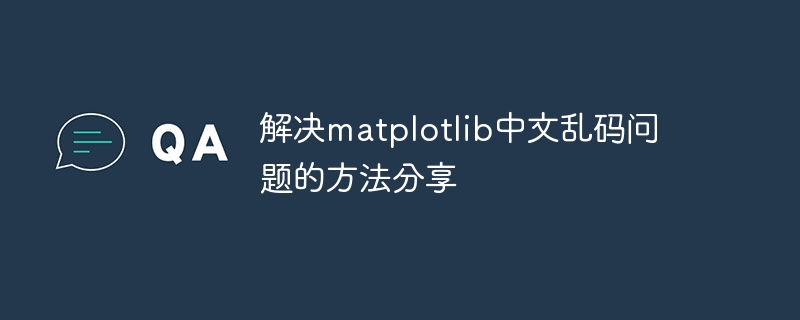
Sharing of methods to solve the problem of Chinese garbled characters in Matplotlib
Matplotlib is a powerful data visualization library that provides rich drawing functions, but in the Chinese environment, it is often There will be problems with garbled characters. This article will share several methods to solve the problem of Chinese garbled characters in Matplotlib and provide specific code examples.
Method 1: Set the default font
The default font used by Matplotlib does not support Chinese characters. We can solve the problem of garbled characters by setting the default font. First, you need to determine the font names that support Chinese in the current system, such as "SimHei", "Microsoft YaHei", etc. Next, use matplotlib.rcParams to set the font.
import matplotlib.pyplot as plt
plt.rcParams['font.sans-serif'] = ['SimHei'] # 设置默认字体为SimHei
plt.rcParams['axes.unicode_minus'] = False # 解决负号显示问题
# 绘图代码
plt.plot([1, 2, 3, 4])
plt.xlabel('横坐标')
plt.ylabel('纵坐标')
plt.title('示例图')
plt.show()Through the above code, we set the default font to "SimHei" and set axes.unicode_minus to False, which can solve the problem of negative signs displayed in Matplotlib. In this way, we can display Chinese characters normally.
Method 2: Use a custom font file
If the system does not support Chinese fonts by default, we can solve the garbled problem by using a custom font file. First, you need to download a font file that supports Chinese characters, such as "msyh.ttc". Next, use FontProperties to load custom fonts.
import matplotlib.pyplot as plt
from matplotlib.font_manager import FontProperties
font = FontProperties(fname=r'path/to/msyh.ttc') # 加载自定义字体
# 绘图代码
plt.plot([1, 2, 3, 4])
plt.xlabel('横坐标', fontproperties=font)
plt.ylabel('纵坐标', fontproperties=font)
plt.title('示例图', fontproperties=font)
plt.show()Through the above code, we load the custom font file into FontProperties and use the fontproperties parameter to specify the use of the font in the drawing. In this way, we can also display Chinese characters normally.
Method 3: Use icons to display Chinese characters
Sometimes, you only need to display Chinese characters in specific locations such as legends and labels instead of global settings. We can solve the problem of garbled characters by specifying fonts at specific locations. For example, to use Chinese characters in the legend, you can use the fontproperties parameter.
import matplotlib.pyplot as plt
from matplotlib.font_manager import FontProperties
font = FontProperties(fname=r'path/to/msyh.ttc') # 加载自定义字体
# 绘图代码
plt.plot([1, 2, 3, 4], label='曲线', color='r')
plt.legend(prop=font) # 图例中使用中文字符
plt.xlabel('横坐标')
plt.ylabel('纵坐标')
plt.show()Through the above code, we used the Chinese character "curve" in the legend and specified the use of a custom font through the prop parameter. In this way, we can display Chinese characters correctly in specific positions.
To sum up, we can solve the Matplotlib Chinese garbled problem by setting the default font, using custom font files, and specifying fonts in specific locations. Choosing the appropriate method can better display Chinese characters in data visualization.
The above is the detailed content of Share methods to solve matplotlib Chinese character display problems. For more information, please follow other related articles on the PHP Chinese website!

Hot AI Tools

Undresser.AI Undress
AI-powered app for creating realistic nude photos

AI Clothes Remover
Online AI tool for removing clothes from photos.

Undress AI Tool
Undress images for free

Clothoff.io
AI clothes remover

AI Hentai Generator
Generate AI Hentai for free.

Hot Article

Hot Tools

Notepad++7.3.1
Easy-to-use and free code editor

SublimeText3 Chinese version
Chinese version, very easy to use

Zend Studio 13.0.1
Powerful PHP integrated development environment

Dreamweaver CS6
Visual web development tools

SublimeText3 Mac version
God-level code editing software (SublimeText3)

Hot Topics
 Methods to solve the problem of Chinese garbled characters in PHP Dompdf
Mar 05, 2024 pm 03:45 PM
Methods to solve the problem of Chinese garbled characters in PHP Dompdf
Mar 05, 2024 pm 03:45 PM
Methods to solve the Chinese garbled problem of PHPDompdf PHPDompdf is a tool for converting HTML documents to PDF files. It is powerful and easy to use. However, when processing Chinese content, you sometimes encounter the problem of garbled Chinese characters. This article will introduce some methods to solve the Chinese garbled problem of PHPDompdf and provide specific code examples. 1. When using font files to process Chinese content, a common problem is that Dompdf does not support Chinese content by default.
 How to create a three-dimensional line chart using Python and Matplotlib
Apr 22, 2023 pm 01:19 PM
How to create a three-dimensional line chart using Python and Matplotlib
Apr 22, 2023 pm 01:19 PM
1.0 Introduction Three-dimensional image technology is one of the most advanced computer display technologies in the world. Any ordinary computer only needs to install a plug-in to present three-dimensional products in a web browser. It is not only lifelike, but also can dynamically display the product combination process. Especially suitable for remote browsing. The three-dimensional images are visually distinct and colorful, with strong visual impact, allowing viewers to stay in the scene for a long time and leaving a deep impression. The three-dimensional pictures give people a real and lifelike feeling, the characters are ready to be seen, and they have an immersive feeling, which has a high artistic appreciation value. 2.0 Three-dimensional drawing methods and types. First, you need to install the Matplotlib library. You can use pip: pipinstallmatplotlib. It is assumed that matplotl has been installed.
 Common causes and solutions for Chinese garbled characters in MySQL installation
Mar 02, 2024 am 09:00 AM
Common causes and solutions for Chinese garbled characters in MySQL installation
Mar 02, 2024 am 09:00 AM
Common reasons and solutions for Chinese garbled characters in MySQL installation MySQL is a commonly used relational database management system, but you may encounter the problem of Chinese garbled characters during use, which brings trouble to developers and system administrators. The problem of Chinese garbled characters is mainly caused by incorrect character set settings, inconsistent character sets between the database server and the client, etc. This article will introduce in detail the common causes and solutions of Chinese garbled characters in MySQL installation to help everyone better solve this problem. 1. Common reasons: character set setting
 The ultimate solution to the problem of Chinese garbled characters in PyCharm
Jan 27, 2024 am 08:00 AM
The ultimate solution to the problem of Chinese garbled characters in PyCharm
Jan 27, 2024 am 08:00 AM
The ultimate method to solve the problem of Chinese garbled characters in PyCharm requires specific code examples. Introduction: PyCharm, as a commonly used Python integrated development environment (IDE), has powerful functions and a friendly user interface, and is loved and used by the majority of developers. However, when PyCharm processes Chinese characters, it may sometimes encounter garbled characters, which causes certain problems in development and debugging. This article will introduce how to solve the Chinese garbled problem in PyCharm and give specific code examples. 1. Set up the project
 How to install Matplotlib in pycharm
Dec 18, 2023 pm 04:32 PM
How to install Matplotlib in pycharm
Dec 18, 2023 pm 04:32 PM
Installation steps: 1. Open the PyCharm integrated development environment; 2. Go to the "File" menu and select "Settings"; 3. In the "Settings" dialog box, select "Python Interpreter" under "Project: <your_project_name>" ; 4. Click the plus button "+" in the upper right corner and search for "matplotlib" in the pop-up dialog box; 5. Select "matplotlib" to install.
 A deep dive into matplotlib's colormap
Jan 09, 2024 pm 03:51 PM
A deep dive into matplotlib's colormap
Jan 09, 2024 pm 03:51 PM
To learn more about the matplotlib color table, you need specific code examples 1. Introduction matplotlib is a powerful Python drawing library. It provides a rich set of drawing functions and tools that can be used to create various types of charts. The colormap (colormap) is an important concept in matplotlib, which determines the color scheme of the chart. In-depth study of the matplotlib color table will help us better master the drawing functions of matplotlib and make drawings more convenient.
 How to add labels to Matplotlib images in Python
May 12, 2023 pm 12:52 PM
How to add labels to Matplotlib images in Python
May 12, 2023 pm 12:52 PM
1. Add text label plt.text() is used to add text at the specified coordinate position on the image during the drawing process. What needs to be used is the plt.text() method. There are three main parameters: plt.text(x,y,s) where x and y represent the x and y axis coordinates of the incoming point. s represents a string. It should be noted that the coordinates here, if xticks and yticks labels are set, do not refer to the labels, but the original values of the x and axes when drawing. Because there are too many parameters, I will not explain them one by one. Learn their usage based on the code. ha='center' means the vertical alignment is centered, fontsize=30 means the font size is 3
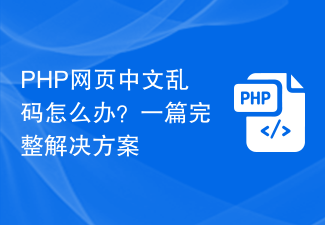 What should I do if the PHP web page has Chinese garbled characters? A complete solution
Mar 26, 2024 pm 03:27 PM
What should I do if the PHP web page has Chinese garbled characters? A complete solution
Mar 26, 2024 pm 03:27 PM
The problem of Chinese garbled characters in PHP web pages is that Chinese characters are displayed as garbled characters in the web page display. This situation is usually caused by inconsistent encoding or the character set is not set. Solving the problem of Chinese garbled characters in PHP web pages requires starting from many aspects. The following are some common solutions and specific code examples. Set the PHP file encoding: First make sure that the encoding of the PHP file itself is UTF-8. You can set the UTF-8 encoding when saving in the editor, or add the following code to the header of the PHP file to set the encoding: &l





