
Many friends have encountered the problem of garbled characters after using the edge browser that comes with win10, which has caused a lot of trouble. So how to solve it? The following brings you the solution.
1. Press "win r" to open run and enter gpedit.msc.
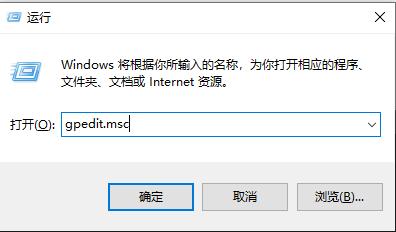
2. Open "Computer Configuration—>Organization Template—>Windows Components—>Internet Explorer" in sequence.
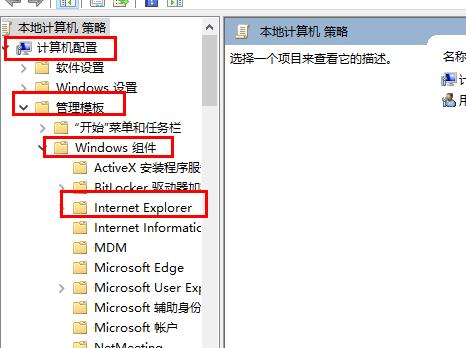
3. Double-click to open the "Customized User Agent String" on the right.
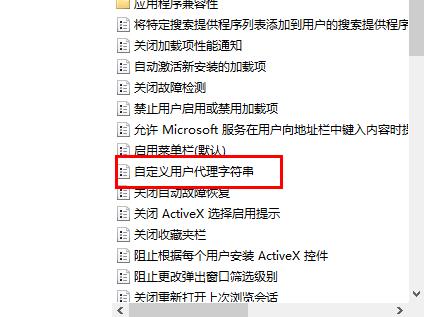
4. Select "Enabled", enter the string "MSIE 9.0", and click "OK".
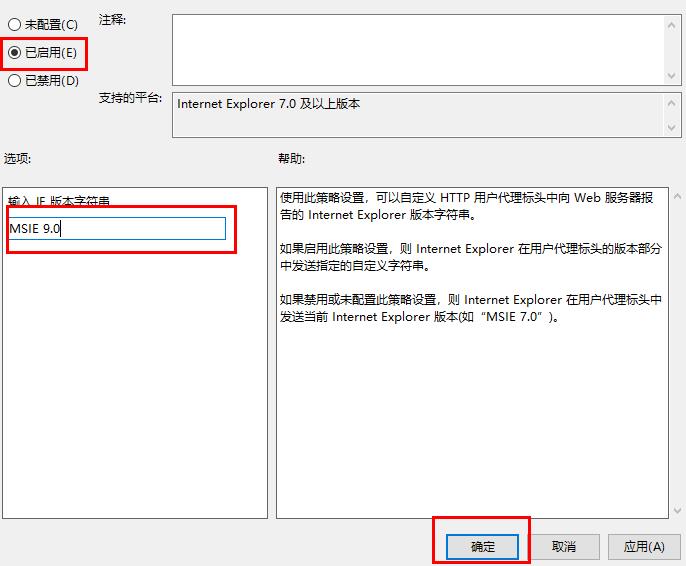
The above is the detailed content of How to solve the problem of Chinese garbled characters in edge browser. For more information, please follow other related articles on the PHP Chinese website!




