In-depth exploration of the functions and mechanisms of the Maven life cycle
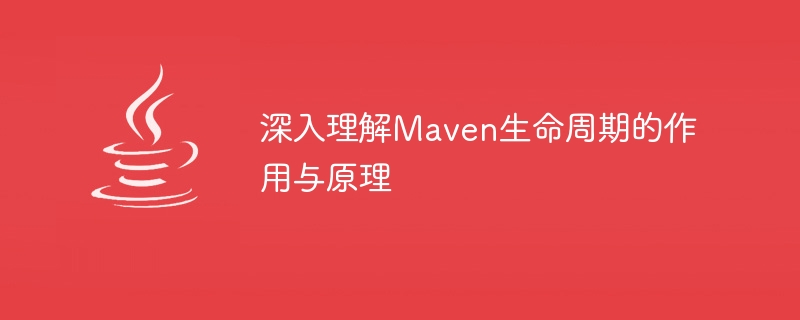
In-depth understanding of the role and principle of the Maven life cycle
Maven is a very popular project management tool that uses a flexible build model to manage projects. Tasks such as building, testing, and deploying. One of the core concepts of Maven is the lifecycle, which defines a series of phases and the goals of each phase to help developers and build tools perform related operations in a predetermined order.
Maven's life cycle is mainly divided into three sets: Clean life cycle, Default life cycle and Site life cycle. Among them, the Default life cycle is the most commonly used and is also the life cycle activated by default. In this article, we will mainly focus on the role and principle of the Default life cycle, and further explain it through specific code examples.
In Maven, the execution of the life cycle is triggered by executing the command mvn [phase]. Each stage of the Maven life cycle has a corresponding goal, which encapsulates specific build tasks. For example, the mvn compile command will trigger the compile phase of the Default life cycle and execute compilation-related goals.
The following are the stages of the Default life cycle and their corresponding goals:
-
validate (validation phase): Verify that the project is correct and that all required information is available .
- validate: Verify the integrity and correctness of the project.
-
initialize (initialization phase): Initialize the build environment, such as setting build properties.
- initialize: Initialize the built context.
-
generate-sources (generate source code phase): Generate source code, such as code generated through annotation processor.
- generate-sources: Generate additional source code.
-
process-sources (processing source code stage): Process the source code of the project.
- process-sources: Process the source code of the project.
-
generate-resources (generate resource file phase): Generate the resource files of the project.
- generate-resources: Generate additional resource files.
-
#process-resources (processing resource file stage): Process the resource files of the project.
- process-resources: Process the resource files of the project.
-
#compile (compilation phase): Compile the source code of the project.
- compile: Compile the source code of the project.
-
#process-classes (processing of compiled classes): further processing of compiled classes.
- process-classes: Process compiled classes.
-
generate-test-sources (Generate test source code phase): Generate the test source code of the project.
- generate-test-sources: Generate additional source code for tests.
-
process-test-sources (processing test source code phase): Process the test source code of the project.
- process-test-sources: Process the source code of the test.
-
generate-test-resources (Generate test resource file phase): Generate the test resource file of the project.
- generate-test-resources: Generate additional resource files for tests.
-
process-test-resources (processing test resource file phase): Process the test resource file of the project.
- process-test-resources: Process test resource files.
-
#test-compile (compile test code phase): Compile the test source code of the project.
- test-compile: Compile the source code of the test.
-
process-test-classes (processing test code phase): further process the test code.
- process-test-classes: Classes for processing tests.
-
test (run test phase): Run the test of the project.
- test: Run the test.
-
prepare-package: Preparation work before packaging.
- prepare-package: Prepare for packaging operation.
-
#package (packaging phase): Package the project into a publishable format.
- package: Package project.
-
pre-integration-test (pre-integration test phase): Preparation work before integration testing.
- pre-integration-test: Prepare the environment before integration testing.
-
integration-test (integration test phase): Run the integration test of the project.
- integration-test: Run integration test.
-
post-integration-test (post-integration test phase): Perform cleanup work after integration testing.
- post-integration-test: Clean up the integration test environment.
-
#verify (verification phase): Verify whether the packaged results are legal and meet the requirements.
- verify: Verify whether the project meets the requirements.
-
#install (installation phase): Install the project into the local warehouse for use by other projects.
- install: Install the project.
-
deploy (deployment phase): Deploy the project to the remote warehouse for use by other projects.
- deploy: Deploy the project.
By executing corresponding goals for each stage, Maven can automate various build tasks and improve development efficiency.
Understanding the principles of the Maven life cycle will help us better use Maven to build and manage projects. The core idea of the Maven life cycle is to define a series of ordered phases, each of which performs specific build tasks. By following the sequence of these stages, we can ensure the correctness and consistency of the build process.
In actual projects, we can customize the Maven build process by configuring the plug-in in the pom.xml file. By binding custom plugins to specified lifecycle stages, we can perform our own tasks during the build process. For example, we can configure the plug-in to execute static code analysis tools before the compile phase, or perform deployment operations after the package phase.
Code Example:
The following is a simple example that shows how to configure a plugin and bind it to a specific lifecycle stage. Assuming that we need to execute the FindBugs static code analysis tool before the compile phase, we can add the following code to the pom.xml file:
<build>
<plugins>
<plugin>
<groupId>org.codehaus.mojo</groupId>
<artifactId>findbugs-maven-plugin</artifactId>
<version>3.0.5</version>
<executions>
<execution>
<phase>compile</phase>
<goals>
<goal>check</goal>
</goals>
</execution>
</executions>
</plugin>
</plugins>
</build>In the above configuration, we used the FindBugs plug-in and bound it to compile stage. When executing the mvn compile command, the plug-in will perform static code analysis before compilation and generate a corresponding report. In this way, we can check the quality of the code during the compilation phase and find potential bugs.
Through the above examples, we understand the role and principle of the Maven life cycle, and illustrate how to configure and use plug-ins to customize the build process through specific code examples. An in-depth understanding and proficiency in using the Maven life cycle will help us better manage and build projects.
The above is the detailed content of In-depth exploration of the functions and mechanisms of the Maven life cycle. For more information, please follow other related articles on the PHP Chinese website!

Hot AI Tools

Undresser.AI Undress
AI-powered app for creating realistic nude photos

AI Clothes Remover
Online AI tool for removing clothes from photos.

Undress AI Tool
Undress images for free

Clothoff.io
AI clothes remover

Video Face Swap
Swap faces in any video effortlessly with our completely free AI face swap tool!

Hot Article

Hot Tools

Notepad++7.3.1
Easy-to-use and free code editor

SublimeText3 Chinese version
Chinese version, very easy to use

Zend Studio 13.0.1
Powerful PHP integrated development environment

Dreamweaver CS6
Visual web development tools

SublimeText3 Mac version
God-level code editing software (SublimeText3)

Hot Topics
 1387
1387
 52
52
 Analysis of the function and principle of nohup
Mar 25, 2024 pm 03:24 PM
Analysis of the function and principle of nohup
Mar 25, 2024 pm 03:24 PM
Analysis of the role and principle of nohup In Unix and Unix-like operating systems, nohup is a commonly used command that is used to run commands in the background. Even if the user exits the current session or closes the terminal window, the command can still continue to be executed. In this article, we will analyze the function and principle of the nohup command in detail. 1. The role of nohup: Running commands in the background: Through the nohup command, we can let long-running commands continue to execute in the background without being affected by the user exiting the terminal session. This needs to be run
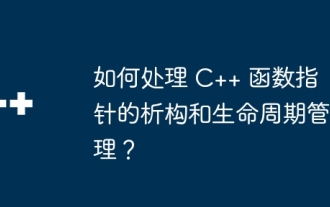 How to deal with destruction and life cycle management of C++ function pointers?
Apr 17, 2024 pm 05:48 PM
How to deal with destruction and life cycle management of C++ function pointers?
Apr 17, 2024 pm 05:48 PM
In C++, function pointers require proper destruction and life cycle management. This can be achieved by manually destructing the function pointer and releasing the memory. Use smart pointers, such as std::unique_ptr or std::shared_ptr, to automatically manage the life cycle of function pointers. Bind the function pointer to the object, and the object life cycle manages the destruction of the function pointer. In GUI programming, using smart pointers or binding to objects ensures that callback functions are destructed at the appropriate time, avoiding memory leaks and inconsistencies.
 Java Maven build tool advancement: optimizing compilation speed and dependency management
Apr 17, 2024 pm 06:42 PM
Java Maven build tool advancement: optimizing compilation speed and dependency management
Apr 17, 2024 pm 06:42 PM
Optimize Maven build tools: Optimize compilation speed: Take advantage of parallel compilation and incremental compilation. Optimize dependencies: Analyze dependency trees and use BOM (bill of materials) to manage transitive dependencies. Practical case: illustrate optimizing compilation speed and dependency management through examples.
 In-depth understanding of the batch Insert implementation principle in MyBatis
Feb 21, 2024 pm 04:42 PM
In-depth understanding of the batch Insert implementation principle in MyBatis
Feb 21, 2024 pm 04:42 PM
MyBatis is a popular Java persistence layer framework that is widely used in various Java projects. Among them, batch insertion is a common operation that can effectively improve the performance of database operations. This article will deeply explore the implementation principle of batch Insert in MyBatis, and analyze it in detail with specific code examples. Batch Insert in MyBatis In MyBatis, batch Insert operations are usually implemented using dynamic SQL. By constructing a line S containing multiple inserted values
 An in-depth discussion of the functions and principles of Linux RPM tools
Feb 23, 2024 pm 03:00 PM
An in-depth discussion of the functions and principles of Linux RPM tools
Feb 23, 2024 pm 03:00 PM
The RPM (RedHatPackageManager) tool in Linux systems is a powerful tool for installing, upgrading, uninstalling and managing system software packages. It is a commonly used software package management tool in RedHatLinux systems and is also used by many other Linux distributions. The role of the RPM tool is very important. It allows system administrators and users to easily manage software packages on the system. Through RPM, users can easily install new software packages and upgrade existing software
 Detailed explanation of the principle of MyBatis paging plug-in
Feb 22, 2024 pm 03:42 PM
Detailed explanation of the principle of MyBatis paging plug-in
Feb 22, 2024 pm 03:42 PM
MyBatis is an excellent persistence layer framework. It supports database operations based on XML and annotations. It is simple and easy to use. It also provides a rich plug-in mechanism. Among them, the paging plug-in is one of the more frequently used plug-ins. This article will delve into the principles of the MyBatis paging plug-in and illustrate it with specific code examples. 1. Paging plug-in principle MyBatis itself does not provide native paging function, but you can use plug-ins to implement paging queries. The principle of paging plug-in is mainly to intercept MyBatis
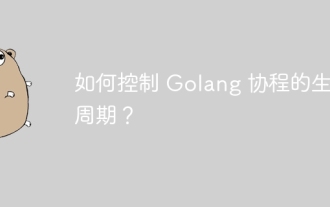 How to control the life cycle of Golang coroutines?
May 31, 2024 pm 06:05 PM
How to control the life cycle of Golang coroutines?
May 31, 2024 pm 06:05 PM
Controlling the life cycle of a Go coroutine can be done in the following ways: Create a coroutine: Use the go keyword to start a new task. Terminate coroutines: wait for all coroutines to complete, use sync.WaitGroup. Use channel closing signals. Use context context.Context.
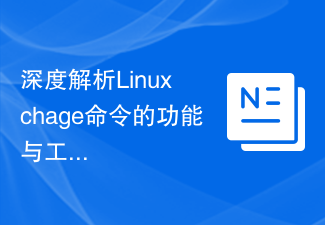 An in-depth analysis of the functions and working principles of the Linux chage command
Feb 24, 2024 pm 03:48 PM
An in-depth analysis of the functions and working principles of the Linux chage command
Feb 24, 2024 pm 03:48 PM
The chage command in the Linux system is a command used to modify the password expiration date of a user account. It can also be used to modify the longest and shortest usable date of the account. This command plays a very important role in managing user account security. It can effectively control the usage period of user passwords and enhance system security. How to use the chage command: The basic syntax of the chage command is: chage [option] user name. For example, to modify the password expiration date of user "testuser", you can use the following command




