
Previously Microsoft announced the complete win11 system installation requirements, which included a requirement for CPU models: only eighth-generation or above CPUs can install the win11 system. In fact, this is just a hardware detection requirement. You can also pass Other ways to install win11.

Method 1:
1. You can modify the registry to skip the system detection.
2. First, we right-click the start menu in the lower left corner and select "Run"
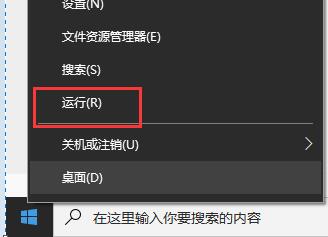
3. Then enter "regedit" and press Enter to confirm. Open the registry.
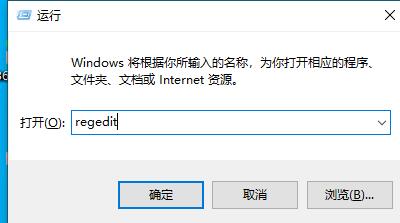
4. Then enter the "HKEY_LOCAL_MACHINE"-"SYSTEM"-"Setup" location in sequence.

5. Then create a new item named "LabConfig".
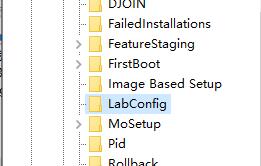
6. After completion, enter this item, and then select "New" a "DWORD Value" on the right

7. Name it "BypassTPMCheck", double-click to open it and change the value to "00000001"
8. Create a new value named "BypassSecureBootCheck", and then change the value to "00000001"

9. After the change is completed, we only need to enter the windows preview program to update the win11 system normally.
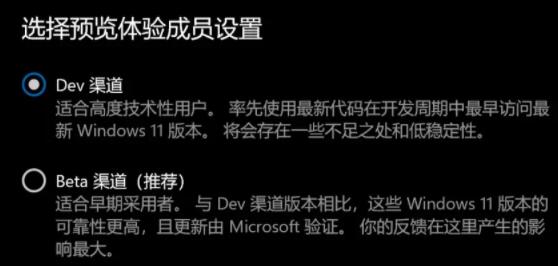
Method 2:
1. If we cannot update the registry even if we change it, we can also install it directly through the system image file.
2. Because the system provided by this site can automatically skip system detection, there is no need to change any settings. You can quickly install it through the tutorial below.
 |
##win11 Simplified Chineseclean and smooth to use一Key installation tutorial | table tbody tr td button{background: #4E9FF7;border:none;border-radius: 4px;padding: 5px 16px;display: inline-block;vertical-align : text-top;}table tbody tr td button a{border:none;color: #fff;}Details |
The above is the detailed content of How to solve the problem of being unable to install Win11 on CPUs below 8 generations. For more information, please follow other related articles on the PHP Chinese website!




