 Computer Tutorials
Computer Tutorials
 Computer Knowledge
Computer Knowledge
 How to enable direct connection of independent graphics card on Shenzhou Xuanlong m7e8s3?
How to enable direct connection of independent graphics card on Shenzhou Xuanlong m7e8s3?
How to enable direct connection of independent graphics card on Shenzhou Xuanlong m7e8s3?
How to enable direct connection of independent graphics card of Shenzhou Xuanlong m7

To enable the direct connection function of independent graphics card of Shenzhou Xuanlong m7, you can follow the following steps:
1. First, Make sure you have installed the driver for your discrete graphics card. You can go to the official Shenzhou website or the official website of the independent graphics card manufacturer to download and install the latest driver suitable for your graphics card model.
2. On the computer desktop, right-click a blank space and select "NVIDIA Control Panel" in the pop-up menu (if it is an AMD graphics card, select "AMD Radeon Settings").
3. In the control panel, find “3D Settings” or a similarly named option and click to enter.
4. In "3D Settings" you need to find "Global Settings" or a similarly named option. Here you can specify the use of a discrete graphics card.
5. In Global Settings, find "Preferred Graphics Processor" or a similarly named option. Generally, by default, this option is set to "Automatically select GPU". You need to change it to "High-Performance NVIDIA Processor" (or the corresponding option for AMD graphics cards).
6. After saving the changes, close the control panel.
Now your Shenzhou Xuanlong m7 will use an independent graphics card for graphics processing to obtain better performance and image effects. Note that some applications may need to be manually set up to use the discrete graphics card. You can look for options in the application's settings to specify which graphics card it uses.
The following is how to enable the direct connection of the independent graphics card in the Shenzhou notebook
Open the computer desktop, then click on a blank space on the desktop with the left mouse button, and select "Display Card Properties"
After opening, click "Switchable Graphics Card Global Settings"
The computer uses the core graphics card by default to save power consumption, but if you choose to maximize performance, you can switch to a discrete graphics card to connect directly
Shenzhou Ares z8ca5nb Support independent graphics direct connection

Shenzhou Ares Z8-CA5NB is a powerful gaming laptop with independent graphics card. According to official news, the laptop supports independent graphics cards to directly connect to monitor output. This means you can get better gaming performance and smoother graphics by connecting an external monitor. To use the direct connection function of the independent graphics card, you need to use a cable to connect the laptop to the external monitor and adjust it in the computer settings
Recommended direct connection to the laptop with independent graphics
Here are some Recommendations for laptops with independent graphics:
Apple MacBook Pro: equipped with AMD Radeon Pro independent graphics card, running macOS operating system
Asus ROG Zephyrus G14: equipped with NVIDIA GeForce GTX 1660 Ti independent graphics card , with excellent gaming performance
3. Dell XPS 15: Using NVIDIA GeForce GTX 1650 Ti independent graphics card, it has excellent graphics performance.
Lenovo LEGION Y740 is equipped with NVIDIA GeForce RTX 2060 discrete graphics card, which is very suitable for gaming and creative work
5. HP OMEN 15: equipped with NVIDIA GeForce GTX 1660 Ti discrete graphics card, suitable for gaming and design work
Please note that the above recommendations are for reference only and do not mean that the model will definitely suit individual needs. When purchasing a laptop, consumers should choose the product that best suits them based on their needs and budget.
What are the independent graphics direct-connect notebooks?
First of all: Lenovo Savior series:
The main models of Lenovo Savior series include y7000, r7000p, r7000, r7000p, y9000p, y9000k, Y9000X, r9000p, r9000k, etc. These series all support direct connection of independent graphics cards, and their performance, heat dissipation and workmanship are all excellent. If they are in stock, they are the first choice for gaming laptops
The rewritten content is as follows: The second model: Dell Game Box G15 series:
The Dell Game Box G15 is a best-selling product of Dell. A game notebook. It has four processor versions: Core i5 11260H and i7 11800H, Ryzen R5 5600H and R7 5800H. It is equipped with up to RTX 3060 graphics card and supports direct connection of independent graphics, but the BIOS needs to be updated to realize this function. Overall, this gaming laptop has good value for money and strong performance.
Rewritten content is: The third product is the HP Shadow Elf 7 series
The HP Shadow Elf 7 series is a popular product under HP A high-performance gaming laptop that is sold mainly includes HP Shadow Elf 7 and 7plus. The screen size is 16 inches, and the screen with up to 2k resolution can be selected. The graphics card includes RTX3050, 3050ti, 3060, 3070, and 3080. The graphics card is 3060. , both the 3070 and 3080 versions support the independent graphics direct connection function.
The above is the detailed content of How to enable direct connection of independent graphics card on Shenzhou Xuanlong m7e8s3?. For more information, please follow other related articles on the PHP Chinese website!

Hot AI Tools

Undresser.AI Undress
AI-powered app for creating realistic nude photos

AI Clothes Remover
Online AI tool for removing clothes from photos.

Undress AI Tool
Undress images for free

Clothoff.io
AI clothes remover

Video Face Swap
Swap faces in any video effortlessly with our completely free AI face swap tool!

Hot Article

Hot Tools

Notepad++7.3.1
Easy-to-use and free code editor

SublimeText3 Chinese version
Chinese version, very easy to use

Zend Studio 13.0.1
Powerful PHP integrated development environment

Dreamweaver CS6
Visual web development tools

SublimeText3 Mac version
God-level code editing software (SublimeText3)

Hot Topics
 How to set up the keyboard boot function on a GIGABYTE motherboard (enable keyboard boot mode on GIGABYTE motherboard)
Dec 31, 2023 pm 05:15 PM
How to set up the keyboard boot function on a GIGABYTE motherboard (enable keyboard boot mode on GIGABYTE motherboard)
Dec 31, 2023 pm 05:15 PM
How to set up keyboard startup on Gigabyte's motherboard. First, if it needs to support keyboard startup, it must be a PS2 keyboard! ! The setting steps are as follows: Step 1: Press Del or F2 to enter the BIOS after booting, and go to the Advanced (Advanced) mode of the BIOS. Ordinary motherboards enter the EZ (Easy) mode of the motherboard by default. You need to press F7 to switch to the Advanced mode. ROG series motherboards enter the BIOS by default. Advanced mode (we use Simplified Chinese to demonstrate) Step 2: Select to - [Advanced] - [Advanced Power Management (APM)] Step 3: Find the option [Wake up by PS2 keyboard] Step 4: This option The default is Disabled. After pulling down, you can see three different setting options, namely press [space bar] to turn on the computer, press group
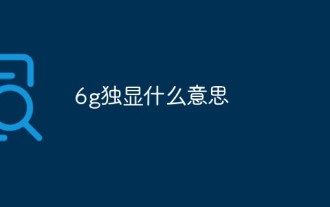 What does 6g independent display mean?
Mar 02, 2023 pm 04:20 PM
What does 6g independent display mean?
Mar 02, 2023 pm 04:20 PM
6g independent graphics card is an independent graphics card with 6G memory. The "6G" in 6G independent graphics represents the capacity of the video memory, while "independent graphics" means that the graphics card is independent, that is, it is not integrated with the motherboard and can be upgraded or replaced separately, which improves the maintainability and upgradeability of the computer. . The capacity of the graphics card is also called the memory capacity of the graphics card, which is the size of the memory on the graphics card, and this capacity will directly affect its performance.
 How to enable direct connection of independent graphics card on Shenzhou Xuanlong m7e8s3?
Jan 04, 2024 am 09:24 AM
How to enable direct connection of independent graphics card on Shenzhou Xuanlong m7e8s3?
Jan 04, 2024 am 09:24 AM
How to enable the direct connection of the independent graphics card of the Shenzhou Xuanlong m7. To enable the direct connection function of the independent graphics card of the Shenzhou Xuanlong m7, you can follow the following steps: 1. First, make sure that you have installed the driver of the independent graphics card. You can go to the official Shenzhou website or the official website of the independent graphics card manufacturer to download and install the latest driver suitable for your graphics card model. 2. On the computer desktop, right-click a blank space and select "NVIDIA Control Panel" in the pop-up menu (if it is an AMD graphics card, select "AMDRadeon Settings"). 3. In the control panel, find "3D Settings" or a similarly named option and click to enter. 4. In "3D Settings" you need to find "Global Settings" or a similarly named option. Here you can specify the use of a unique
 Which games are suitable for playing with i34150 and 1G independent graphics (which games is suitable for i34150)
Jan 05, 2024 pm 08:24 PM
Which games are suitable for playing with i34150 and 1G independent graphics (which games is suitable for i34150)
Jan 05, 2024 pm 08:24 PM
What games can be played with i34150 with 1G independent graphics? Can it play small games such as LoL? GTX750 and GTX750TI are very suitable graphics card choices. If you just play some small games or not play games, it is recommended to use the i34150 integrated graphics card. Generally speaking, the price difference between graphics cards and processors is not very big, so it is important to choose a reasonable combination. If you need 2G of video memory, it is recommended to choose GTX750TI; if you only need 1G of video memory, just choose GTX750. GTX750TI can be seen as an enhanced version of GTX750, with overclocking capabilities. Which graphics card can be paired with i34150 depends on your needs. If you plan to play stand-alone games, it is recommended that you consider changing the graphics card. you can choose
 How to identify genuine and fake shoe boxes of Nike shoes (master one trick to easily identify them)
Sep 02, 2024 pm 04:11 PM
How to identify genuine and fake shoe boxes of Nike shoes (master one trick to easily identify them)
Sep 02, 2024 pm 04:11 PM
As a world-renowned sports brand, Nike's shoes have attracted much attention. However, there are also a large number of counterfeit products on the market, including fake Nike shoe boxes. Distinguishing genuine shoe boxes from fake ones is crucial to protecting the rights and interests of consumers. This article will provide you with some simple and effective methods to help you distinguish between real and fake shoe boxes. 1: Outer packaging title By observing the outer packaging of Nike shoe boxes, you can find many subtle differences. Genuine Nike shoe boxes usually have high-quality paper materials that are smooth to the touch and have no obvious pungent smell. The fonts and logos on authentic shoe boxes are usually clear and detailed, and there are no blurs or color inconsistencies. 2: LOGO hot stamping title. The LOGO on Nike shoe boxes is usually hot stamping. The hot stamping part on the genuine shoe box will show
 What is the resolution of Savior y7000p when playing CF (how to adjust the full screen when playing CF on Savior y7000)
Jan 07, 2024 am 10:13 AM
What is the resolution of Savior y7000p when playing CF (how to adjust the full screen when playing CF on Savior y7000)
Jan 07, 2024 am 10:13 AM
What is the resolution of Savior Y7000P when playing CF? The resolution of Savior Y7000P when playing CF is 1920*1080. Because this computer is equipped with a GTX1650 graphics card and an i5-9300H processor, its performance is relatively good and sufficient to meet the needs of games such as CF. At the same time, 1920*1080 is the current resolution of mainstream e-sports monitors, and the image quality and clarity are sufficient. In addition, if there are players with higher requirements, you can appropriately lower the game image quality settings to obtain a smoother gaming experience. In order to enjoy a clearer visual experience, you can adjust the resolution of the Savior y7000p to 2560*1400. This way, you will be able to enjoy higher quality image display. Equipped with the Savior Y7000P 2022 model
 How to roll back version in Win11?
Jun 30, 2023 pm 05:21 PM
How to roll back version in Win11?
Jun 30, 2023 pm 05:21 PM
How to cancel the version of Win11? Many friends think it is not easy to use after upgrading win11, so you can choose to return to the previous version. So you know how to do it? Many users don’t know that the method is actually not difficult. Below, the editor will share with you how to return Win10. Let’s learn together. Share how to return to Win10 1. Enter "Settings". 2. Select "Windows Update" and then click "Restore". 3. Select "Previous Version of Windows" in "Recovery Options" and click "Return". 4. Select the reason and click "Next". 5. You will see a "Check for updates" notification, select "No, thank you". 6. Read what you need to know, and then click "
 Shenzhou Ares T8 Plus gaming laptop is now available: optional 14650HX/14900HX processor + RTX 4060/4070 graphics card
Mar 23, 2024 pm 09:00 PM
Shenzhou Ares T8 Plus gaming laptop is now available: optional 14650HX/14900HX processor + RTX 4060/4070 graphics card
Mar 23, 2024 pm 09:00 PM
According to news from this website on March 23, the official announcement of Shenzhou’s high-computing power AI laptop new product launch conference will be held at 17:00 on March 29, and the new T8 Plus gaming laptop has been put on the shelves and reservations have been opened, which is approximately equivalent to the God of War T8 with a new mold. . The machine is divided into four configurations, and the pricing has not yet been announced: i7-14650HX+RTX4060+16G memory+1T solid state drive i9-14900HX+RTX4060+32G memory+1T solid state drive i7-14650HX+RTX4070+16G memory+1T solid state drive i9 -14900HX+RTX4070+32G memory+1T solid state drive as a reference, the old version of Ares T8 is: i7-14650HX+RTX4060+1





