Solve the CPU incompatibility problem of win11
In the CPU list announced by win11, it only supports the eighth generation Intel processors and AMD processors in recent years. Therefore, many old computers are not compatible with the CPU requirements of win11, but they can meet the CPU requirements of win11. According to the hardware configuration requirements, we can install it by skipping system detection. Let’s learn about it together.
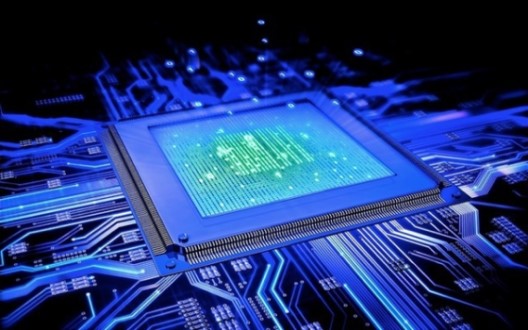
What to do if the CPU is not compatible with win11
Method 1:
1. We can modify the registry or related dll files , skip the system detection of win11.
2. In this way, you can directly obtain the system update of win11 and update it directly in Windows Update. Please refer to the tutorial for specific operations.

Method 2:
1. We can also install win11 directly by using the win11 mirror system.
2. Because it will not go through any system testing when installed in the PE system, there are no requirements.
3. You can download a win11 system image from this site first.
4. Then download a software that helps us quickly install the system.
5. After preparation, open the downloaded software and select "Reinstall System"

6. Then select our image in it , then select "c drive" as the system disk, click "One-click installation" to start the installation.
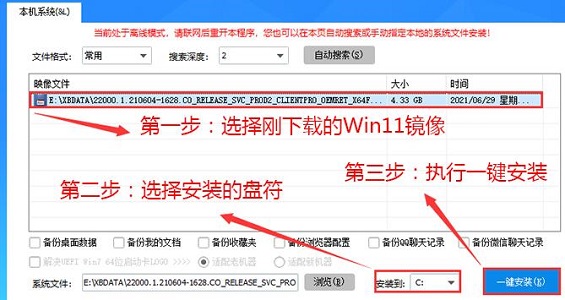
7. Finally, just wait for the image file to load and the automatic installation to complete.

The above is the detailed content of Solve the CPU incompatibility problem of win11. For more information, please follow other related articles on the PHP Chinese website!

Hot AI Tools

Undresser.AI Undress
AI-powered app for creating realistic nude photos

AI Clothes Remover
Online AI tool for removing clothes from photos.

Undress AI Tool
Undress images for free

Clothoff.io
AI clothes remover

Video Face Swap
Swap faces in any video effortlessly with our completely free AI face swap tool!

Hot Article

Hot Tools

Notepad++7.3.1
Easy-to-use and free code editor

SublimeText3 Chinese version
Chinese version, very easy to use

Zend Studio 13.0.1
Powerful PHP integrated development environment

Dreamweaver CS6
Visual web development tools

SublimeText3 Mac version
God-level code editing software (SublimeText3)

Hot Topics
 How to solve the problem of unable to install Windows 11 on Gigabyte motherboard
Dec 30, 2023 pm 11:40 PM
How to solve the problem of unable to install Windows 11 on Gigabyte motherboard
Dec 30, 2023 pm 11:40 PM
Many friends encountered some difficulties when trying to install Windows 11. They thought it was a motherboard problem. Actually, this has nothing to do with the motherboard. The problem is that we did not enable TPM (Trusted Platform Module) and secure boot. Simply turning them on in the BIOS settings should resolve the issue. Let’s take a look at the specific steps below. What to do if win11 cannot be installed on Gigabyte motherboard. First, we need to turn on the computer or restart it. When the computer startup screen appears, we can use the "DEL" key on the keyboard to enter the Basic Input Output System (BIOS) setup interface. 2. Locate and click the "Settings" tab at the top of the BIOS settings, then scroll down to "Misc
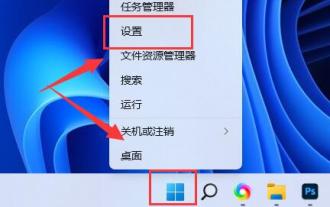 How to solve the problem of automatic brightness reduction in win11
Jan 16, 2024 am 09:06 AM
How to solve the problem of automatic brightness reduction in win11
Jan 16, 2024 am 09:06 AM
I believe many people have encountered it. Halfway through watching a video, the screen suddenly dims automatically, which is very uncomfortable. Therefore, today the editor brings you a solution to the automatic dimming of Win11 brightness. If you also have this problem, let’s take a look at the solution. Win11 brightness adjustment failure: First step, right-click the bottom start menu to open "Settings". Second step, search for "Power" in the upper left corner and select "Show all results". Third step, open "Edit Power Plan" at the bottom of the list on the right. Step 4: Click on "Change advanced power settings". Step 5: Under Display Options, turn off the "Enable Adaptive Brightness" option. Generally speaking, this situation will happen on laptops, not desktop computers.
 Compatibility issues between PHP8.0 and Laravel
May 14, 2023 am 08:45 AM
Compatibility issues between PHP8.0 and Laravel
May 14, 2023 am 08:45 AM
Recently, PHP8.0 was officially released. As a Laravel developer, you may be thinking about upgrading your project to the latest version of PHP to gain more features and performance improvements, but before that, you need to know PHP8 .0 and Laravel compatibility issues in order to better avoid and solve these problems. First, let's take a look at what changes PHP8.0 has brought. The biggest change in PHP8.0 is its introduction of JIT (Just-In-Time) compiler
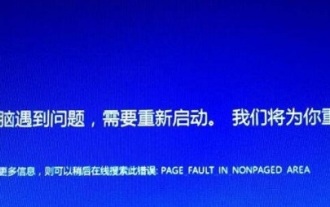 Solve the problem of win10 crash caused by beep sound
Jan 03, 2024 am 09:23 AM
Solve the problem of win10 crash caused by beep sound
Jan 03, 2024 am 09:23 AM
Many friends when using win10 system will encounter the computer crashing when starting up and hearing the beeping sound from the host. In fact, this sound is because there is a problem with the hardware and the computer is undergoing self-test. We can listen to this sound carefully. Determine where the problem is. What to do if Windows 10 crashes and beeps? 1. By listening to the sound emitted by the system, we can determine where the problem is and solve it. 2. Let me first introduce you to the sound judgment method, as follows: Short: The system starts normally. 2 short: General error. Solution: Reset BIOS. 1 long 1 short: RAM or motherboard error. 1 long 2 short: Monitor or graphics card error. 1 long 3 short: keyboard controller error. 1 long 9 short: motherboard FlashRA
 Reasons why win10 installation failed
Feb 19, 2024 pm 11:02 PM
Reasons why win10 installation failed
Feb 19, 2024 pm 11:02 PM
Reasons for Win10 installation failure With the rapid development of technology, operating systems are constantly being updated and iterated. Microsoft's Windows system has always been loved by the majority of users. However, some users may encounter installation failures when using the Windows 10 operating system. So what are the reasons for these installation failures? 1. Hardware compatibility issues If your computer hardware configuration is older or is not compatible with the minimum hardware requirements of the Windows 10 operating system, then there is a high possibility that the installation process will
 Detailed explanation of the reasons why win7 driver installation failed
Dec 30, 2023 pm 12:20 PM
Detailed explanation of the reasons why win7 driver installation failed
Dec 30, 2023 pm 12:20 PM
For some users using Windows 7 operating system, they may encounter installation failure when installing drivers. However, many users do not know why the installation failed. In fact, this problem may be caused by factors such as problems with the driver itself or incompatibility with the operating system. Let's take a closer look at the reasons that may cause Windows 7 driver installation to fail. Reasons for failure of win7 driver installation: 1. Wrong driver If the driver we download has a file error, the installation will fail. In the popular text puzzle game "Word Play Flower", there is a level called Nostalgic Cleaning, and new levels will be updated every day. In this level, you need to find
 How to solve the problem of incompatibility between Win7 and software
Jun 30, 2023 pm 07:13 PM
How to solve the problem of incompatibility between Win7 and software
Jun 30, 2023 pm 07:13 PM
What should I do if Win7 is not compatible with software? With the development of the times, the Windows system has also developed for several generations, but there are still many users using the Win7 system as the main system of their computers. Although there is not much problem in use, occasionally There will be a problem of incompatible software, so how to solve this problem? Below, the editor will bring you solutions to related problems. Friends in need can take a look together. The solution to win7 incompatible software is to first find your software, for example, take the software Floppy Disk Pass as an example, first open its properties bar, right-click the software to open it, then find the properties at the bottom, and click to open. 2. Find Compatibility in the panel, then check off Run the program in compatible mode, and you can also choose
 How to identify potential compatibility issues in PHP5.6 to PHP7.4 upgrade?
Sep 05, 2023 am 08:34 AM
How to identify potential compatibility issues in PHP5.6 to PHP7.4 upgrade?
Sep 05, 2023 am 08:34 AM
How to identify potential compatibility issues in PHP5.6 to PHP7.4 upgrade? Overview: PHP is a widely used programming language, and upgrading to the latest version can improve performance and security. However, some potential compatibility issues may arise when upgrading from an older version (such as PHP5.6) to a newer version (such as PHP7.4). This article will describe some common potential compatibility issues and how to identify and resolve them. Functions and methodsDeprecated: In PHP7, some functions and methods






