
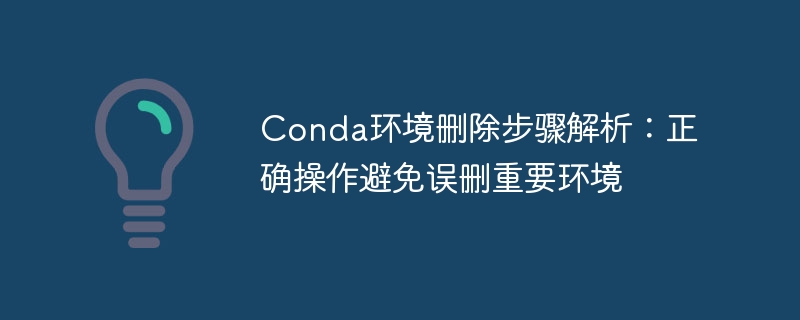
Analysis of Conda environment deletion steps: Correct operation to avoid accidentally deleting important environments requires specific code examples
Introduction:
Conda is an open source cross-platform package management Server and environment manager for installing and running different versions of Python packages. When using Conda, sometimes we need to delete some unnecessary environments to free up space or organize them. However, incorrect deletion operations may result in accidentally deleting important environments, causing unnecessary trouble. Therefore, this article will provide you with some correct Conda environment deletion steps and code examples so that you can safely delete unwanted environments.
1. View the current environment list
Before using Conda to delete an environment, you first need to view the current environment list and determine the name of the environment to be deleted. You can use the following command to view the current environment list:
conda env list
This command will list all created environment names. The sample output is as follows:
# conda environments: # base * C:UsersusernameAppDataLocalContinuumminiconda3 env1 C:UsersusernameAppDataLocalContinuumminiconda3envsenv1 env2 C:UsersusernameAppDataLocalContinuumminiconda3envsenv2
2. Activate the environment to be deleted
Next, you need to activate the environment to be deleted. You can use the following command to activate the specified environment:
conda activate 环境名称
For example, if you want to delete the environment named env1, you can use the following command to activate the environment:
conda activate env1
3. Delete the environment
After completing the environment activation, you can use the following command to delete the environment:
conda env remove --name 环境名称
For example, if you want to delete the environment named env1, you can use the following command to delete the environment:
conda env remove --name env1
Delete environment Afterwards, Conda will automatically delete environment-related directories and files, and also remove the environment from the environment list.
4. Verify whether the environment is successfully deleted
In order to verify whether the environment is successfully deleted, you can use the following command again to view the current environment list:
conda env list
Confirm that the environment list has not been deleted. environment name to confirm that the deletion was successful.
5. Code Examples
In order to better understand how to correctly delete the Conda environment, several specific code examples will be provided below.
Example 1: Delete the specified environment
# 查看当前环境列表 !conda env list # 激活要删除的环境 !conda activate env1 # 删除环境 !conda env remove --name env1 # 验证环境是否成功删除 !conda env list
Example 2: Delete all environments (use with caution)
# 查看当前环境列表 !conda env list # 激活base环境 !conda activate base # 删除所有环境(慎用) !conda env remove --all # 验证环境是否成功删除 !conda env list
Summary:
Through the above steps and code examples, we Conda environments can be deleted correctly to avoid accidentally deleting important environments. However, it should be noted that before deleting an environment, be sure to carefully confirm the name of the environment to be deleted to avoid unnecessary losses. I hope this article can be helpful to everyone!
The above is the detailed content of Avoid misoperation: detailed steps to correctly delete the Conda environment. For more information, please follow other related articles on the PHP Chinese website!




