 Common Problem
Common Problem
 What to do if the program input point cannot be located in the dynamic link library
What to do if the program input point cannot be located in the dynamic link library
What to do if the program input point cannot be located in the dynamic link library
Solution: 1. Reinstall the program or dynamic link library; 2. Check dependencies; 3. System file checker; 4. Administrator rights; 5. Check the error log; 6. Re-register the DLL; 7. System updates; 8. Compatibility issues; 9. Find specific solutions; 10. Contact software vendors; 11. Consider third-party tools; 12. Ensure the correct operating environment; 13. Remove viruses or malware; 14. Check and fix disk errors; 15. Run hardware diagnostics.
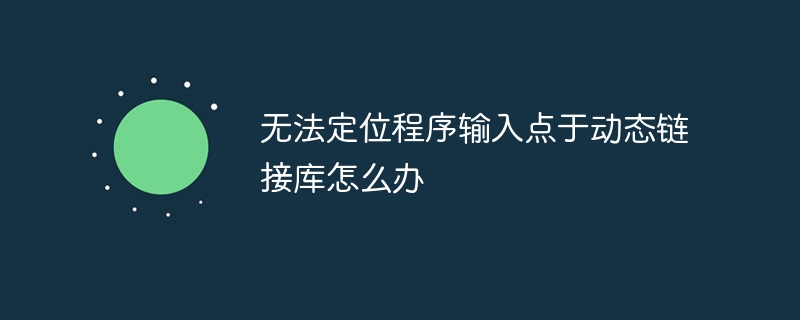
"Unable to locate program entry point in dynamic link library" is a common error that usually occurs when trying to run or load a program or dynamic link library ( DLL). This error indicates that the program is trying to call a function in the dynamic link library, but the function does not exist in the dynamic link library or the dynamic link library is not loaded correctly.
Everyone is watching recently
[shoudongurl]What to do if the program input point cannot be located[/shoudongurl]
[shoudongurl]Unable Locating the program input point adddlldirectory[/shoudongurl]
[shoudongurl]What is the error of being unable to locate the program input point in the dynamic link library[/shoudongurl]
[ shoudongurl]Solution-Unable to locate the program input point php[/shoudongurl]
The following are some suggestions for solving this problem:
-
Reinstall the program or dynamic link library:
- Sometimes, reinstalling the program or dynamic link library can solve the problem. Make sure to download and install from official or reliable sources.
-
Check dependencies:
- Use tools such as Dependency Walker to check the dependencies of a program or DLL to ensure that all required dynamic link libraries are present exists and is correctly registered.
-
System File Checker:
- On Windows, use the sfc /scannow command to check and repair system files.
-
Administrator rights:
- Try running the program or installing/uninstalling the dynamic link library with administrator rights.
-
View the error log:
- Viewing the application or system error log may provide more details about the problem.
-
Re-register the DLL:
- Sometimes, the DLL may not be registered correctly. You can try to re-register it using the regsvr32 command.
-
System updates:
- Make sure your operating system and all applications are updated to the latest version.
-
Compatibility issues:
- If your program or DLL is compiled for an older version of Windows or another operating system, you may encounter compatibility issues. Try running the program on an older version of your system or look for a version that is compatible with your current system on a new system.
-
Find a specific solution:
- Depending on the specific error message and context you encounter, there may be a specific solution or forum discussion. A search using a search engine or relevant forum may help.
-
Contact the software vendor:
- If the problem persists, consider contacting the program's developer or vendor, who may be able to provide more specific s help.
Consider third-party tools:
- Use a tool like Process Monitor to monitor what is happening when the program starts, which may provide more information about the problem.
- Ensure the correct operating environment:
- Some programs or libraries may require specific operating environments or settings to run correctly, ensure that all The environment settings are all correct.
- Consider viruses or malware:
- Sometimes, viruses or malware can interfere with the proper functioning of a program. Running a full system scan may help.
- Disk Check:
- On Windows, use the "chkdsk" command to check and fix disk errors.
- Consider hardware issues:
- Although this is less common, sometimes hardware issues (such as corrupted RAM, hard drive errors, etc.) can causes this error. Running hardware diagnostics may help.
The above is the detailed content of What to do if the program input point cannot be located in the dynamic link library. For more information, please follow other related articles on the PHP Chinese website!

Hot AI Tools

Undresser.AI Undress
AI-powered app for creating realistic nude photos

AI Clothes Remover
Online AI tool for removing clothes from photos.

Undress AI Tool
Undress images for free

Clothoff.io
AI clothes remover

Video Face Swap
Swap faces in any video effortlessly with our completely free AI face swap tool!

Hot Article

Hot Tools

Notepad++7.3.1
Easy-to-use and free code editor

SublimeText3 Chinese version
Chinese version, very easy to use

Zend Studio 13.0.1
Powerful PHP integrated development environment

Dreamweaver CS6
Visual web development tools

SublimeText3 Mac version
God-level code editing software (SublimeText3)

Hot Topics
 1386
1386
 52
52
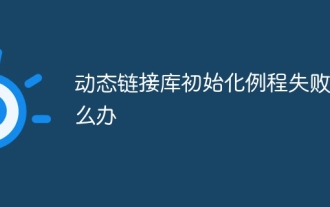 What to do if the dynamic link library initialization routine fails
Dec 29, 2023 am 10:30 AM
What to do if the dynamic link library initialization routine fails
Dec 29, 2023 am 10:30 AM
Solution: 1. Reinstall the application; 2. Repair or reinstall the DLL; 3. System restore or checkpoint recovery; 4. Scan using System File Checker (SFC); 5. Check startup items and services; 6. Use Tools; 7. Check official documentation or forums; 8. Consider security software; 9. Check the event viewer; 10. Seek expert help, etc.
 Comparison of advantages and disadvantages of absolute encoder positioning procedures
Jan 18, 2024 am 08:55 AM
Comparison of advantages and disadvantages of absolute encoder positioning procedures
Jan 18, 2024 am 08:55 AM
The absolute encoder positioning procedure is a common technique used to measure and control motion systems. It measures the position and movement of the machine in a non-contact manner and converts it into digital signals. It is widely used in fields such as industrial automation, robots and CNC systems. However, different absolute encoder positioning procedures have certain advantages and disadvantages in terms of performance and application. This article will compare the advantages and disadvantages of different absolute encoder positioning procedures. First, let's take a look at the photoelectric absolute encoder. Photoelectric absolute encoder is a kind of optical encoder based on photoelectric principle.
 What to do if the program input point cannot be located in the dynamic link library
Jan 04, 2024 pm 12:05 PM
What to do if the program input point cannot be located in the dynamic link library
Jan 04, 2024 pm 12:05 PM
Solution: 1. Reinstall the program or dynamic link library; 2. Check dependencies; 3. System file checker; 4. Administrator rights; 5. Check the error log; 6. Re-register the DLL; 7. System update; 8 , Compatibility issues; 9. Find specific solutions; 10. Contact software vendors; 11. Consider third-party tools; 12. Ensure the correct operating environment; 13. Remove viruses or malware; 14. Check and repair disk errors; 15. Run hardware diagnostics.
 How to solve dynamic link library loading conflicts in C++ development
Aug 22, 2023 pm 03:06 PM
How to solve dynamic link library loading conflicts in C++ development
Aug 22, 2023 pm 03:06 PM
How to solve the problem of dynamic link library loading conflicts in C++ development Summary: In C++ development, using dynamic link libraries (DynamicLinkLibrary, DLL for short) can improve the reuse and modularization of code. However, due to the namespace and function naming conflicts of different DLLs, loading conflicts may occur. This article will introduce several solutions. Introduction: C++, as an object-oriented programming language, is widely used in the field of software development. During the development process, dynamic link libraries (DLLs) are used
 How to solve the problem that Win7 program cannot locate the input point of the dynamic link library
Dec 28, 2023 pm 01:36 PM
How to solve the problem that Win7 program cannot locate the input point of the dynamic link library
Dec 28, 2023 pm 01:36 PM
When we open the computer program, we are prompted that the program input point cannot be located on the *.dll dynamic link library. What is going on? In fact, as long as we put the downloaded dll file into the C drive and register the dll dynamic library, the system will not prompt that it cannot be located, and the problem will be solved. Let’s take a look at the specific method with the editor. Bar. Steps to solve the problem of being unable to locate the program input point: 1. The following prompt appears when the editor starts the We hide the website and click to download, as shown in the figure below 4. Place the downloaded dll file into C:\windows\system32\ and C:\Wind
 What is the error of being unable to locate the program input point in the dynamic link library?
Jan 10, 2024 pm 04:04 PM
What is the error of being unable to locate the program input point in the dynamic link library?
Jan 10, 2024 pm 04:04 PM
The "Unable to locate the program input point in the dynamic link library" error usually means that when running the program, the system cannot find the specific function or entry point in the dynamic link library "DLL" required by the program. The reasons are as follows: 1. DLL version mismatch, caused by the DLL version being too old or too new; 2. The program needs to rely on a certain DLL file, but the file is missing in the system; 3. The DLL search path is not correctly configured in the system environment variables; 4. , the DLL may be incompatible with specific operating system versions or architectures.
 Evaluating the performance of absolute encoder positioning procedures
Jan 18, 2024 am 08:11 AM
Evaluating the performance of absolute encoder positioning procedures
Jan 18, 2024 am 08:11 AM
The absolute encoder positioning procedure is a technique commonly used to measure and control position and motion in systems. It uses photoelectric sensors and encoder discs to convert position signals into digital signals. Absolute encoder positioning programs are widely used in industrial automation, mechanical processing, robotics and other fields, but their performance directly affects the performance and operating results of the system. First, let's discuss the performance pros and cons of absolute encoder positioning procedures. Performance pros and cons 1: Accuracy and resolution The accuracy and resolution of the absolute encoder positioning program are one of its important performance indicators.
 Explore how the absolute encoder positioning program works
Jan 18, 2024 am 08:39 AM
Explore how the absolute encoder positioning program works
Jan 18, 2024 am 08:39 AM
A brief analysis of the working principle of the absolute encoder positioning program. The absolute encoder (AbsoluteEncoder) is a commonly used position sensor and is widely used in many automation systems and industrial equipment. It can accurately measure the position of objects and output the measurement results in digital form to facilitate real-time control and monitoring by computers or control systems. This article will analyze the working principle of the absolute encoder positioning program. The operating principle of absolute encoders is based on photoelectric or magnetoelectric technology. Optoelectronic absolute encoder via transmitter and


