
Sometimes we will encounter various problems after using the computer keyboard for a long time. For example, the keyboard may occasionally malfunction. Now I will introduce to you several solutions to keyboard malfunction.
1. Emergency use of keyboard failure
1. First, we press win R, open the run interface, and enter "OSK"
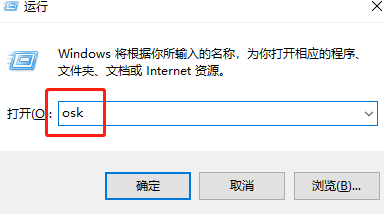
2. Call up the system’s soft keyboard.
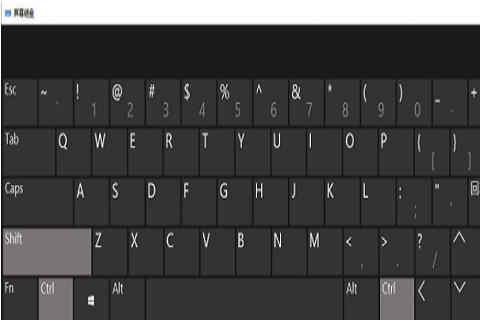
2. The keypad is malfunctioning
If the numeric keypad is malfunctioning, you can check to see if it is locked by pressing the "NumLock" key. .
In this case, check to see if the light on the keyboard is on. If it is on, just press the "NumLock" key again.

3. The keyboard driver is broken, causing the keyboard to malfunction.
1. Right-click on the computer start button and select "Device Manager"
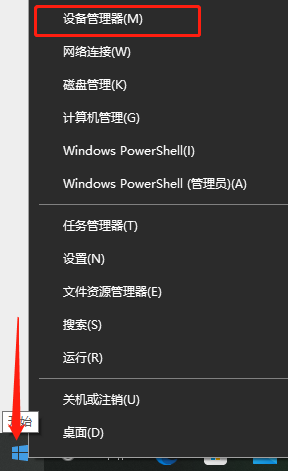
2. After opening, select "Keyboard"

3. Right-click the keyboard driver here and select Update Driver.
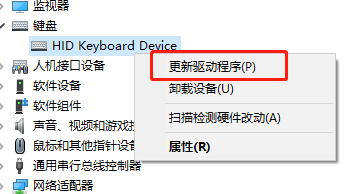
4. If part of the keys fails.
Part of the key failure is usually because there is a problem with the circuit board inside the keyboard. If it is not cleaned for a long time or the dust and dirt are serious, it will affect the use.
In this case we need to use help Tools to disassemble the keyboard, clean it with a special cleaning tool, and try again after cleaning.

The above is the detailed content of Keyboard suddenly malfunctions. For more information, please follow other related articles on the PHP Chinese website!




